Associating skills and skill sets to titles is similar to associating skills and skill sets to users.
This article details how to associate Skills with a Title.
- From the Icon Bar click Setup
 .
. - From the Navigation Menu click Organization.
- From the available options select Titles.
- View the Titles list page where all the Titles within the Organization are listed in a hierarchical view.
- Click the name of the Title you wish to edit, to access the Title Edit page.
- From the Titles edit page, navigate to the Skills tab.
- Select the checkbox next to the skill name(s) in the Available Skills list.
- Click the Add
 button.
button. - The selected skill(s) will appear in the Selected Skills table on the right.
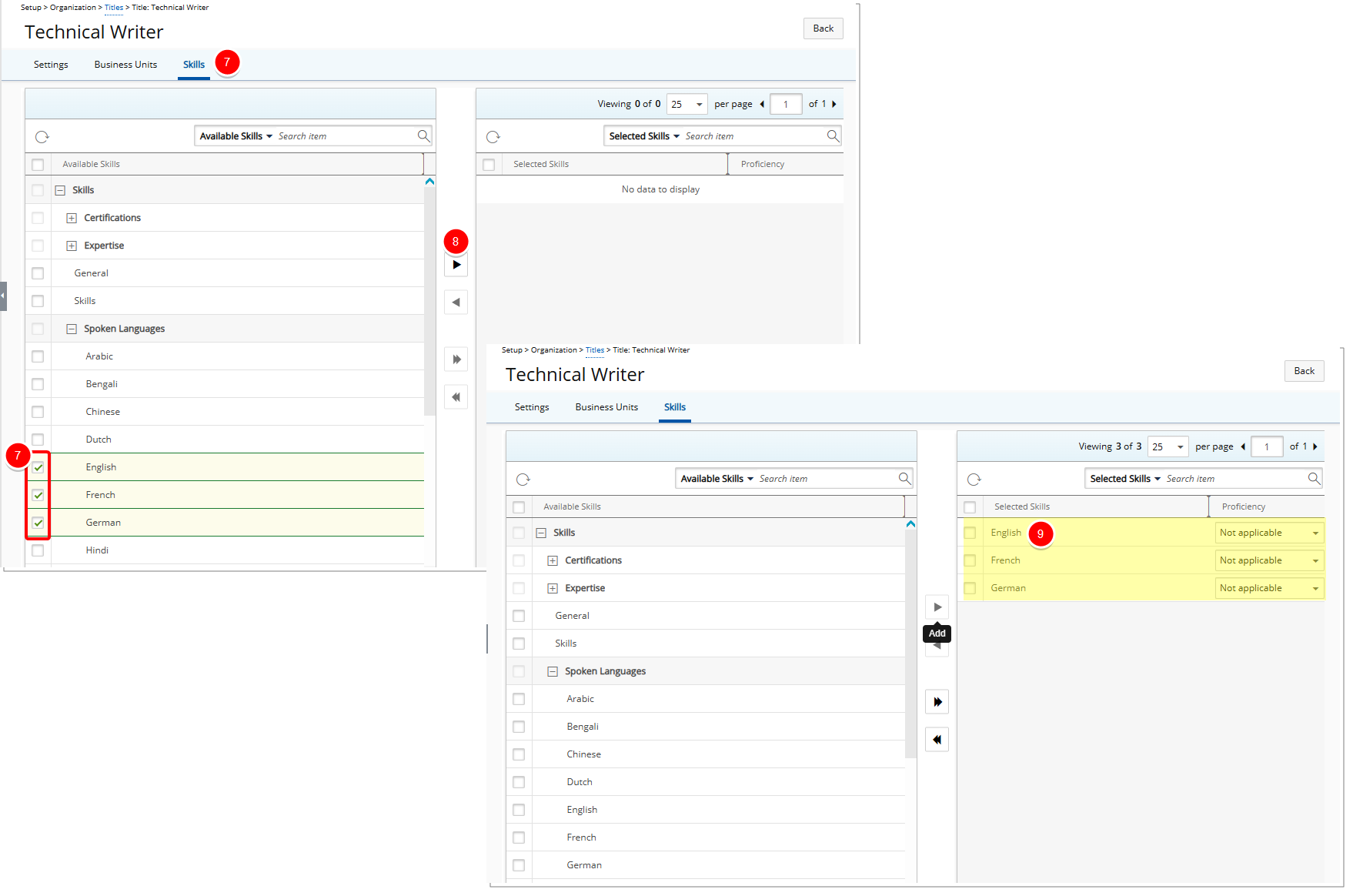
- Select the appropriate skill proficiency: In the Proficiency column, choose the level that best reflects the user's expertise for each skill.
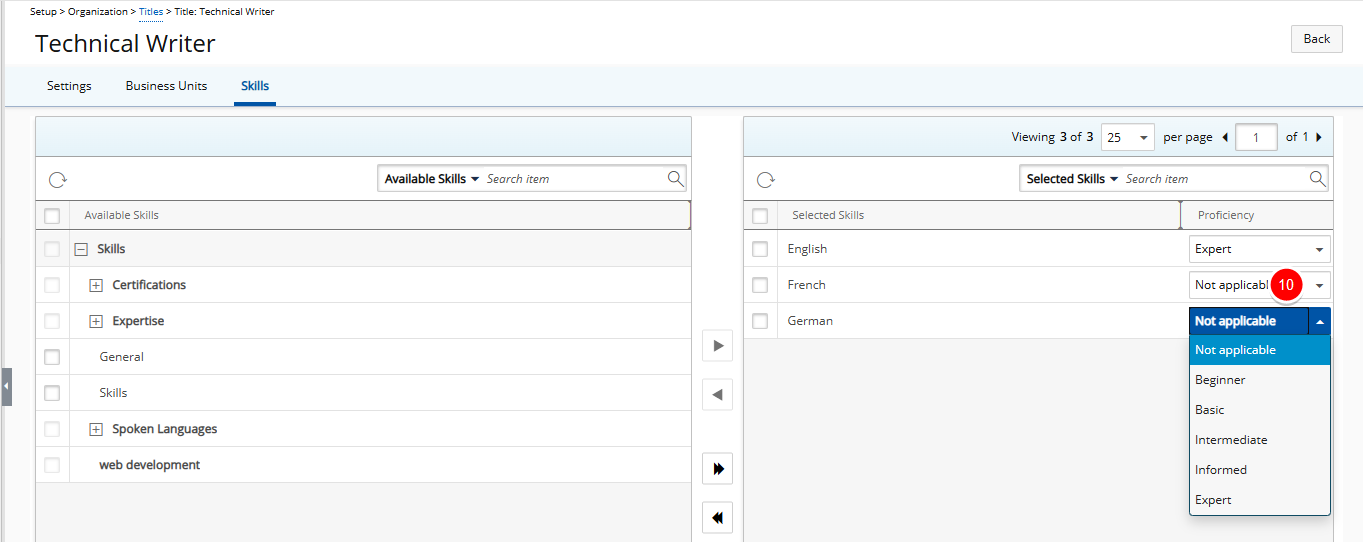
- Click Save to apply your changes.