You can seamlessly associate a Title with one or more Business Units for specific periods. This feature helps ensure accurate and dynamic business structure management, making it easier to reflect organizational changes and ensure the Titles remain relevant across different Business Units over time.
Note: Associating Business Units to Titles does not affect the Business Units Precedence Rule. However, please note that this may be subject to change in a future release.
This article details how to associate a Title with Business Units.
- From the Icon Bar click Setup
 .
. - From the Navigation Menu click Organization.
- From the available options select Titles.
- Click the name of the Title you wish to edit, to access the Title Edit page.
- From the Title Edit page, navigate to the Business Units tab.
- On the Associated Business Units page, click New.
Note: A new line item will be added with inline editing enabled.
- Click the Browse
 button next to the Business Unit field to access the Business Units List page. By default, all active Business Units are listed.
button next to the Business Unit field to access the Business Units List page. By default, all active Business Units are listed. 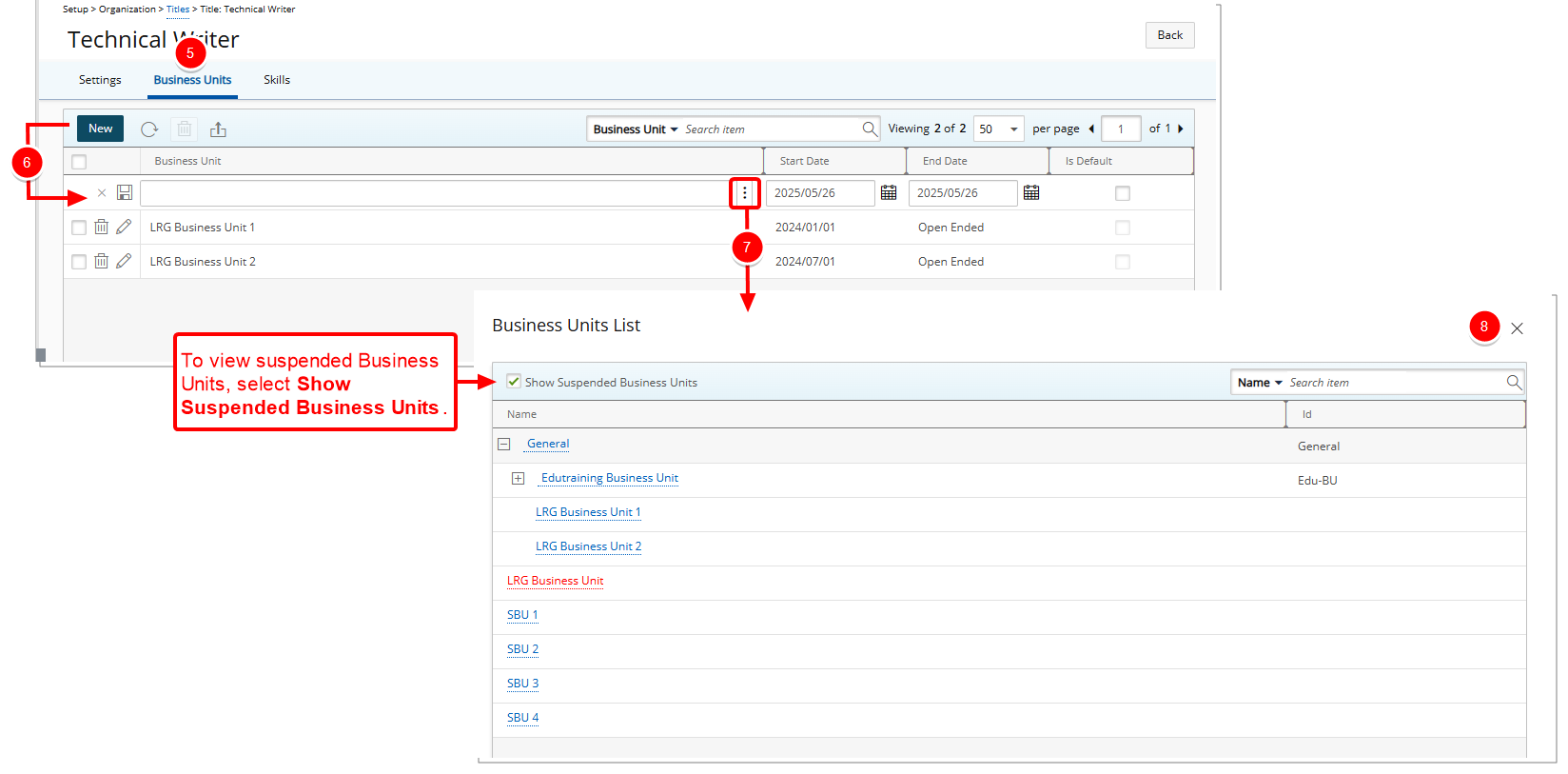
Tip: To view suspended Business Units, select Show Suspended Business Units.
- To refine the list, Search for a Business Unit by Name or ID.
- Select the required Business Unit.
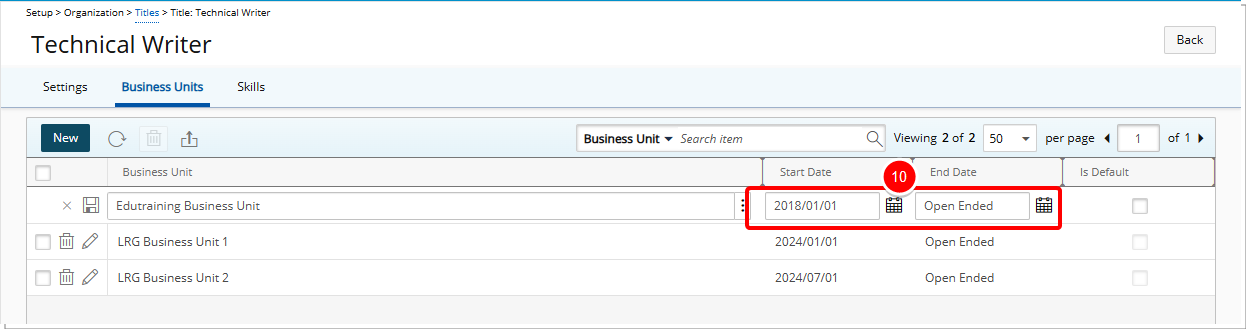
Note: You will automatically return to the Associated Business Units page.
- Set the Start Date and End Date to define the association period.
Note: By default the Start/End Dates are set to the Start/End Dates of the Business Unit respectively.
- Click Save
 to save your changes.
to save your changes.
- Click Back to return to the previous page.