Suspending a Title within an organization is often necessary to maintain operational integrity and ensure compliance with company policies. This can be due to various reasons, such as employee performance issues, policy violations, regulatory non-compliance, misconduct, licensing or certification problems, or organizational restructuring. Knowing when and how to suspend a title is crucial for effective management.
Suspending a title is a powerful tool for marking titles as obsolete, preventing new associations from being created. This helps maintain data integrity within the system, allowing administrators to manage and organize titles more effectively, streamline operations, and ensure accurate data representation.
This help article details the process of suspending a Title.
Note: Is a placeholder and Suspend settings are mutually exclusive.
- From the Icon Bar click Setup
 .
. - From the Navigation Menu click Organization.
- From the available options select Titles.
- View the Titles list page where all the Titles within the Organization are listed in a hierarchical view.
- Click the name of the Title you wish to suspend.
Note: The System Default Title cannot be Suspended.
- Upon the Title Edit page displaying, select the Suspend selection box.
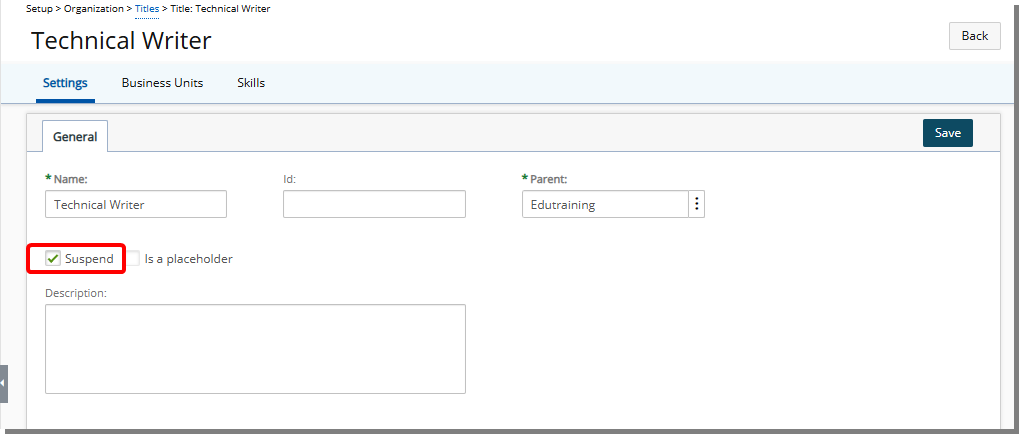
Note: Suspended Titles behave as follows:
- Displayed in red within the Titles list to indicate suspended status.
- Shown in red and non-selectable in browse-for-item list pages.
- Hidden from standard selection lists.
- Available as Filter options and for use in reporting.
- Available for selection in the Parent field when choosing a parent Title.
- Click Save to apply your changes.
- Click Back to return the Titles list page where the suspended Title is listed in red.
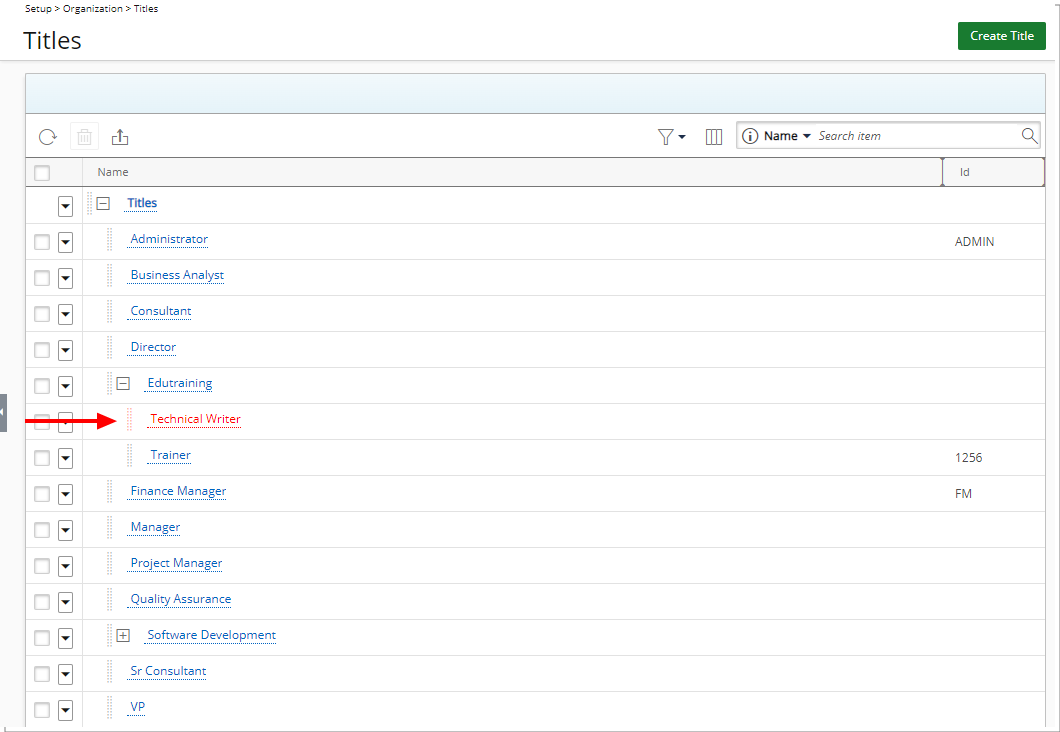
Suspending a Title with current or future associations
Upon attempting to suspend a Title with current or future associations the following error is displayed: Error! This Title cannot be suspended since it has current or future associations with users (Details).. Clicking on Details from this error bar will display the User Associations of this Title dialog box which gives you an insight on the following information:
- User Name: Displays the User Name with the Title association.
- Start Date: Displays the association Start Date.
- End Date: Displays the association End Date.
- Reason: Displays a brief description of the reason why the Title could not be suspended.
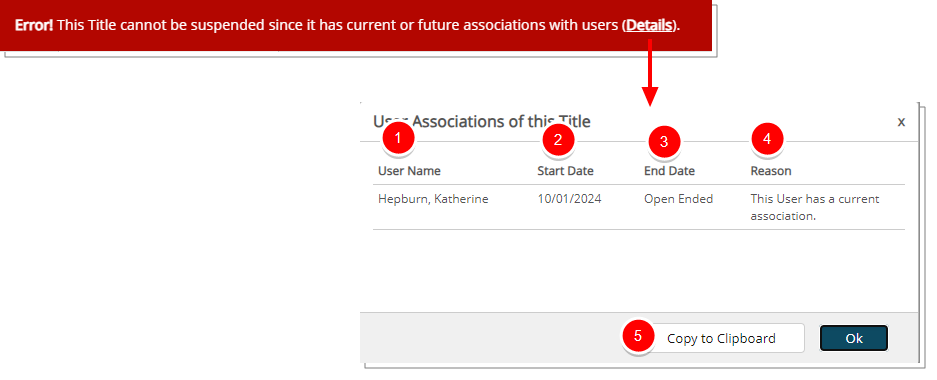
-
Click Copy to Clipboard to copy the entire list, including the table column headings, to your clipboard. This feature is especially helpful when pasting the data into applications like Microsoft Excel, allowing you to review the information in separate cells, organized by columns and rows.