The Audit Trail feature monitors all events occurring in the system and provides a detailed account of each event (date, description, user name, group, entry date and change).
This article details how to Access the Audit Trail events list page and the Available Options to you.
Access the Audit Trail Events List Page
- From the Icon Bar click Tools
 .
. - From the navigation menu click Audit Trail.
Available Options
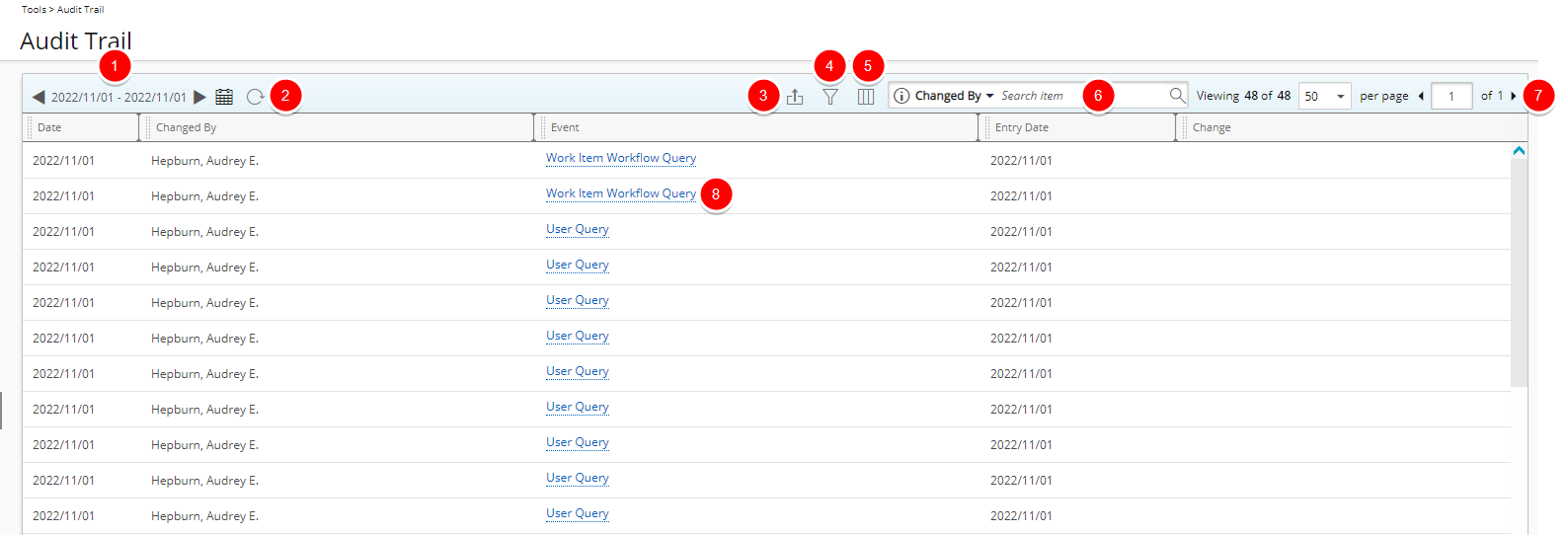
- From the Date picker you can choose a date range.
- Click Refresh
 to refresh the page.
to refresh the page. - Click Export to Excel
 to export the list to Excel
to export the list to Excel - Filter
 the list based on: Action, Change, Changed By, Changed For, Date, Entry Date, Event Type, Impersonated By, Item Name and Operation.
the list based on: Action, Change, Changed By, Changed For, Date, Entry Date, Event Type, Impersonated By, Item Name and Operation. - By default, the following columns are displayed: Date, Changed By, Event, Entry Date, Change and Impersonated By.
Click Column Selection to define which columns you wish to have displayed on the list page.
to define which columns you wish to have displayed on the list page. - Search: Click the Search criteria arrow then select a criterion from the following available options: Changed By, Event Type, Entry Date, Change and Impersonated By criteria. Enter the corresponding search value, then click the Search
 button . For further derails refer to Searching for an item.
button . For further derails refer to Searching for an item. - Pagination: Is available at the top right corner to facilitate easy navigation across multiple pages. For further details refer to Pagination.
- Clicking on any Event, will open the Event Details dialog box.