What is Impersonation?
The Impersonation capability allows a user to assume the identity of another user and navigate throughout PSA as such. Tracking will be done on which user impersonated who, in addition to the start and end of the impersonation.
This capability facilitates:
- Going through use-cases as different user profiles
- Troubleshooting of reported problems experienced by an organization's user base
- Configuring of access rights
Access to the other articles that detail this capability:
- Click here to view the article on how to impersonate another user.
- Click here to view the article on how to grant the right to impersonate another user.
- Click here to view the article on how to enable Impersonation.
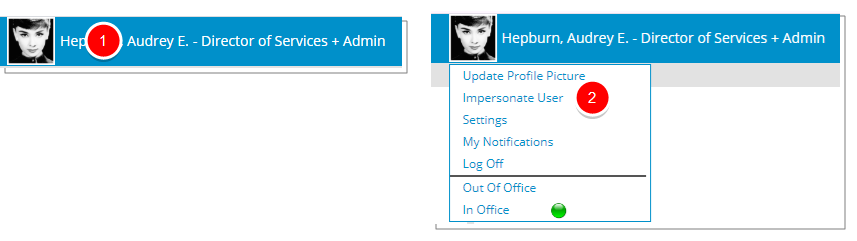
Security Access
- Impersonation must be enabled by a Master Administrator from the System Configuration page. For more information click here.
- When the capability is enabled for the environment, the Master Administrator and the Administrator profiles have access, while every other security profile have to be granted security rights.
- Granting security rights for the other security profiles is under the Entry/Other tabs, Can impersonate others. For more information click here.