From the System Configuration page (Setup > Organization > System > System Setup) the Master Administrator User Profile can:
- Set the visibility for the Client PO Summary section (set to visible by default)
- Setup the Currency Exchange Processing and Currency Exchange URL.
- Choose a Default Time Scale For Project Planner: Defines the default Period rendered upon the Project Palnner displaying (Auto Fit, Month/Day Fit, Month/Week Fit, Quarter/Month Fit, Year/Quarter Fit)
- Enable RDLC reports to export to Excel/Word 2003
- Enable User Impersonation
- Enforce use of new Timesheet for all Users
- Choose to turn the OCR Integration on or off.
- Choose to Export Summarized Transactions to QuickBooks Online
- Choose to Truncate Client and Project Names to 41 characters while exporting to Quickbooks Desktop
Benefit: The Master Administrator User Profile can easily modify these properties without requiring an Upland cloud ticket or a service interruption.
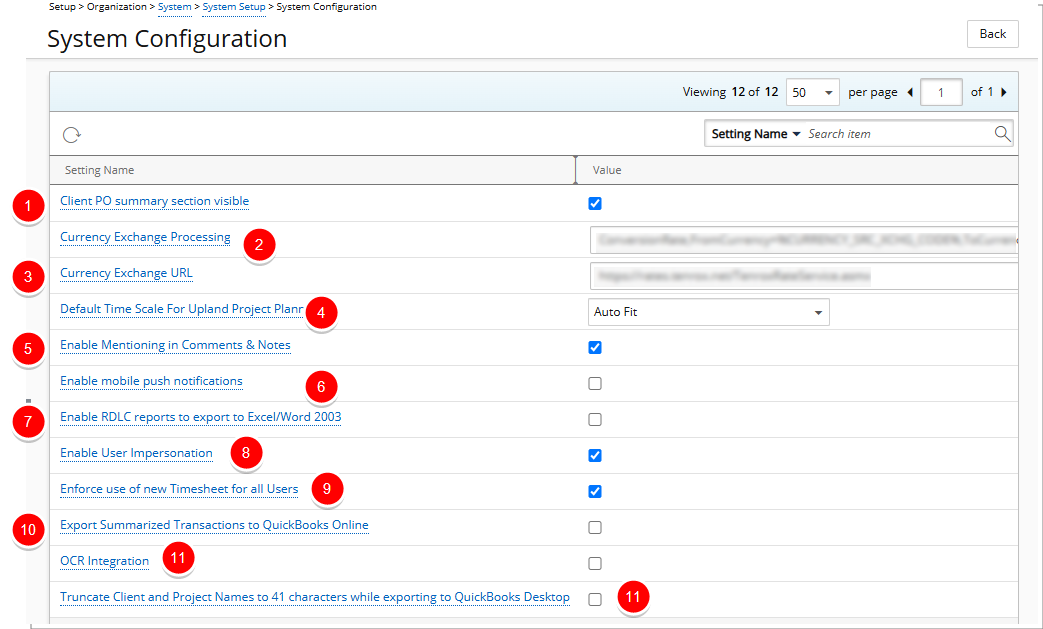
- Client PO summary section visible: Set the visibility for the Client PO Summary section (set to visible by default).
- Currency Exchange Processing: Enter the function that is used to perform the currency exchange calculations; for example, ConversionRate,FromCurrency=%CURRENCY_SRC_XCHG_CODE%,ToCurrency=%CURRENCY_DST_XCHG_CODE%.
- Currency Exchange URL: Enter the Web address of the site in the URL box if using a Web service to automate the currency exchange rate updates.
Note: The automation of the currency exchange rate update process is set up on the Automation Processing Options(Setup > Organization > System) page by selecting the Update currency exchange rates box to enable the service and then defining when the Web service connects to the URL.
- Default Time Scale For Project Planner: Choose a default Time Scale For Project Planner: Defines the default Period rendered upon the Project Planner displaying (Month/Day, Month/Week, Quarter/Month, Year/Quarter).
- Enable Mentioning in Comments & Notes: When this option is turned on, you can tag specific Users in Comments and Notes using the "@" symbol, allowing for direct notifications and improved collaboration. Mentioned Users receive Email Notifications, provided an Email is saved in their user profile, ensuring they are promptly informed of relevant discussions
- Enable mobile push notifications: When the option is turned on, administrators can set up push notifications at the State/Transition level within the Time and Expense Workflows. Additionally, system-level notifications, such as Reminder to approve completed timesheets and Reminder to complete timesheet (Automation Service), are automatically pushed to the Users of PSA Mobile.
- Enable RDLC reports to export to Excel/Word 2003: Turn this setting on if you still require your users to save RDLC reports in Excel/Word 2003 format.
- Enable User Impersonation: Enable User Impersonation at the global level.
- Enforce use of new Timesheet for all Users: Select to enable the new Timesheet for all existing and future Users.
- Export Summarized Transactions to QuickBooks Online: When turned on, transactions will be exported in a summarized format. This means that records will be consolidated based on unique references, and the sums of amounts will be calculated for transactions sharing the same reference.
- OCR Integration: Choose to turn the OCR capability on or off. If you are interested in using this functionality, contact your PSA Project Manager or Customer Success Manager to discuss your needs further. Once the configuration is completed by the Upland team, the OCR Integration option will then be available to you on the System Configuration
-
Truncate Client and Project Names to 41 characters while exporting to Quickbooks Desktop: Select to Truncate Client and Project Names to 41 characters when exporting to QuickBooks Desktop:
Note: Duplication of Client names is not supported in QuickBooks Desktop, therefore when exporting clients having identical first 41 characters in their names will result in an error. In this case only one client will be exported. Similarly having two projects with the identical first 41 characters in their names, under the same client will result in an error. In this case only one project will be exported.
For further details refer to: