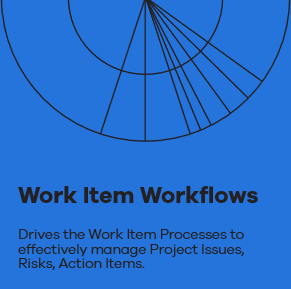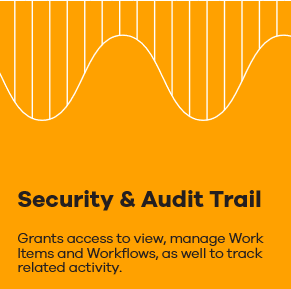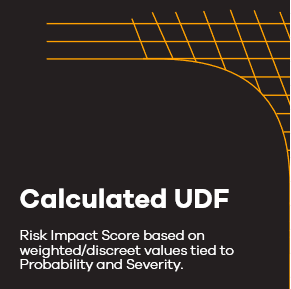You can create and manage Work Item Workflows from Setup > Work. Each Workflow created, drives, supports and represents a Work Item that will then be accessible from the left pane of the Project Edit Work Items tab.
Work Items can be created to plan and manage your project(s). You can use different types of Work Items powered by different Workflows to track various types of work—such as user stories or product backlog items, tasks, bugs, or issues. You can describe the work to be done, assign work, track status, and coordinate efforts within your team.
The out-of-the box configurable Work Item Workflows drive the Work Item Processes to effectively manage Project Action Items, Risks and Issues.
For further details refer to: