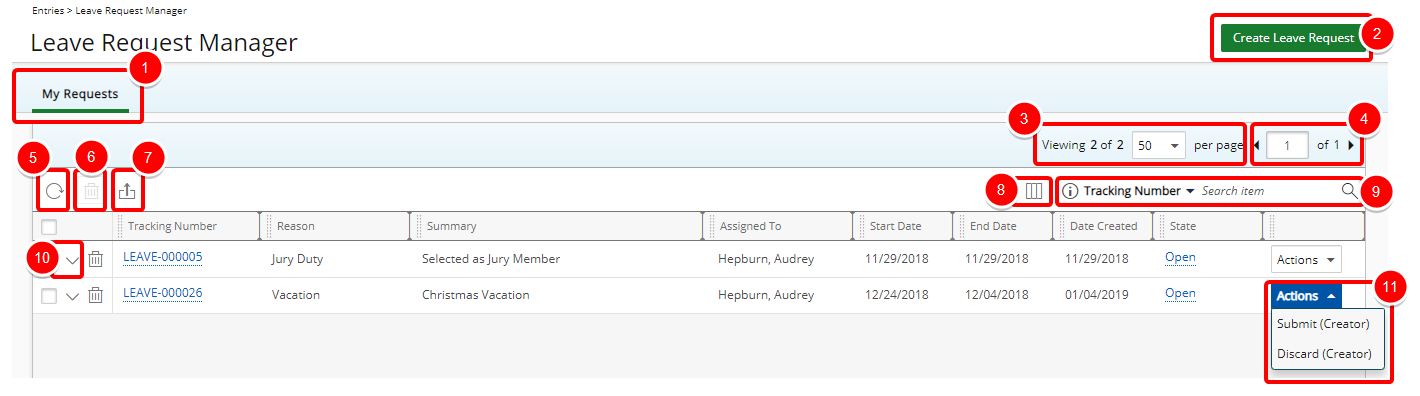The Leave Request Manager is the central place where you can request time off including vacation, sick, bereavement, etc.
This article details the options and information available to you when accessing the Leave Request Manager page.
Version Note:
- Leave Request Manager is available as of Tenrox 2019 R1.
- The ability to expand the Leave Request row by clicking on the Tracking Number is availbale as of Tenrox2019R1 SP1.
- The ability to search for a Leave Request based on the Assigned To criteria is availbale as of Tenrox2019R1 SP4.
- Tab navigation to quickly move through content.
- Create Leave Request.

- Select the number of Leave Requests to display per page.
- Pagination included at the top to facilitate function.
- Refresh the Leave Request List.
- Delete single or multiple Leave Requests.

- Export to Excel option to quickly export the Leave Requests to Excel.

- A Column Selection dialog box is now available to define which columns you wish to have displayed on the Leave Request Manager page.

- Search capability to search for Leave Requests based on selected Search Criteria. You can choose to Search By the following criteria: Tracking Number, Reason, Summary, State, Created By, Originated By, End Date, Start Date and Assigned To.

- Expandable rows offers you the ability to view more details quickly and efficiently and to Edit the Leave Request.

- Action on the Leave Requests.

- Columns can be rearranged by dragging and dropping them into a new position and sorted.