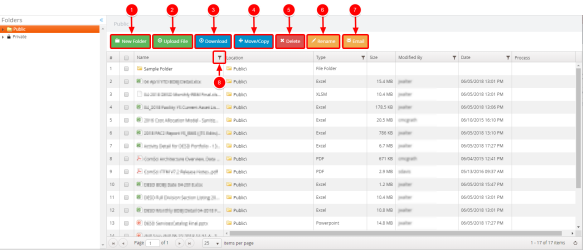File Manager is a quick and easy way to navigate through your files/subscriptions and folders. It also has an array of features that can help you manage your files, such as Creating a New folder as well as Uploading, Downloading, Moving/Copying, Deleting, Renaming, or Emailing your files and Subscriptions.
Note: Each user's profile is uniquely configured and permissioned by the Account Administrator. Your view may differ slightly. Contact your Account Administrator for further assistance.
From the File Manager you may:
Menu