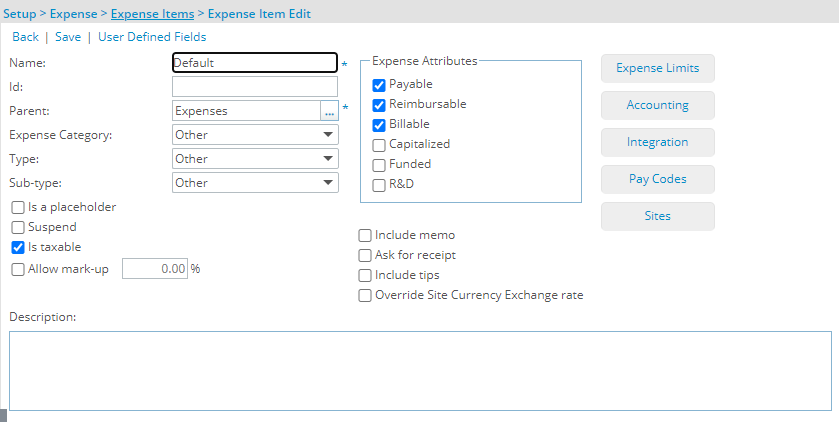This article covers the viewing of an existing expense item.
- From the Icon Bar click Setup
 .
. - From the Navigation Menu click Expense to expand the menu options.
- From the available options click Expense Items.
- Select the Expense Item from the tree. If needed click the expand button
 to expand an Expense category, and then select the Expense Item.
to expand an Expense category, and then select the Expense Item.
- Upon the Expense Item Edit page displaying, view the Expense Item details.