Pay codes are used for payroll processing. Charges pay codes determine the rate at which users are compensated when they include money charges in their timesheets. These charges MUST be marked as Payable. Associating to charges pay codes ensure that each employee is properly compensated.
The Pay Codes button functions similar to the Accounting button available on the Charge Edit page. Instead of linking the transaction to a specific account, the payroll is processed for specific pay codes related to the task against which costed time has been performed.
The settings performed in the section below override the global pay code setup.
- From the Icon Bar click Setup
 .
. - From the Navigation Menu click Financial to expand the corresponding menu.
- From the Financial menu items, click Charges.
- From the Charges list that displays, click the name of the Charge you wish to access.
- From the Charge Edit page select the Pay Codes button to access the Pay Codes page.
- Click the browse button (...) for the Pay Code for Payroll Charges box to select the appropriate Pay Code from the Pay Codes List dialog box.
- Click the browse button (...) for the Pay Code for Payable Charges to select the appropriate Pay Code from the Pay Codes List dialog box.
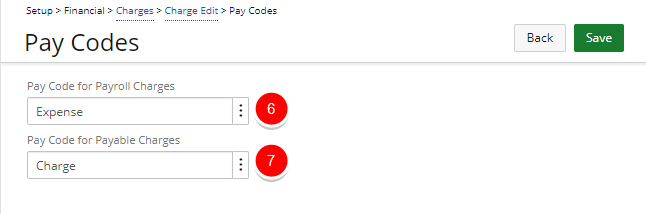
- Select Save, and then Back to return to the Charge Edit page.