Each OBS and WBS object in PSA used for an invoice or payable has the Accounting button located on its edit page. Once clicked, the Accounting button reveals the Accounting Edit page, which overrides the global segmentation setup.
Segmentation is the result of referring to an account stored in the general ledger of your accounting software by a set of segment codes. These segment codes can represent various account structures, which can be actual account numbers, divisions or regions.
This article details how to override the global segmentation setup for a Charge Item.
- From the Icon Bar click Setup
 .
. - From the Navigation Menu click Financial to expand the corresponding menu.
- From the Financial menu items, click Charges.
- From the Charges list that displays, click the name of the Charge you wish to access.
- From the Charge Edit page select the Accounting button to access the Accounting page.
- Select/enter the required option(s):
-
From the Receivable Transactions and Payable Transactions sections, if you wish to override:
- Select the Segment Code option and enter the new segment code in the field provided;
or, - To associate another account to the charge other than the default, select the Account option and use the Browse button to locate the account from the Account List page.
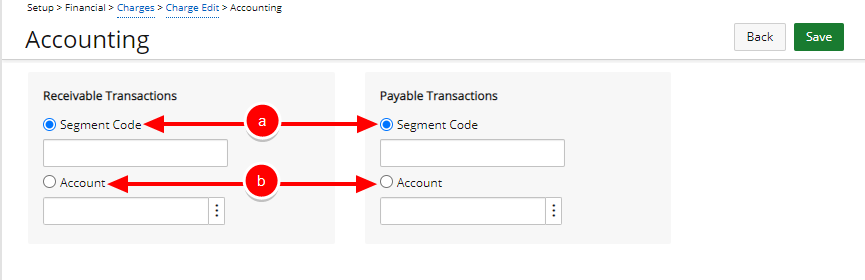
- Select the Segment Code option and enter the new segment code in the field provided;
- Select Save, and then Back to return to the Charge Edit page.