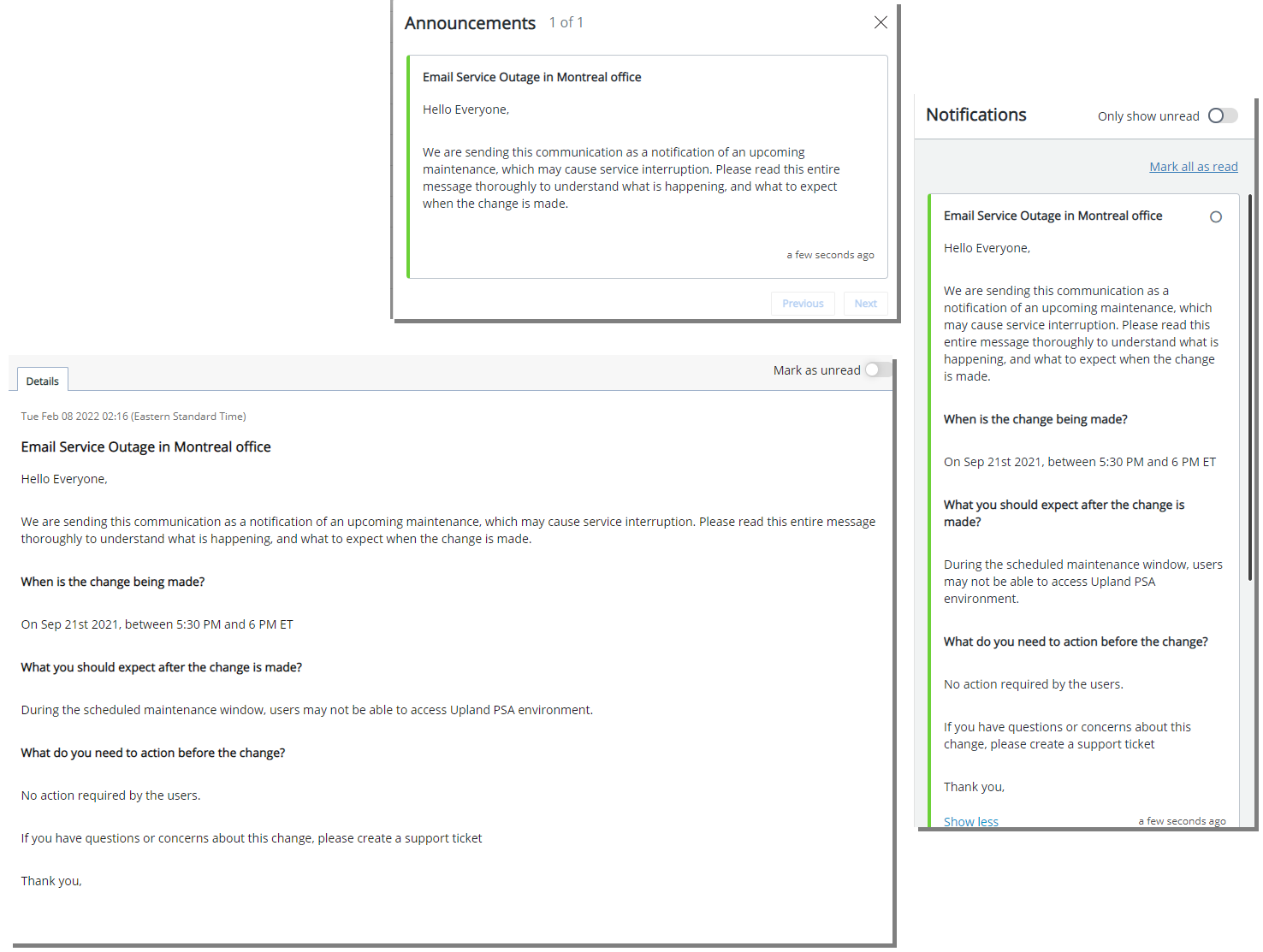The Message body can be formatted using basic HTML tags for paragraphs, headings, links, and text formatting such as bold and italics. This enables you to use HTML templates for notifications.
This article details the supported HTML tags within Notifications.
| HTML Tag | Example |
|---|---|
| <a> | <a href="http://www.yourlink.com">Access yourlink.com</a> |
| <b> | This is <b>bold</b>. |
| <i> | This is <i>italic</i>. |
| <h1>, <h2>, <h3>, <h4>, <h5>,<h6> | <h5>This is heading 5</h5> |
| <p> | <p>This is a paragraph</p> |
| <br/> | This is an explicit break at the end of this line</br> |
Example Message body:
<p>Hello Everyone,</p>
<p>We are sending this communication as a notification of an upcoming maintenance, which may cause service interruption. Please read this entire message thoroughly to understand what is happening, and what to expect when the change is made.</p>
<p><b>When is the change being made?</b></p>
<p>On Sep 21st 2021, between 5:30 PM and 6 PM ET</p>
<p><b>What you should expect after the change is made?</b></p>
<p>During the scheduled maintenance window, users may not be able to access PSA environment.</p>
<p><b>What do you need to action before the change?</b></p>
<p>No action required by the users.</p>
<p>If you have questions or concerns about this change, please create a support ticket</p>
<p>Thank you,</p>The above example notification will be rendered as the screenshot below: