From the System Configuration page (Setup > Organization > System > System Setup) the Master Administrator User Profile can configure the Currency Exchange by:
- Entering the function that is used to perform the currency exchange calculations
- Entering the Web address of the site in the URL box if using a Web service to automate the currency exchange rate updates.
Define the Financial module’s global settings
- From the Icon Bar click Setup
 .
. - From the Navigation Menu click Organization.
- From the menu click System.
- From the System page click the System Setup button to access the System Setup page.
- From the System Setup page, click the System Config button.
- Then enter the function in the Currency Exchange Processing box that is used to perform the currency exchange calculations; for example, ConversionRate,FromCurrency=%CURRENCY_SRC_XCHG_CODE%,ToCurrency=%CURRENCY_DST_XCHG_CODE%.
- Enter the Web address of the site in the Currency Exchange URL box if using a Web service to automate the currency exchange rate updates.
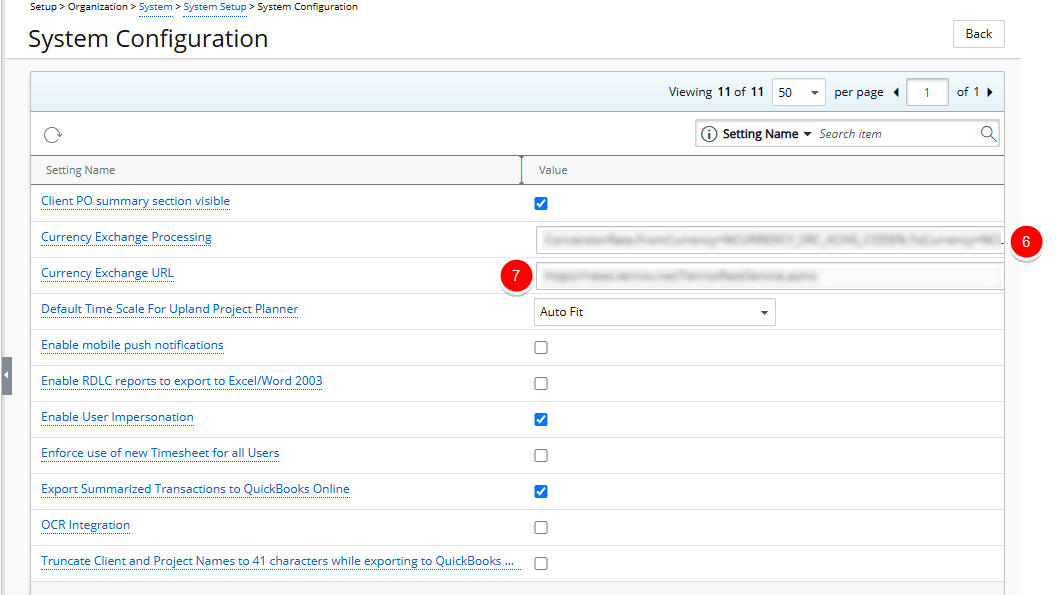
Note: The automation of the currency exchange rate update process is set up on the Automation Processing Options page by selecting the Update currency exchange rates box and then defining when the Web service connects to the URL.
- Click Back to return to the previous page.