Enable Export Summarized Transactions to QuickBooks Online
This article will guide you through the steps to activate exporting of Summarized Transactions to QuickBooks Online, which results in the consolidation of transactions linked to the same account, resulting in a more manageable number of summarized records.
- From the Icon Bar click Setup
 .
. - From the Navigation Menu click Organization.
- From the menu click System.
- From the System page click the System Setup button to access the System Setup page.
- From the System Setup page, click the System Config button.
- Select the Export Summarized Transactions to QuickBooks Online option.
- Click Yes to confirm.
Impact of your change
When Export Summarized Transactions to QuickBooks Online is Turned on
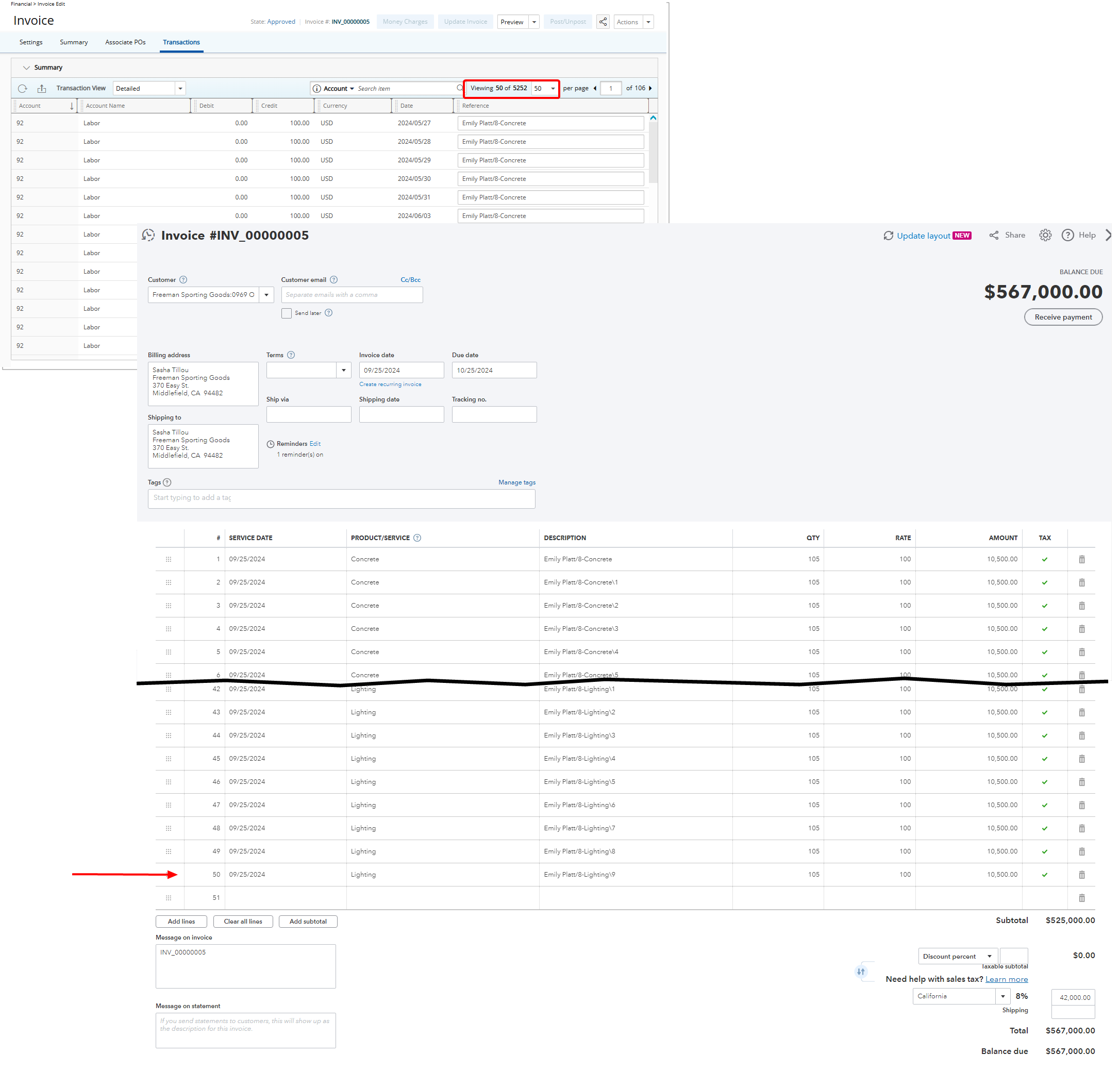
When Export Summarized Transactions to QuickBooks Online is turned on, transactions will be exported in a summarized format. This means that records will be consolidated based the same Reference Field name in PSA, and the sums of amounts will be calculated for transactions sharing the same Reference.
Additionally, during the export process, actual transaction dates will be disregarded, and the Transaction Date in QuickBooks Online is set with the PSA Invoice Document Date. It is crucial to ensure that the amounts between the Invoice Total amount in QuickBooks Online and PSA (Financial > Invoice Manager > Invoice Edit > Summary tab) match.
When Export Summarized Transactions to QuickBooks Online is Turned off
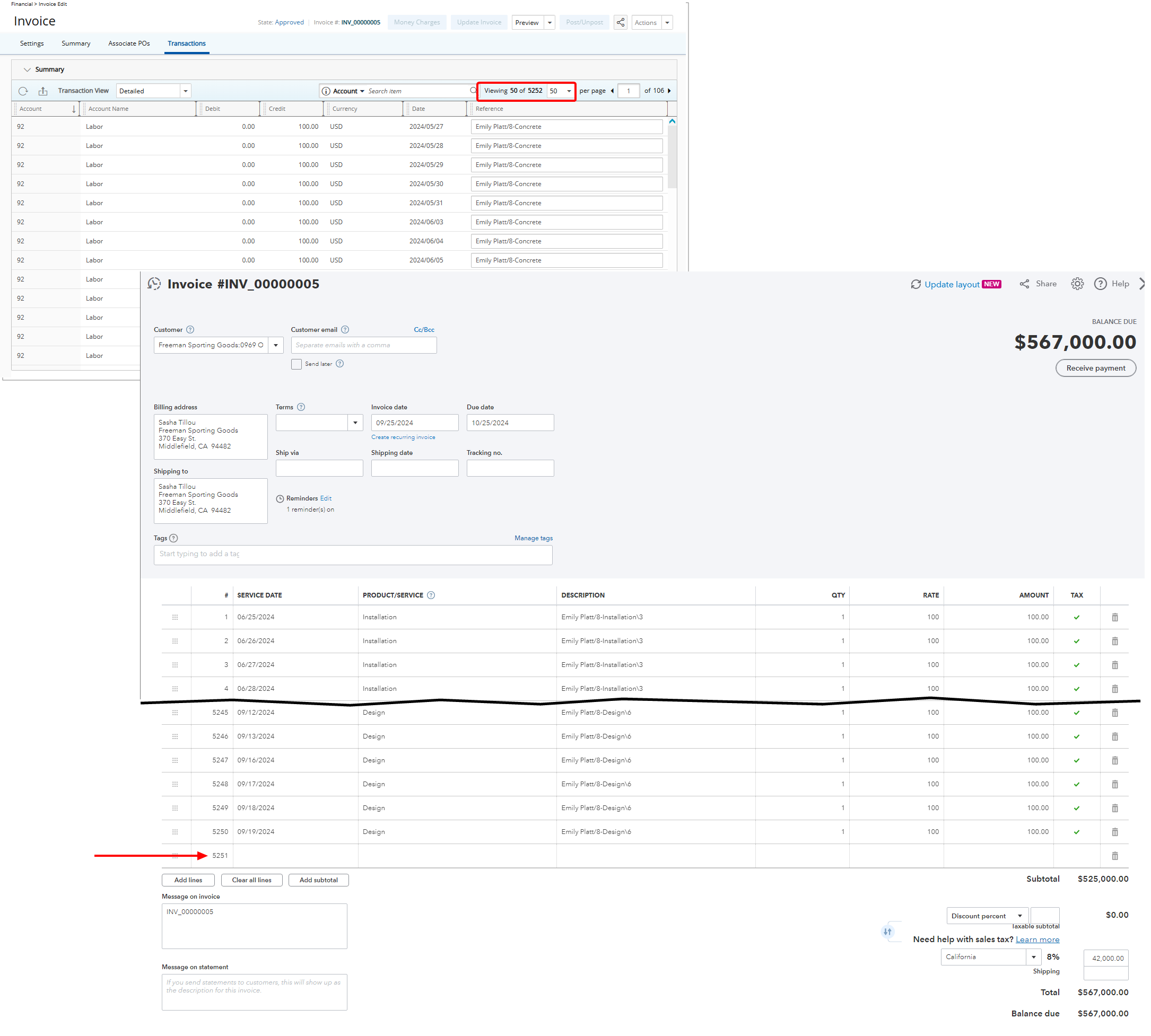
When Export Summarized Transactions to QuickBooks Online is turned off, Transactions are exported in their full, detailed format. Each transaction is treated as a distinct record and sent individually to QuickBooks Online, maintaining its original attributes, including the actual transaction date. This method ensures that all transactional data is preserved in its granular form. However, it can lead to challenges when dealing with large invoices, as each transaction contributes to the total number of records in the JSON file. Large files may increase the likelihood of processing errors in QuickBooks Online and can make the data more cumbersome to manage due to the sheer volume of individual entries.