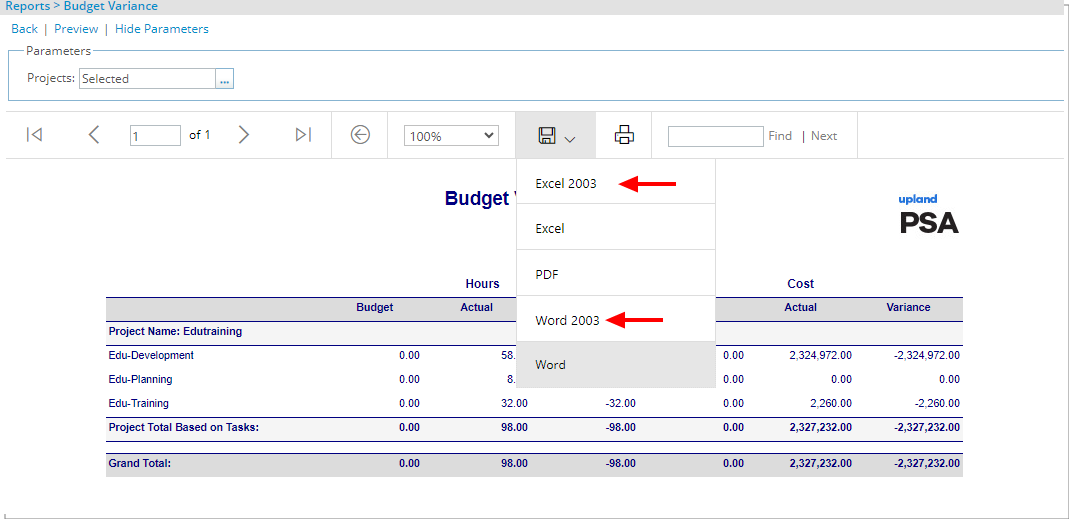You can turn on the Enable RDLC reports to export to Excel/Word 2003 setting if you still require your users to save RDLC reports in Excel/Word 2003 format.
This article details how to enable the export of RDLC reports to legacy formats like Excel and Word 2003, improving compatibility for users with older software versions.
- From the Icon Bar click Setup
 .
. - From the Navigation Menu click Organization.
- From the menu click System.
- From the System page click the System Setup button to access the System Setup page.
- From the System Setup page, click the System Config button.
- Select the Enable RDLC reports to export to Excel/Word 2003 option.
- Click Yes to confirm.
Impact of your change:
Users will not have the option to export RDLC reports to Excel/Word 2003: