PSA allows you to modify the system list options and add your own custom fields within the System Tables page.
This article explains how to modify options in an existing list box within the System Tables page to customize selections for your organization.
Caution: Any changes performed in this section do not take effect until the application is exited and/or restarted.
- From the Icon Bar click Setup
 .
. - From the Navigation Menu click Organization.
- From the menu click System.
- From the Organization System page, click the System Tables link.
- Click the Name of the list you wish to edit.
- Click the Edit
 located against the option you wish to modify.
located against the option you wish to modify.
Tip: To switch between English and French names, click the down arrow located beside English or French.
- Enter the name of the option in the Key box.
- Change the description in the Description box.
- Update the sort number in the Sort box.
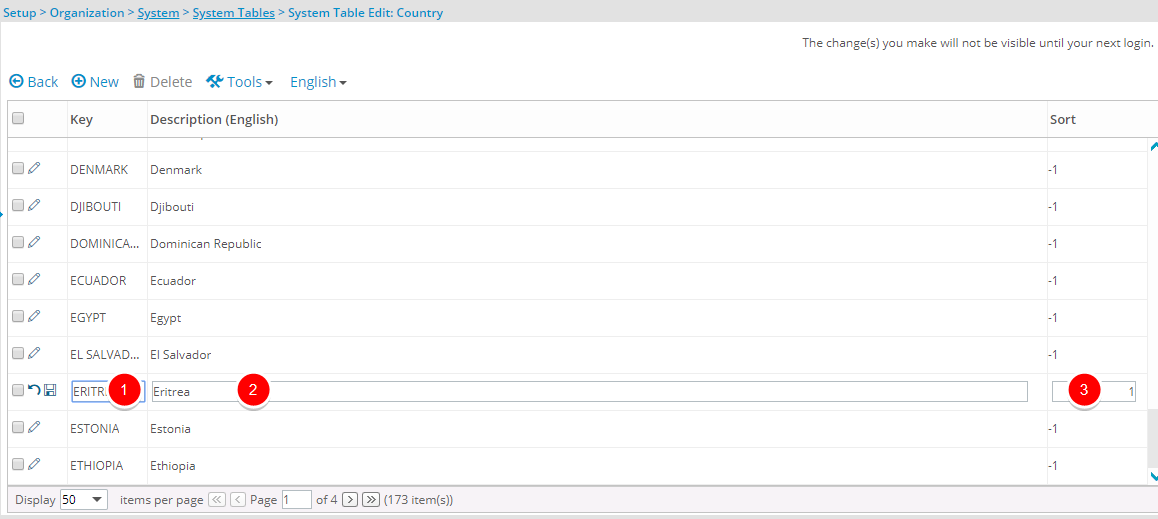
- Click Save
 to save your changes.
to save your changes. - Click Back to return to the System Setup page.