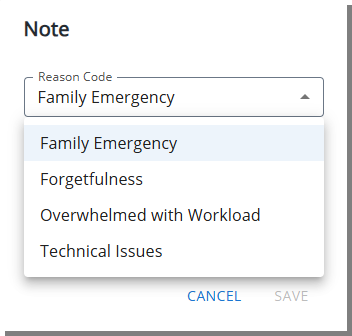When users submit a Timesheet after the Period End Date, they are prompted to select a Reason from a predefined list and may optionally provide additional comments.
The out-of-the-box Reasons are:
- Forgetfulness
- Overwhelmed with Workload
- Technical Issues
This prompt appears only during the first late submission and is available only if the Enforce Public Note When Timesheet Is Submitted After End of Period setting is enabled. For details on enabling this setting, see Require a Public Note for Late Timesheet Submissions.
Administrators can manage the list of available Reasons through the Timesheet Late Submission Reason Note Types System Table, allowing the options to reflect internal policies and preferred Terminology.
This article details how you can manage the list of Reasons available for late timesheet submissions using the Timesheet Late Submission Reason Note Types System Table.
Note: Any changes performed in this section do not take effect until the application is exited and/or restarted.
- From the Icon Bar click Setup
 .
. - From the Navigation Menu click Organization.
- From the menu click System.
- From the Organization System page, click the System Tables link.
- On the System Tables list, click Timesheet Late Submission Reason Note Types.
- Editing or adding Reason Note Types(s):
 Edit existing Reason Note Types(s)
Edit existing Reason Note Types(s)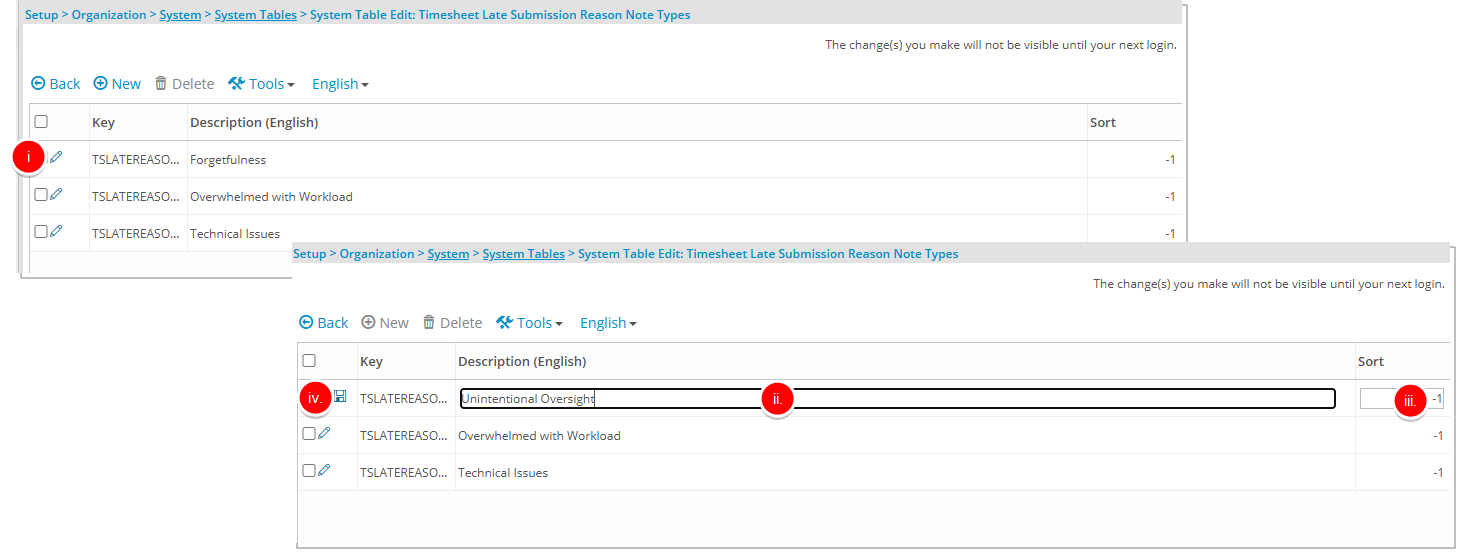
- Click Edit to enable inline editing.
- Change the description in the Description box.
- Update the sort number in the Sort box.
- Click Save to save your changes.
Tip: To switch between English and French names, click the down arrow located beside English or French.
 Add new Reason Note Types(s)
Add new Reason Note Types(s)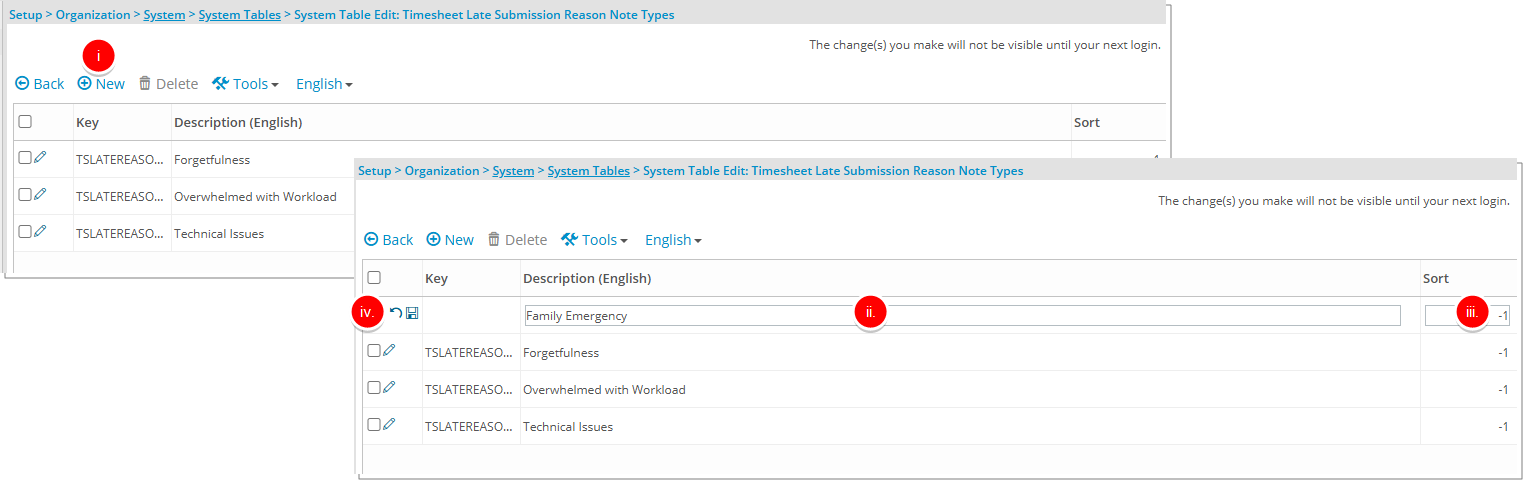
- Click New to enable inline editing. Note that a new line item will be added to the top of the list.
- Add a brief description in the Description box.
- Enter a sort number in the Sort box.
- Click Save to add the new option to the list box.
- Click Back to return to the System Setup page.
Impact of Changes for Users Submitting Late Timesheets:
A user submitting a late Timesheet will now see the updated list of Reasons based on the changes made by the Administrator in the Timesheet Late Submission Reason Note Types System Table. These updates ensure that the available options are more relevant, streamlined, and tailored to current circumstances, making the submission process clearer and more efficient for users.