Within a Project Worflow, Rules can be set to restrict Users from entering Time, Charge or Product Entries based on the current State of the Project and for specific attributes (billable, payable, capitalized, funded, R&D).
This article details how to restrict user entries for Time, Charge, or Product based on the Project Workflow State and specific attributes like billable, payable, and more.
Caution: These rules do not apply for Time Entries within a rejected Timesheet.
- From the Icon Bar click Setup
 .
. - From the Navigation Menu click Work to expand the corresponding menu.
- From the Work menu items, click Project Workflows.
- Click a workflow name under the Project Workflows tree to modify it.
- From the Project Workflows edit page click Rules.
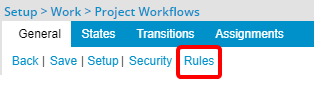
- Click the State Name list and select an option from the list.
- To restrict from entries being made, select the option box(s) for the applicable type of Entries and corresponding attributes.
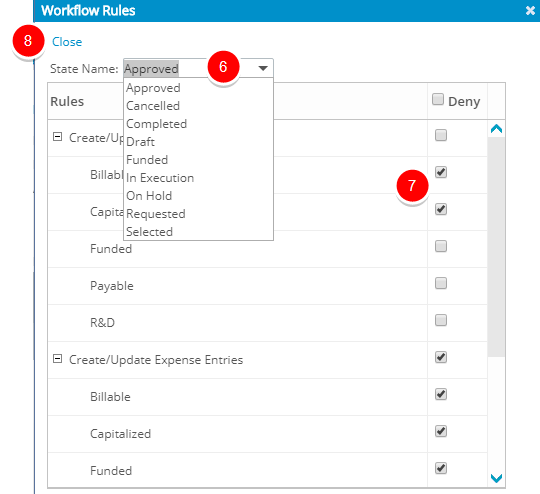
- Click Close.
- Click Save to apply your changes.
Caution: These rules do not apply for Time Entries within a rejected Timesheet.