Within the Assignment Rule Edit dialog box, you now select to assign a State to a Project Manager’s Group Approval Manager.
Where necessary, a Project Manager’s Approval Manager can be involved in the Project Workflow process.
Example: Adam, the system administrator is tasked to set up a Project workflow so that the projects are reviewed and actioned on by the Project Manager’s Approval Manager. He can now easily assign the Submit State to the Project Manager’s Approval Manager.
This article details how to assign a Project Workflow State to the Project Manager’s Approval Manager.
- From the Icon Bar click Setup
 .
. - From the Navigation Menu click Work to expand the corresponding menu.
- From the Work menu items, click Project Workflows.
- Click a workflow name under the Project Workflows tree to modify it.
- Click the Assignments tab on the left pane
- Select an Assignment Rule you wish to modify
- Choose Project Manager's Approval Manager.
- Or, double click the State on the graphical workflow.
- From the State Edit dialog box select the Assignments tab
- Select the Assignment Rule you wish to modify.
- Click the Assign to option and choose the Project Manager's Approval Manager.
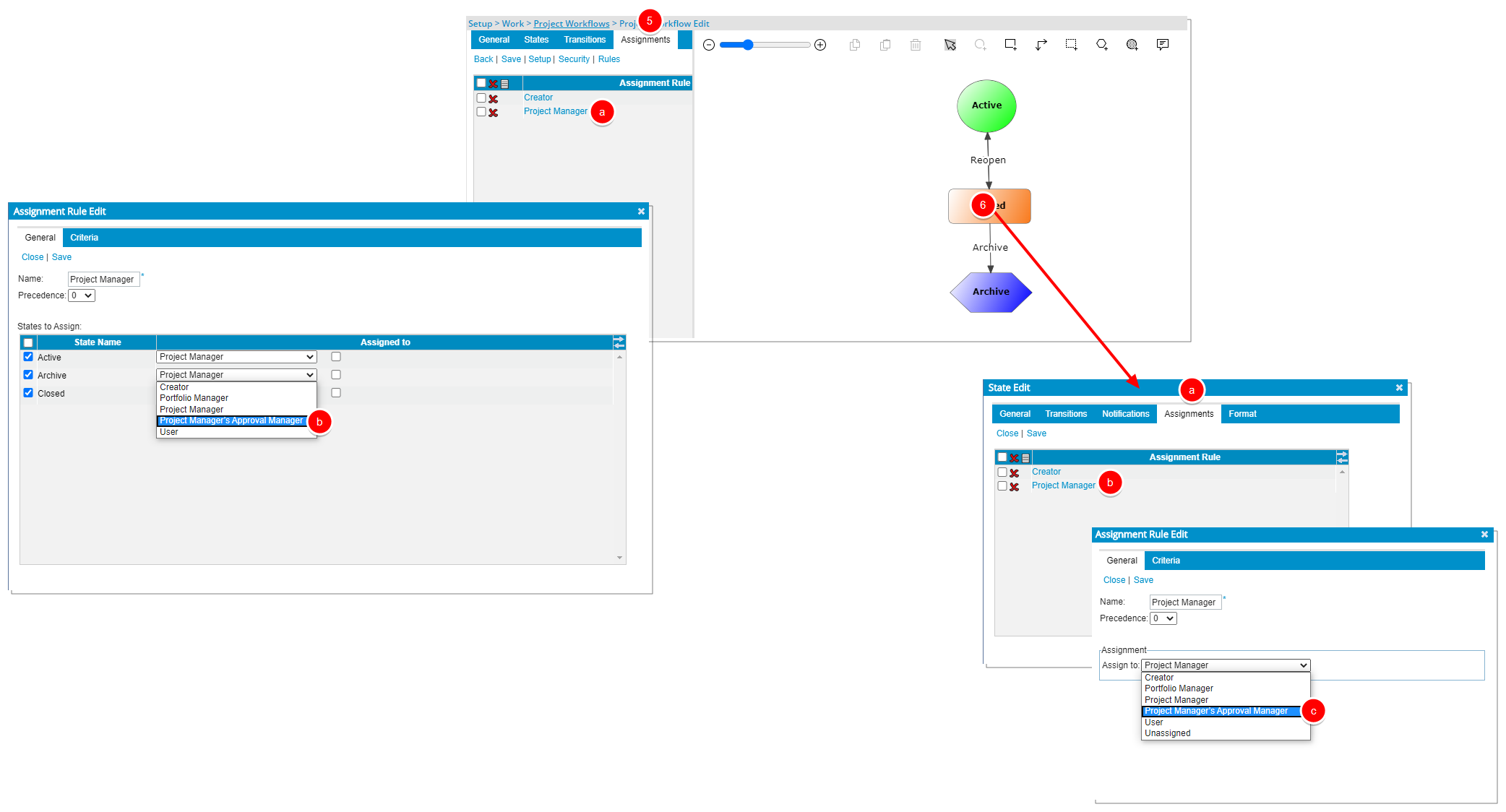
Note: In cases where the Project Manager’s Approval Group Manager is set as Out Of Office in PSA, their Approval Group’s Alternate Manager will be assigned to the State.