The option to Copy a Workflow is available through the context menu located within the following list pages:
- Project Workflows (Setup > Work)
- Work Item Workflows (Setup > Work)
- Timesheet Workflows (Setup > Timesheet)
- Leave Request Workflows (Setup > Timesheet)
- Expense Workflows (Setup > Expense)
- Invoice Workflows (Setup > Financial)
Note: In addition to the workflow design, all settings within the Work Item Setup dialog box including the Setup, General and all UDF tabs are also copied. For further details refer to Copying a Work Item Workflow.
Caution: To create a Workflow by copying an existing one you must have the Create right to the respective Workflow (Setup > Organization > System > Security > Security Profile > Workflows).
- Navigate to the Workflow list page:
- Project Workflows (Setup > Work)
- Work Item Workflows (Setup > Work)
- Timesheet Workflows (Setup > Timesheet)
- Leave Request Workflows (Setup > Timesheet)
- Expense Workflows (Setup > Expense)
- Invoice Workflows (Setup > Financial)
- Click the context menu
 button located against the Workflow name you wish to copy.
button located against the Workflow name you wish to copy. - From the available options, click Copy.
- The copied Workflow will be in edit mode allowing you to make any necessary changes to it.
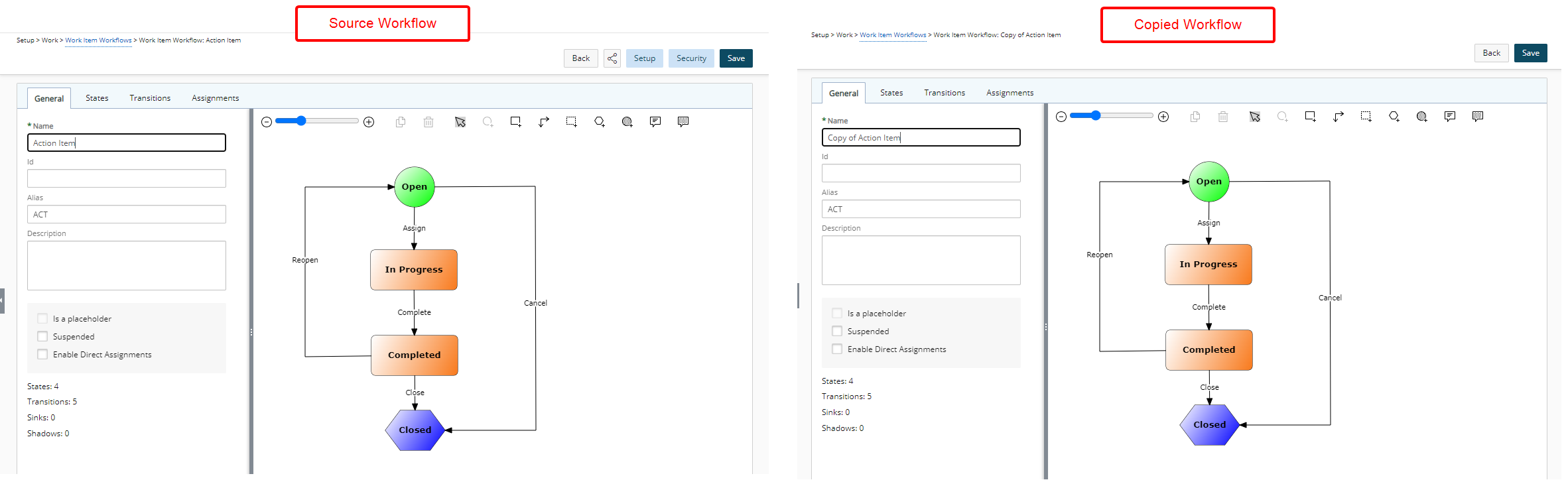
- When done click Save. Note that the Share page button, and any additional buttons based on the Workflow type such as Setup, Security and Transitions will be available to you upon saving.
Example
For our use case we are going to copy the Immediate Execution Project Workflow which has the following setup:
- States: Active, Closed and Archive
- Transitions: Close, Reopen and Archive
- Assignments:
- Creator: Active and Closed States
- Project Manager: Active, Closed and Archived States
- There is Notification setup for the Reopen Transition.
- Upon clicking Copy, a new workflow will be created. Click Save.
- Note the following:
- Name of the workflow is by default set to Copy of [original workflow name]. In our case this will be Copy of Immediate Execution
- The ID will be set to Copy of [original workflow ID] in our case this is set to Copy of Immediate Execution.
- All setting within the States, Transitions, and Assignments tabs are duplicated exactly as they appear in the source workflow. This includes replicating the layout and all properties associated with States, Transitions, Assignments, and Notifications. So our copied Workflow will have the following:
- States: Active, Closed and Archive
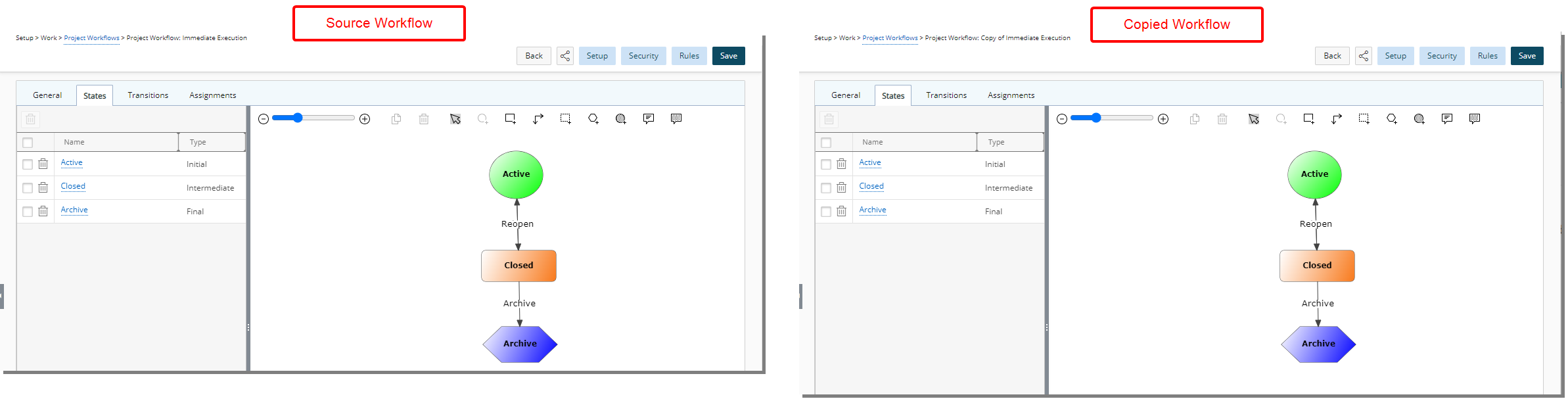
- Transitions: Close, Reopen and Archive
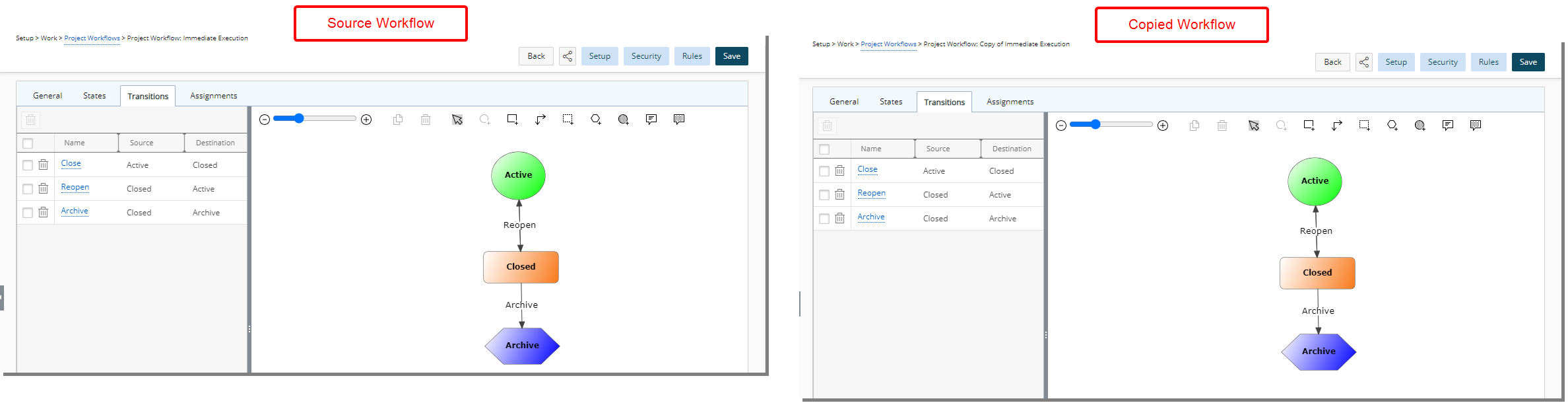
- Assignments:
- Creator: Active and Closed States
- Project Manager: Active, Closed and Archived States
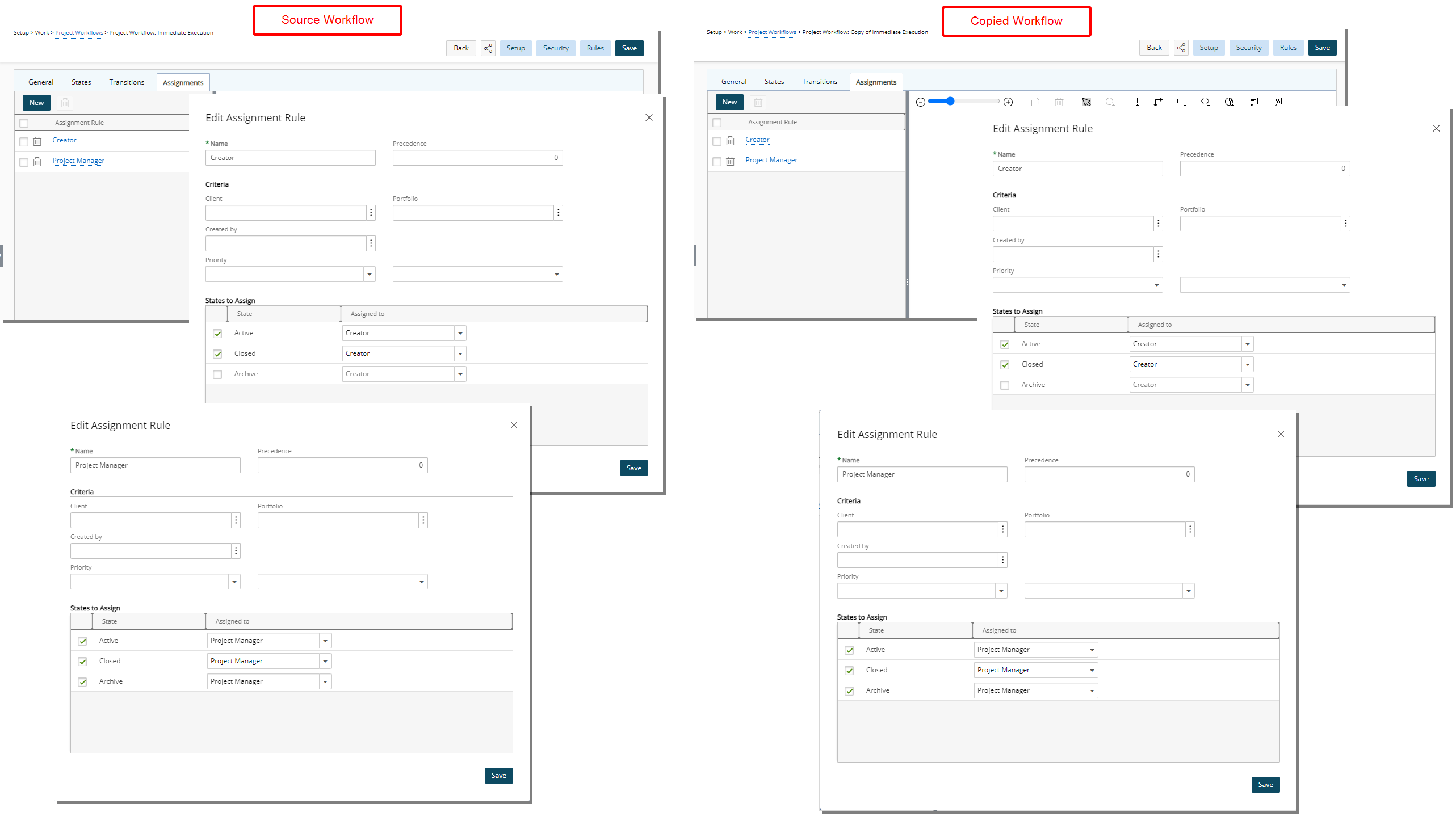
- There is a Notification setup for the Reopen Transition.
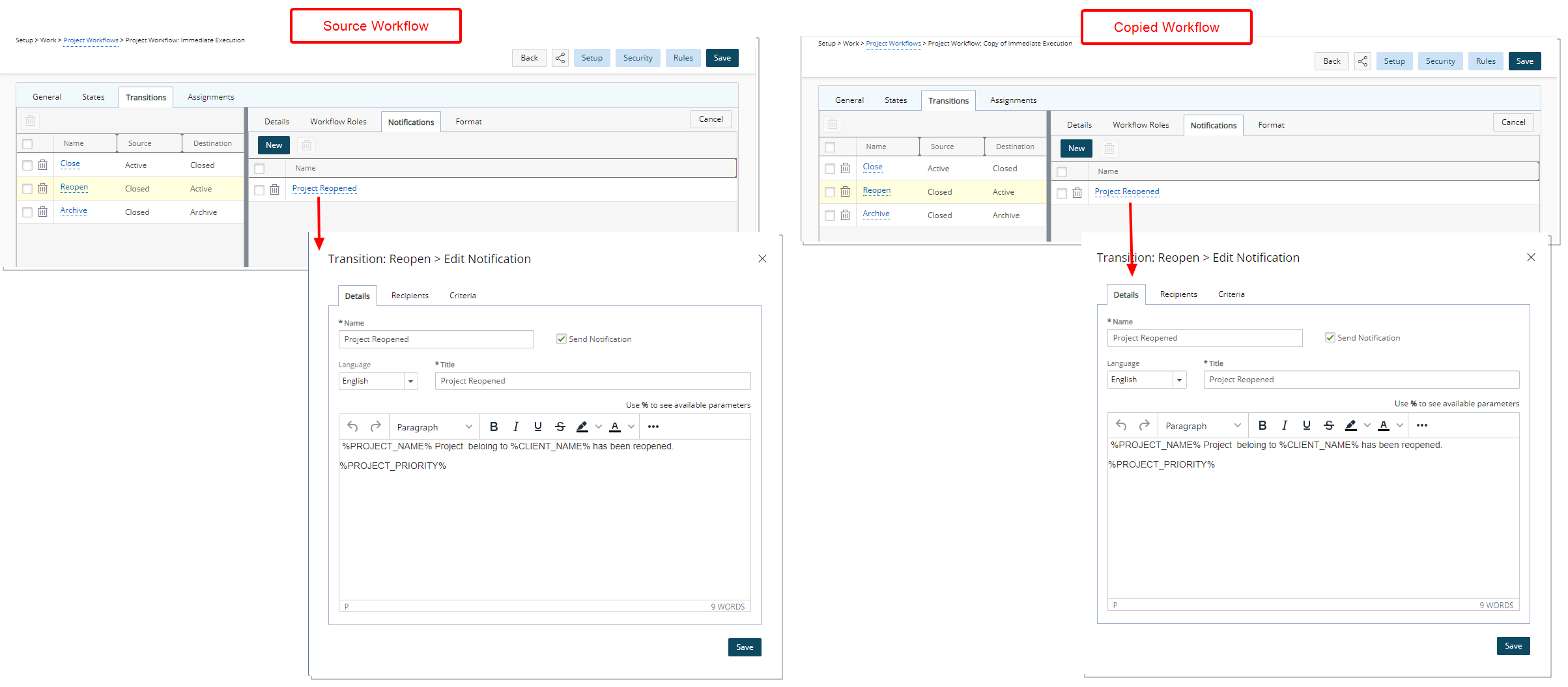
- States: Active, Closed and Archive
- Additional settings based on the Workflow type such as Setup, Security and Transitions will be available to you upon saving. However, the settings in these areas (when present) are not duplicated for the following Workflow types:
- Project Workflows (Setup > Work)
- Work Item Workflows (Setup > Work)
- Timesheet Workflows (Setup > Timesheet)
- Leave Request Workflows (Setup > Timesheet)
- Expense Workflows (Setup > Expense)
- Invoice Workflows (Setup > Financial)