The term Work Type is used to describe work performed within the organization. In PSA, the combination of a Work Type + specific project = unique task.
This article details how to create a Work Type.
- From the Icon Bar click Setup
 .
. - From the Navigation Menu click Work to expand the corresponding menu.
- From the Work menu items, click Work Types.
- Right mouse click the down arrow for the node where the Work Type is to be created and select New from the available options.
or - Select Create Work Type.
Tip: You can choose the parent Work Type from the Work Type Edit page.
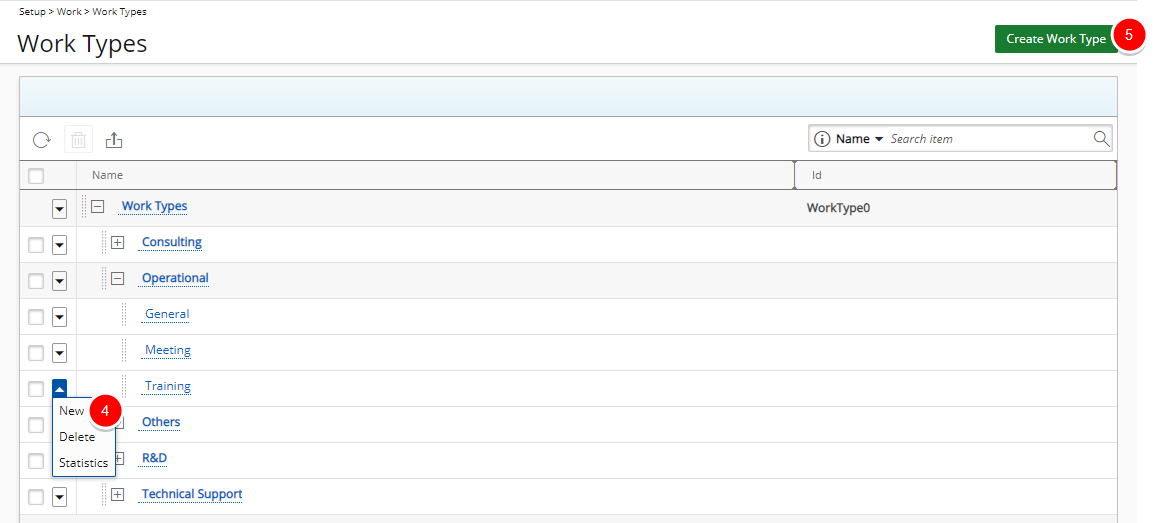
- Enter the Name and Id in the corresponding boxes.
- If required, select the browse button against Parent and choose a different parent node from the Work Types list page.
- From the Type drop-down list, select the type of work from the following options:
- To-do
- Simple
- Meeting
- Accrual
- Break.
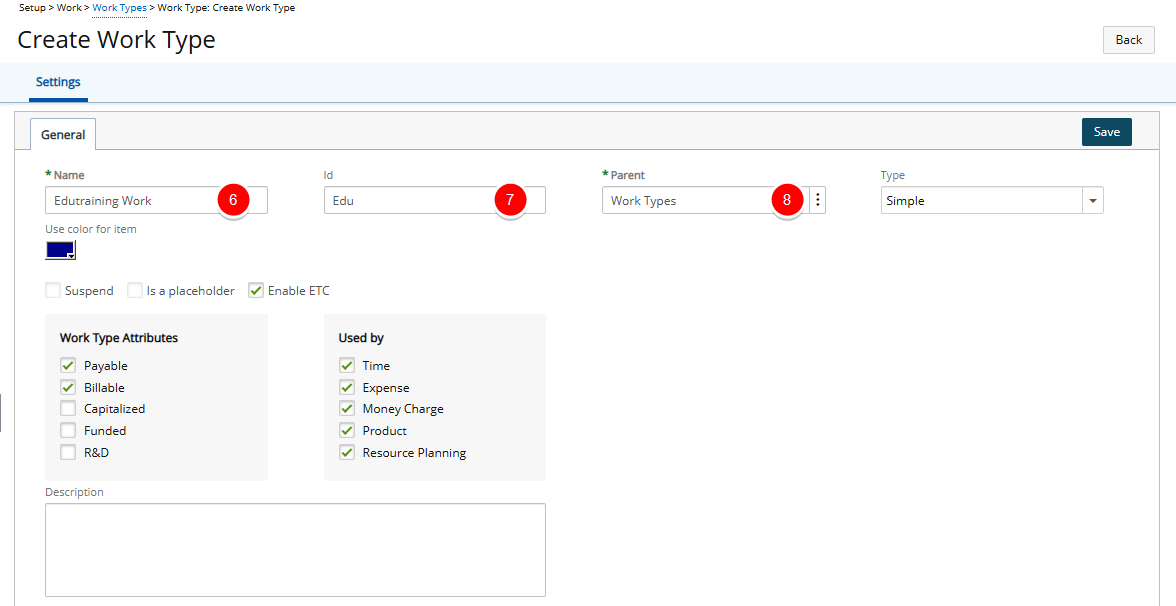
Note: Duplicate Work Types cannot be created under the same parent Work Type.
- If required, select the color picker and choose a different color for the Use Color for Item option.
Note: The color chosen here is used as a background color to show the Leave Request bar within the Calendar View of Leave Request Manager. For further details refer to: Available options within the Leave Request Calendar View.
- Select Enable ETC
- The options within the Work Type Attributes section are used to set rules regarding the billing and cost calculation procedures:
- Payable: Work types marked as Payable are a cost to the company. The company pays costs incurred by the Work Type.
- Billable: When a Work Type is marked as Billable, the client pays an added fee for all costs incurred by the project. Billable Work Types generally generate revenue for the company.
- Capitalized: Marking Work Types as Capitalized implies that they are capital for the organization.
- Funded: Marking a Work Type as Funded implies that the company is receiving some outside funding for the work done.
- R&D: Marking a Work Type as R&D makes it as part of research and development. Often it is possible to receive government grants for R&D projects. In this case it is important to keep auditable forensically-accurate accounting information of all actuals that relate to R&D projects and tasks.
- The selection boxes in the Used by section determine the module(s) in which the associated tasks should display. The modules are Time, Expense, Work Process, Purchase, Money Charge, Product and Resource Planning.
- If there is any description for the Work Type, enter it in the Description box.
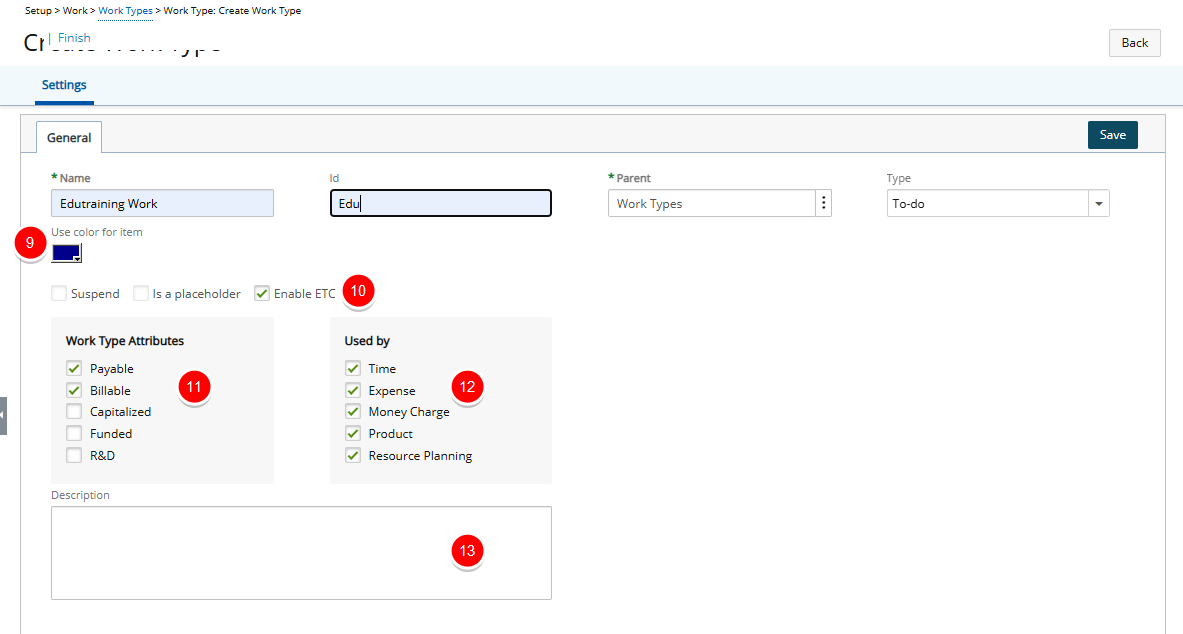
- Click Save to apply your changes.
Note: The Cost, Billing, Accounting, Documents, Notes, Pay Codes, and Integration tabs become available only after the Work Type is saved.