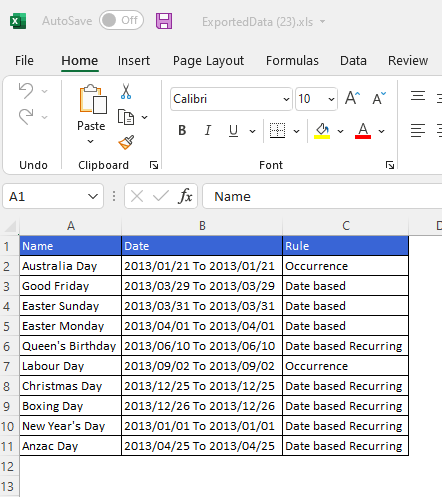Export to Excel button located within the Holidays tab when modifying a Holiday Set allows you to export the list to Excel.
This article details how to Export the list of Holidays within a Holiday Set.
- From the Icon Bar click Setup
 .
. - From the Navigation Menu click Workforce Planning to expand the corresponding menu.
- From the available options select Holiday Sets to access the Holiday Sets list page.
- Click the Name of the Holiday Set to access the Holiday set Edit page.
- Access the Holidays tab .
- Click the Export to Excel
 button.
button. - The download will start automatically depending on your browser settings.
- Open the downloaded file to open and view it.