The Adestra reporting interface provides an overview of activity from across the whole account, displaying a variety of statistics that let you assess the performance and response to your email marketing. This gives you the information to identify areas of activity and success, helping to benefit and influence future campaigns.
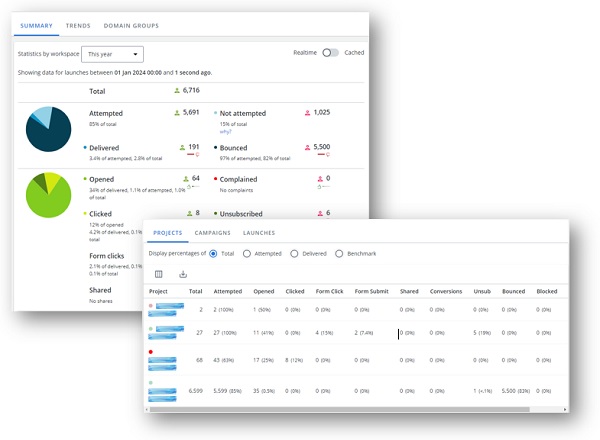
You can dig further into reports and display granular statistics by report type or level, such as data for a single campaign or for a group of campaigns within one project. The reports show cumulative data at an account, workspace, project, or campaign level, over the time period selected.
Types of report and activity
-
Bounces - understanding how and why an email bounces can help with deliverability rates.
-
Aggregate report - allows you to monitor the overall success and activity across the entire account.
-
Benchmark report - indicates a positive or negative comparison with your selected industry benchmark.
-
Domain group report - provides a visual tool for you to analyse email delivery metrics on a domain group basis.
-
Campaign report - allows you to gain a greater understanding of a campaign's activity and success.
-
Split test report - shows you the activity associated with each variant of a split test, allowing you to decide which variant to proceed with for your campaign.
-
List report - allows you to access statistics for individual lists, including reports on campaign performance, list size history and domain breakdowns.
-
SMS report - allows you to track performance of SMS sent from an automation program.