From the Currency Exchange tab you can:
- Manually Modify an Exchange Rate
- Update Rates
- View the Exchange Rate History
This article details how to manually modify an Exchange Rate.
- From the Icon Bar click Setup
 .
. - From the Navigation Menu click Financial to expand the corresponding menu.
- From the Financial menu items, click System.
- Upon the Financial Settings page displaying, , click the Currency tab.
- Navigate to the Exchange sub-tab.
- Click the Edit
 button located against the Exchange Rate you wish to modify.
button located against the Exchange Rate you wish to modify. - Note that inline editing will be enabled allowing you to modify the Exchange Rate.
- Enter the required Exchange Rate.
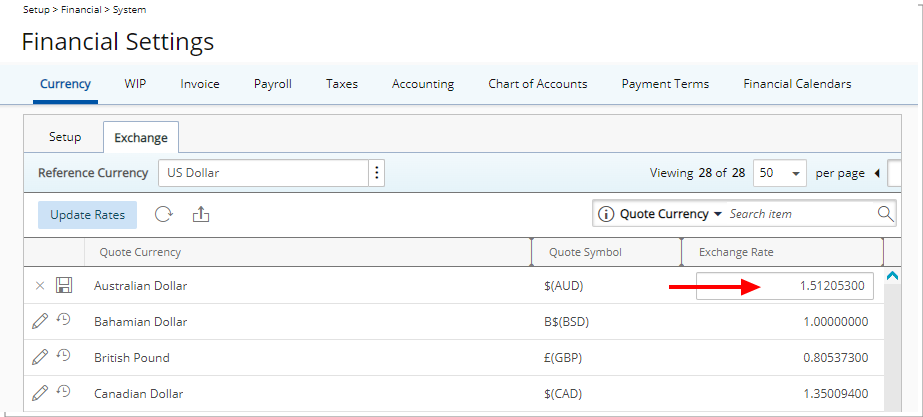
- Click Save
 .
.