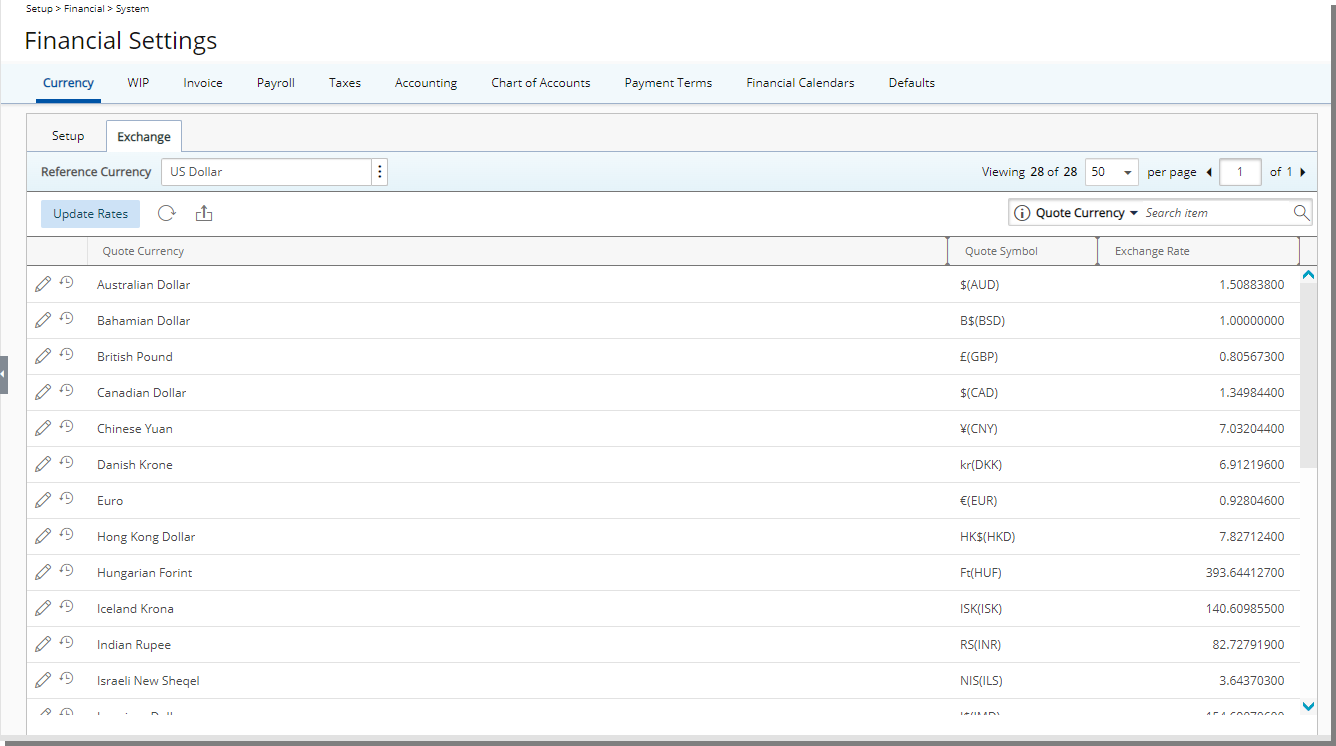PSA Currency Exchange module allows you to effortlessly manage currency exchange rates within your system, ensuring accurate and up-to-date conversion for your transactions.
Key Features:
- Exchange Rates: Easily get the latest exchange rates for currencies by clicking Update Rates, ensuring your transactions always use the most current market rates.
- Customizable Rates: Set your own exchange rates to meet specific business needs, providing flexibility and control over currency conversions.
- Scheduled Automatic Updates: Benefit from the ability to set automated processing options that update Currency Exchange Rates at a specified frequency, ensuring your system is always up-to-date without manual intervention.
Note: By default, updates occur once a day, with a maximum of one Exchange Rate per day in the PSA application. In rare instances where the system cannot retrieve the daily currency rates, the rates from the previous day are used instead
- Multi-currency Support: Seamlessly handle transactions in multiple currencies, catering to the diverse needs of your global user and customer base with ease.
- Exchange Rate History: View the history of exchange rates to track changes over time, aiding in financial analysis and decision-making.
- Adding New Currencies: If the need arises to add a new currency, it can easily be added through the Setup tab.
Note:
- The Exchange Rate, at the time of creating a Charge, Expense, or Product Entry is retained within the Entry.
- However, for Time Entries the Exchange Rate is determined based on the selected Exchange Rate option during the Invoice creation process.