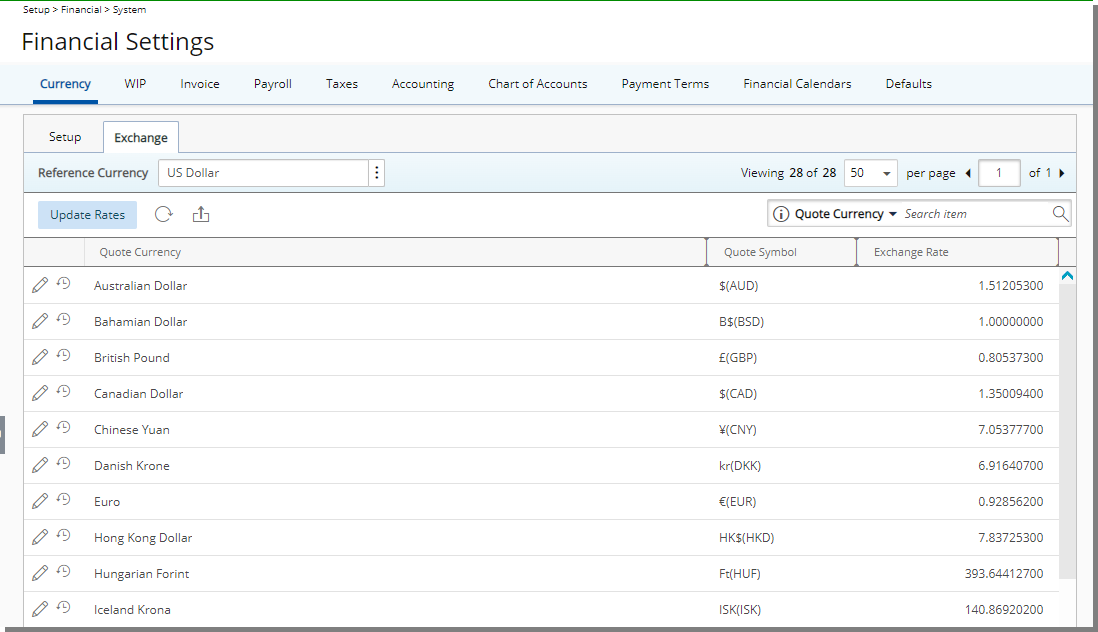From the Currency Exchange tab you can:
Note: By default, updates occur once a day, with a maximum of one Exchange Rate per day in the PSA application.
This article details how to update Exchange Rates.
- From the Icon Bar click Setup
 .
. - From the Navigation Menu click Financial to expand the corresponding menu.
- From the Financial menu items, click System.
- Upon the Financial Settings page displaying, , click the Currency tab.
- Navigate to the Exchange sub-tab.
- Click the Update Rates button.
- A confirmation message will be displayed informing you that you are about to update the Currency Exchange rates. This operation may take several minutes. Do you wish to continue? Click Yes to proceed.
- Note that a progress bar will be displayed informing you about the status of ongoing process.
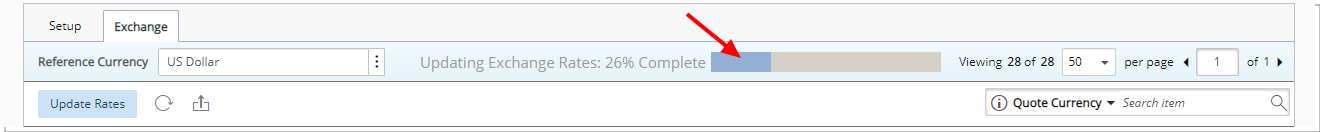
- When the bar reaches 100%, a success message bar will be displayed informing you that the currency Exchange Rates were updated successfully.

- The list will display the updated Exchange Rates.