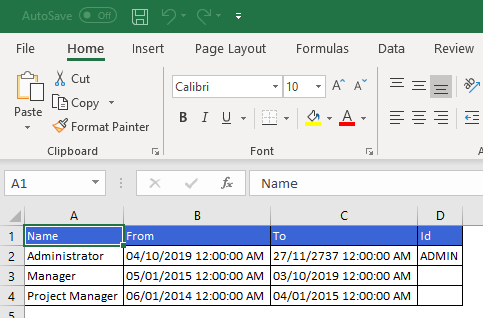Export the User's Title History
The Title History provides views of Title modifications. From the User's Title History page you can Export a list of all the Titles held by a user.
This article covers how to export a User's Title History to excel.
- From the Icon Bar click Setup
 .
. - From the Navigation Menu click Organization.
- From the available options select Users.
- Upon the Users list page displaying, click the name of the User you wish to edit, to access the User Edit page.
Tip: You may wish to narrow your Users list so that you retrieve just the right amount of information you need. To do so you can perform a search. Select a search criterion from the list of available search criteria and then enter a corresponding value in the Search box. Click the Search icon to narrow down the Users list. For more information on the contains-in logic search click here.
- From the General sub-tab of the User Settings page, click the Title ellipsis button.
- Upon the User's Title History dialog box displaying, Export to Excel
 from the table header.
from the table header.
- The download will start automatically depending on your browser settings.
- Open the downloaded file to open and view it.