Require a Public Note for Late Timesheet Submissions
To help enforce accountability for late Time Entry, you can require Users to provide a reason when submitting a Timesheet after the Period End Date. This setting is available as part of the Timesheet Template configuration and helps organizations maintain visibility into delayed submissions. Users are prompted to select a predefined reason and may optionally enter a supporting note. The information is then stored with the timesheet and can be reviewed under the Timesheet Notes section.
For information on managing the list of available reasons, see Managing Late Timesheet Submission Reasons.
This article details how to enable the Enforce Public Note When Timesheet Is Submitted After End of Period setting.
Note: The pages shown in this article may differ from yours as your organization may have required a different set up altogether or it may be due to different rights granted to you.
- From the Icon Bar click Setup
 .
. - From the Navigation Menu click Timesheet.
- From the available options select Timesheet Templates.
- From the Timesheet Templates list that displays, click the Name of the Timesheet Template you wish to access.
- Upon the Timesheet Template Edit page displaying, navigate to the Setup tab.
- From the Rules tab, select Enforce Public Note when Timesheet is submitted after end of period.
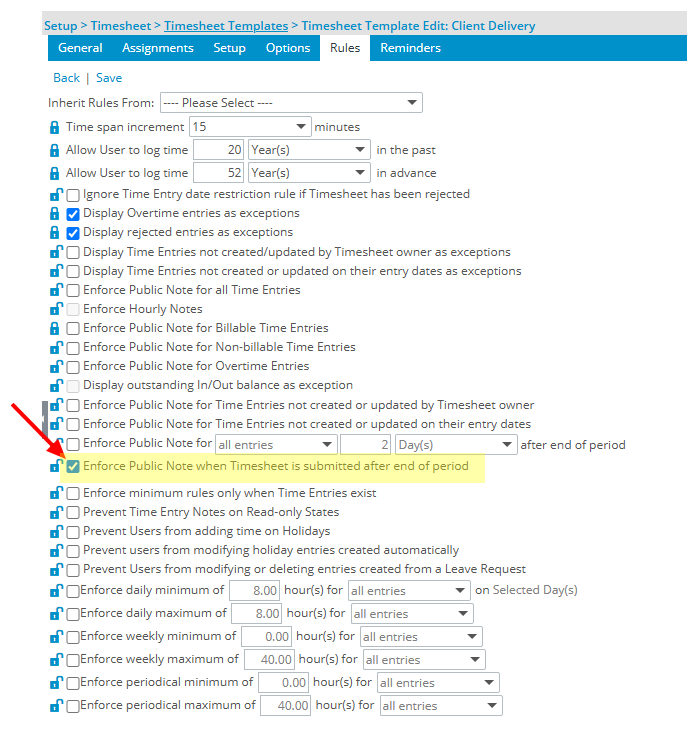
- Once having selected the required options, click Save.
View the Impact as a User Completing a Late Timesheet
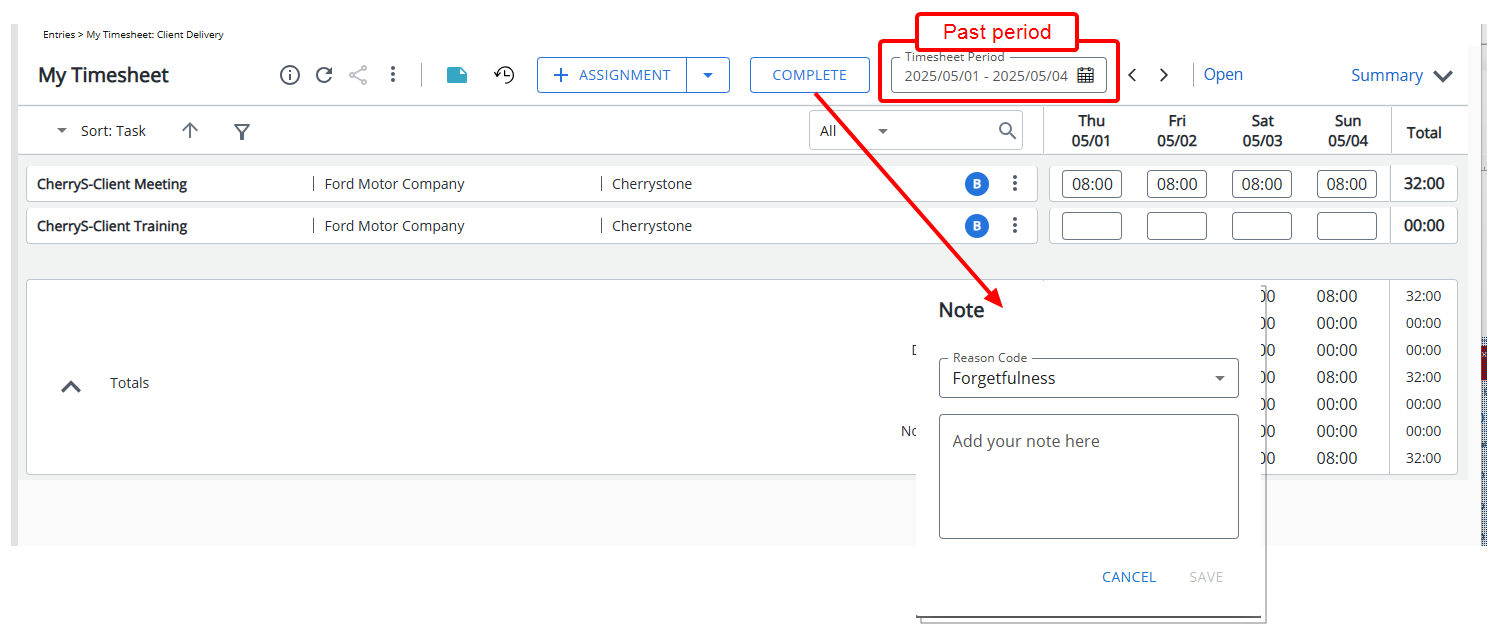
Upon submitting a Timesheet after the due date, the system will display a prompt requiring them to select a Reason from a predefined list.
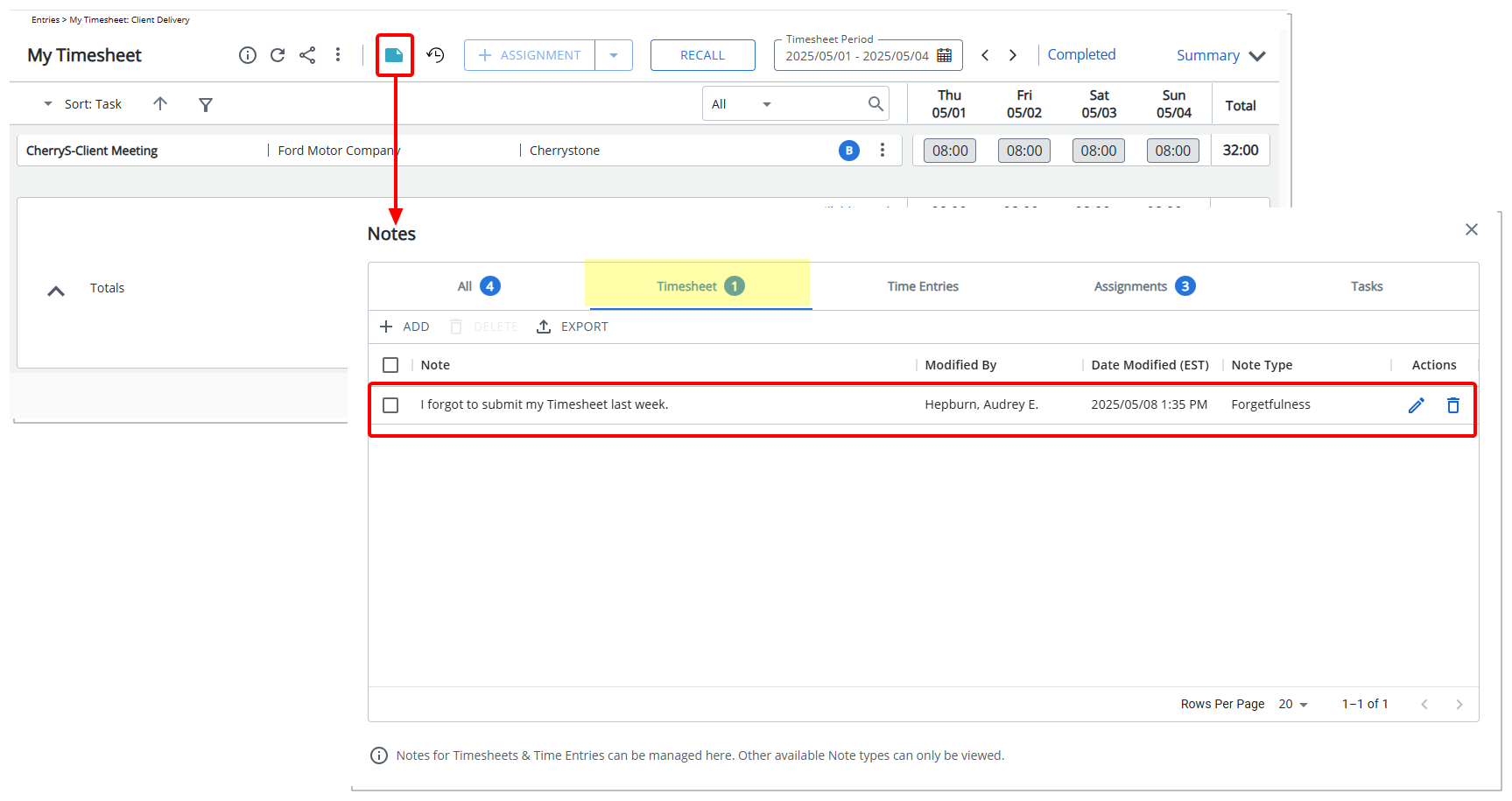
Additionally, an optional text area is available for further justification. Upon saving, the Note can be accessed through the Timesheet tab of Timesheet Notes dialog box.