Sometimes User Defined Fields become outdated and we don't want them to be available to be selected.
This article details how to delete a User Defined Field at the system level.
Caution: A UDF with associations can not be deleted.
- From the Icon Bar click Setup
 .
. - From the Navigation Menu click Organization.
- From the menu click System.
- From the Organization System page, click the User Defined Fields link.
- On the User Defined Fields list page find the UDF you wish to edit.
- To delete a single UDF; click the Delete button located against the UDF you wish to delete.
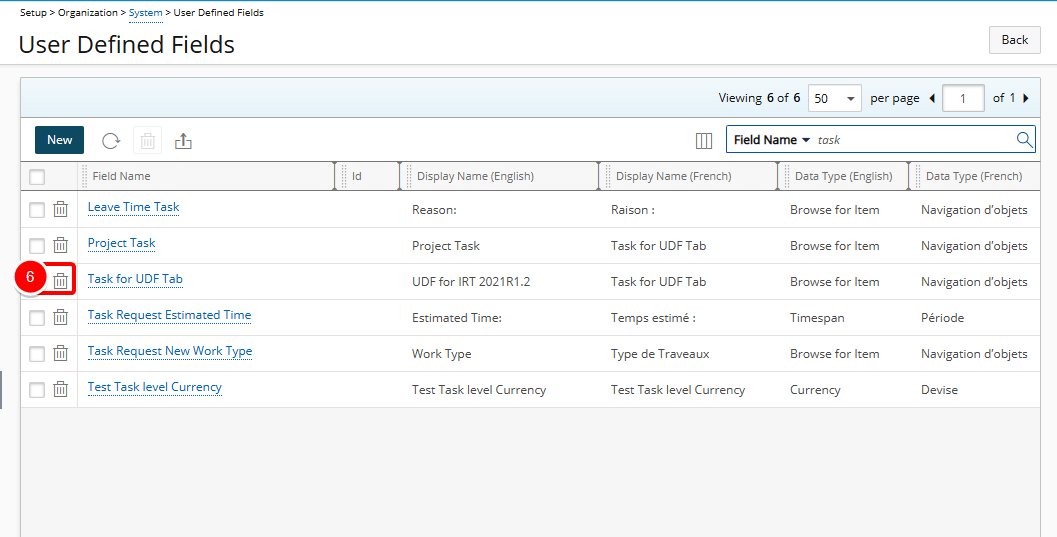
- To delete multiple UDFs select the selection boxes located agasint the UDFs you wish to delete. Click the Multi-delete button located in the table header.
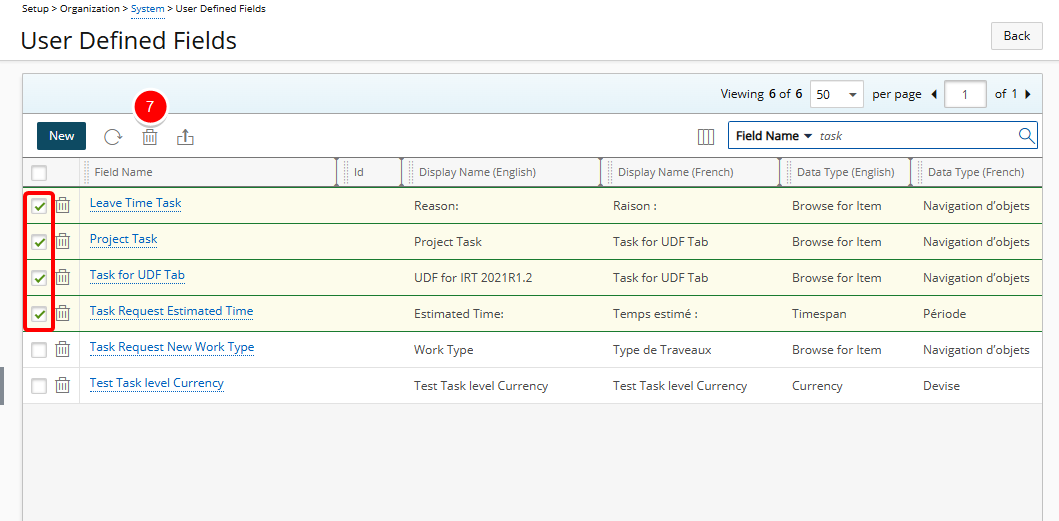
- Upon the confirmation box displaying, click Yes to delete the selected UDF(s). Select No to cancel and return to the previous page.
Caution: Upon attempting to delete a UDF with Associations the following error message will be displayed: "Error! You cannot modify or delete this record. Please replace or remove the User-Defined Field associations before making any such modification.". You must first remove the UDF association to continue.