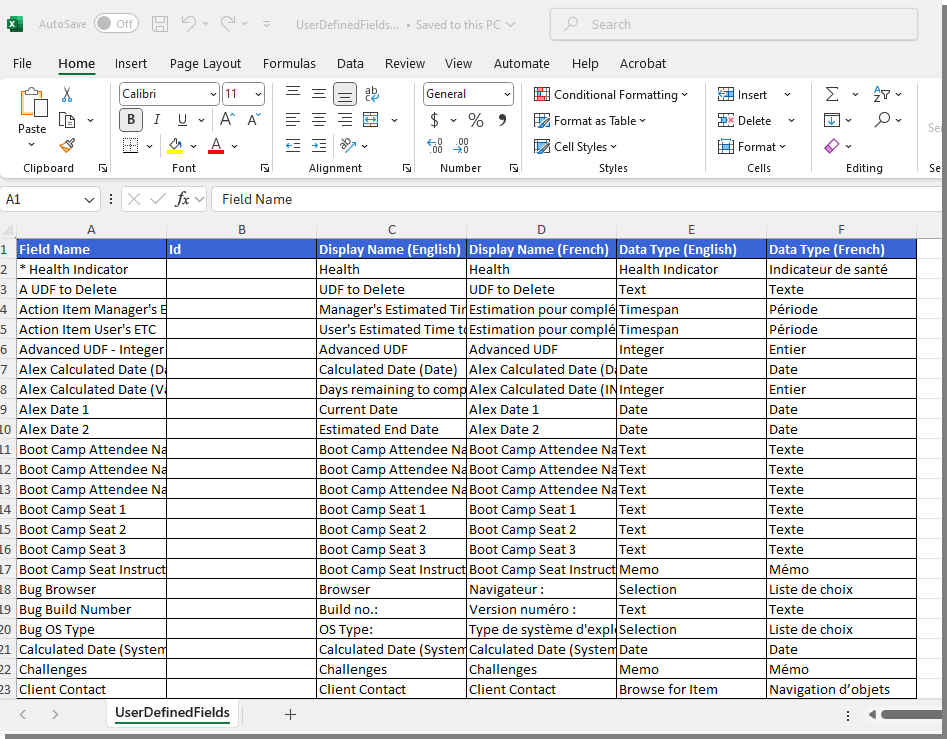This article details how to export a list of all available User Defined Fields to excel.
- From the Icon Bar click Setup
 .
. - From the Navigation Menu click Organization.
- From the menu click System.
- From the Organization System page, click the User Defined Fields link.
- From the User Defined Fields list page click Export to Excel
 .
.
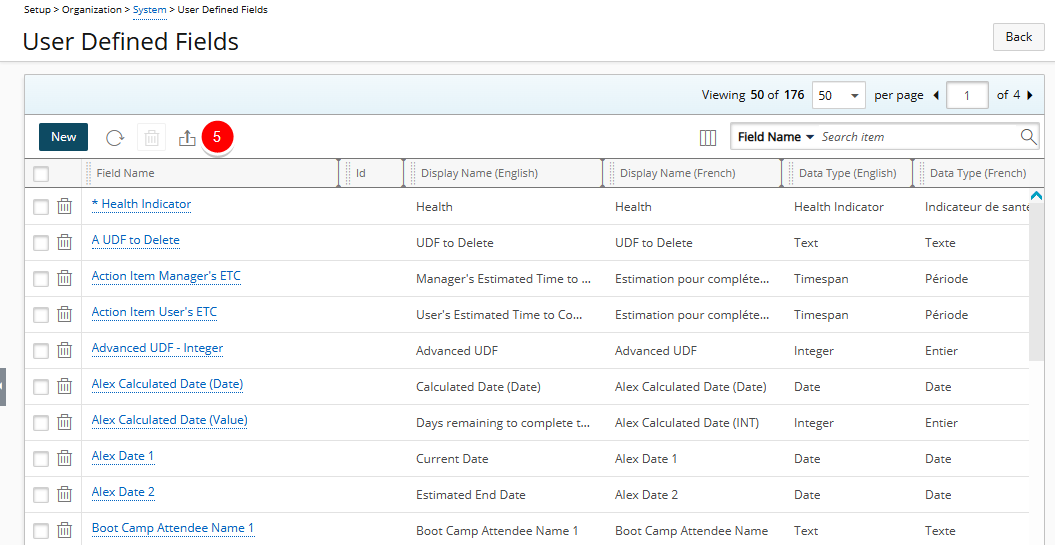
- The Download will start automatically depending on your browser settings.
- Open the exported file to view it.