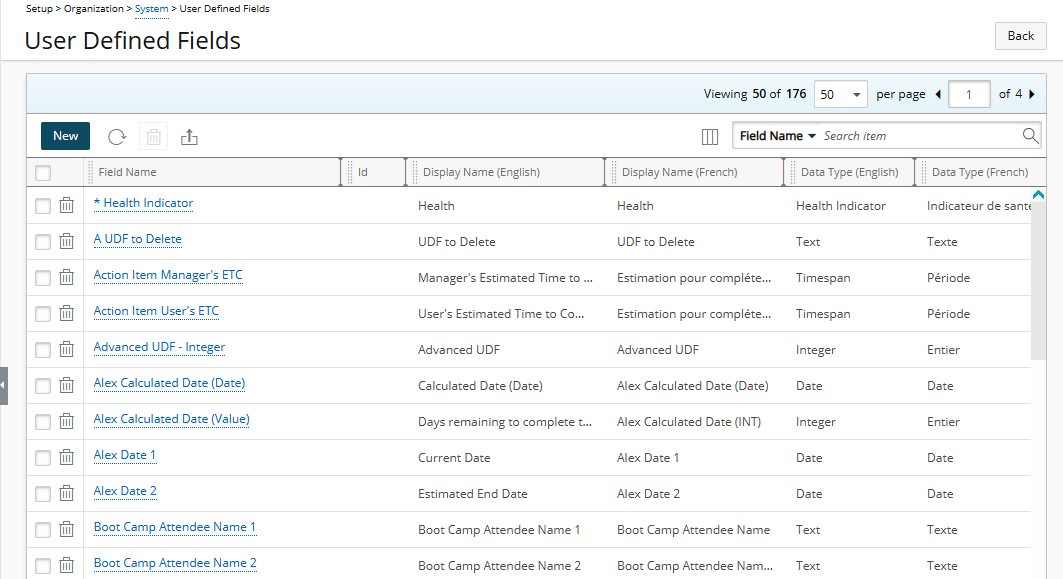This article details how to access the User Defined Fields page at the system level.
- From the Icon Bar click Setup
 .
. - From the Navigation Menu click Organization.
- From the menu click System.
- From the Organization System page, click the User Defined Fields link.
- View User Defined Fields page at the system level.