View User's Title History
The Title History provides views of Title modifications. Knowing which Titles the user held in the past can be useful when modifying an existing user's title. This allows for a better understanding of the user's background and experience.
You can track Titles that a User has held and edit the most recent title in the Title History page (Setup > Organization > Users > User Edit > Title).
This article covers how to access a User's Title History page.
Example: Thomas is tasked to change the latest Title of a User. He can do that by making the change in the user's Title history in the past, in order for that the real-world situation to match the situation as it is logged in PSA.
- From the Icon Bar click Setup
 .
. - From the Navigation Menu click Organization.
- From the available options select Users.
- Upon the Users list page displaying, click the name of the User you wish to edit, to access the User Edit page.
Tip: You may wish to narrow your Users list so that you retrieve just the right amount of information you need. To do so you can perform a search. Select a search criterion from the list of available search criteria and then enter a corresponding value in the Search box. Click the Search icon to narrow down the Users list. For more information on the contains-in logic search click here.
- From the General sub-tab of the User Settings page, click the Title ellipsis button.
- View the User's Title History.
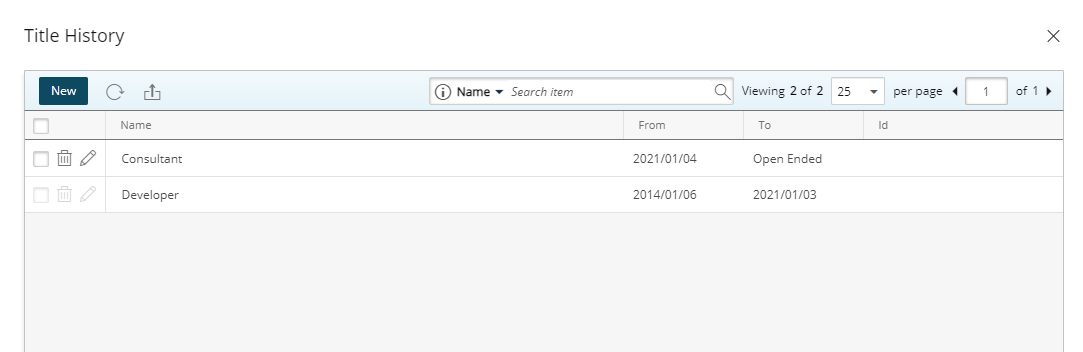
Note:
- A newly created user will have a default associated title 'From' user’s hire date 'To' Open Ended and when associating a new Title to a user, Dates are set by default 'From'= Today's date and 'To' = Open ended.
- Only the last associated Title in Title History page may be edited or deleted.
- Deletion of a User’s current Title is not allowed when the next-to-be current Title is already suspended.
- No date gaps or overlaps are allowed between User Titles.
- Click the Close
 button to exit the dialog box.
button to exit the dialog box.