User's Title History
You can track Titles that a User has held and edit the most recent title in the Title History page (Setup > Organization > Users > User Edit > Title).
This article details the assailable options from a Title History page.
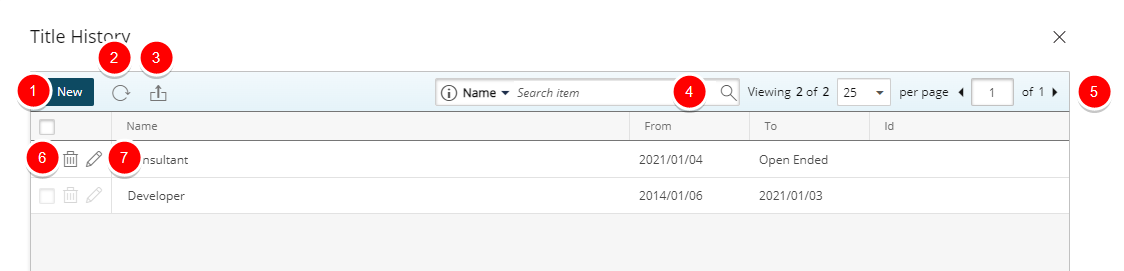
- Click New to change the User Title.

- Click Refresh
 to refresh the Title History list.
to refresh the Title History list. - Search
 for user Title History.
for user Title History. 
- Pagination included at the top to facilitate easy navigation across pages. From the pagination, you can select the number of Billing Rules to display per page (25, 50, 75, 100) and click the Previous
 and Next
and Next  buttons to navigate though the available pages.
buttons to navigate though the available pages. - Delete
 the most recent User Title.
the most recent User Title. 
Note: Deletion of a User’s current Title is not allowed when the next-to-be current Title is already suspended.
- Edit
 the most recent User Title.
the most recent User Title. 