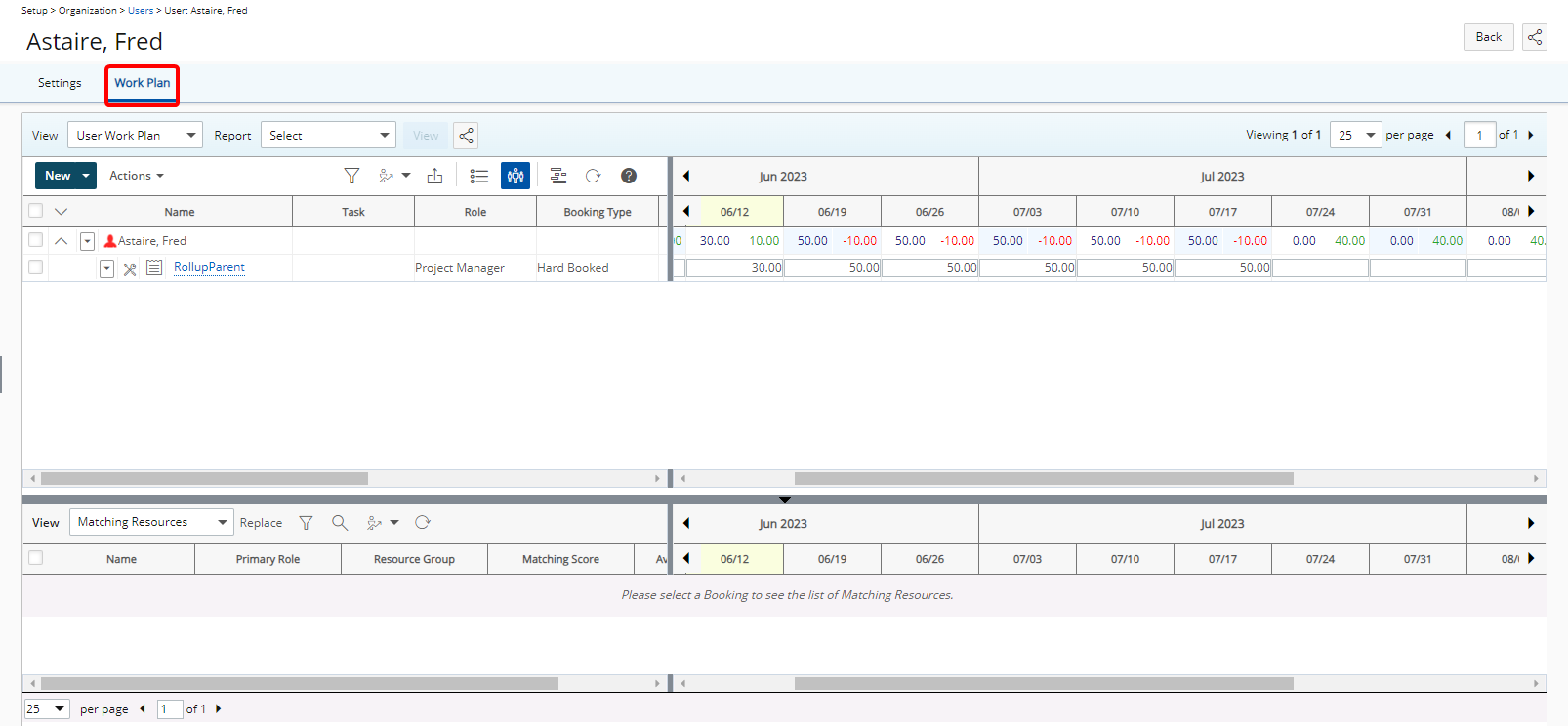When creating a new User, there are three visible tabs under the Settings Navigation menu: General, Personal, Security and any available UDF sub tabs. For details on how to create a user, refer to Creating a New User.
Once the minimum required information for creating a user are entered, upon saving the user profile, the page will refresh and show all the other user elements that can be completed.
From the tab navigation you can access the User Settings and Work Plan.
User Settings
The side navigation of the user Settings tab allows you to access the following components: Settings, Employment, Entry Options, Financial, Others, and Integration. Each of these sections are further divided into components:
Under the Settings navigation menu you can find the Details of your User such as the General, Personal, Security and any UDF tabs associated with the User object.
From the Employment navigation menu you associate the User to Roles, Skills and Calendar as well as set up the User's Utilization Configuration.
For further details refer to:
From the Entry Options navigation menu you set the Defaults, Overtime Policy, Leave Time and associate Workflow Roles to the User.
For further details refer to:
From the Financial navigation menu you set the Cost, Billing, Forecast Rate, Pay Codesand Accounting components of your User.
For further details refer to:
Under the Others section, you can find Scope, Business Units, and Attachments.
For further details refer to:
From the Integration page you can view the unique identifiers from each integration package. Removing this Value will break the connection between the User and the integration package.
Work Plan
A User's Work Plan can be accessed by navigating to the Work Plan tab. For further details refer to Access a User Work Plan from the User Profile.