The option to prevent to Prevent Self-Approval is available from the Timesheet Workflows. When selected, a Functional Group Manager’s Timesheet will be assigned to their Group Approval Manager. In cases where their Group Approval Manager is set as Out Of Office in PSA, the Group Approval Alternate Manager will be assigned to the State.
This article details hoe to configure Timesheet Workflows to ensure Functional Group Managers cannot approve their own Timesheets. The system redirects approvals to their Group Approval Manager or an alternate if out of office.
- From the Icon Bar click Setup
 .
. - From the Navigation Menu click Timesheet.
- From the available menu options select Timesheet Workflows.
- From the Timesheet Workflows list that displays, click the Name of the Timesheet Workflow you wish to access.
- Click the Assignments tab on the left pane
- Select an Assignment Rule you wish to modify
- Choose the Prevent Self-Approval option for a State assigned to Originator's functional manager.
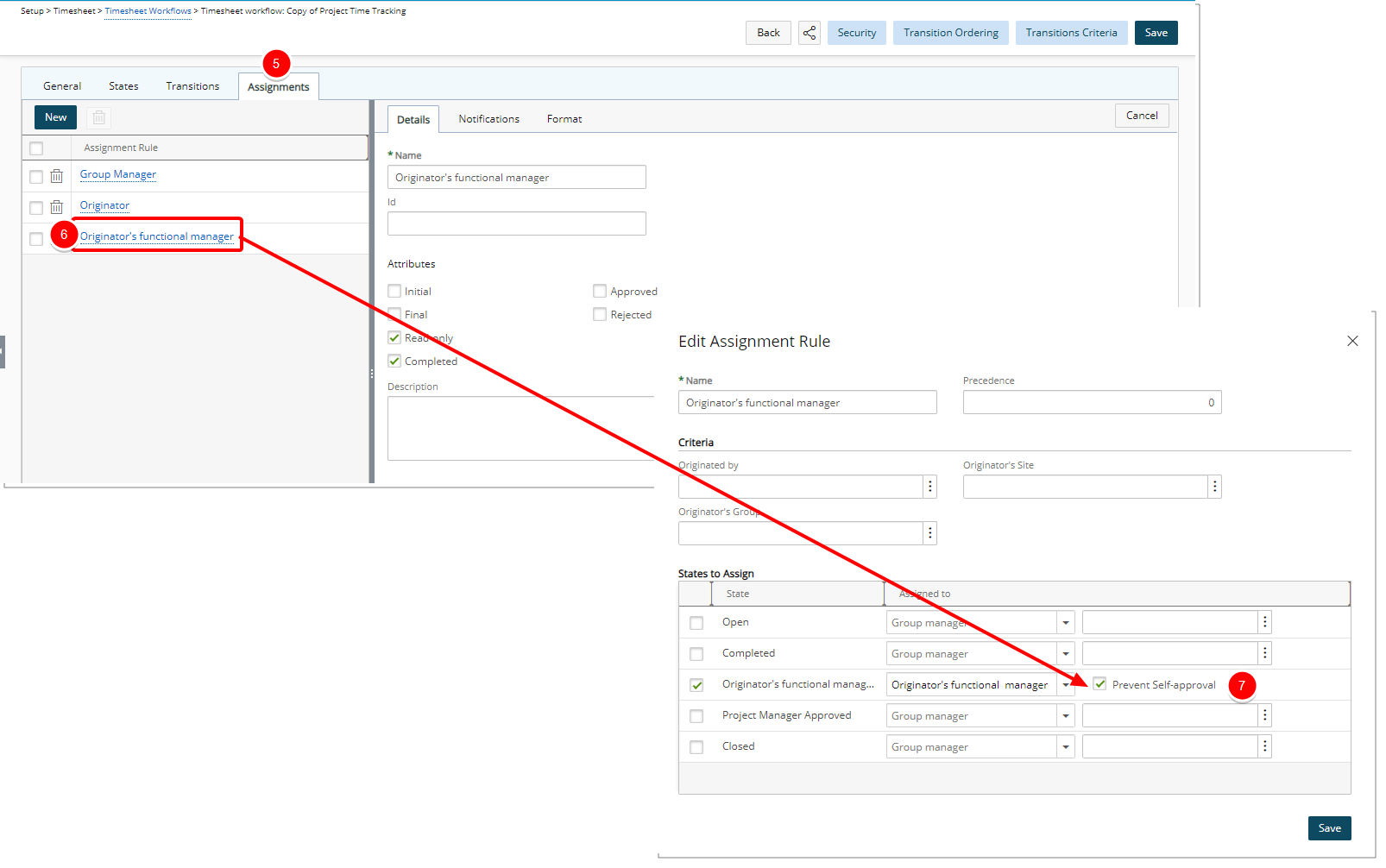
Note:
- The Prevent Self-Approval option is only visible and available when Functional Group Manager is selected as the Assign to option.
- With this options is selected, upon a Functional Group Manager submitting their Timesheet:
- Their Timesheet will be assigned to their Group Approval Manager.
- In cases where their Group Approval Manager is set as Out Of Office in PSA, the Group Approval Alternate Manager will be assigned to the State.
- Click Save then Close.
- Click Save to save the workflow.