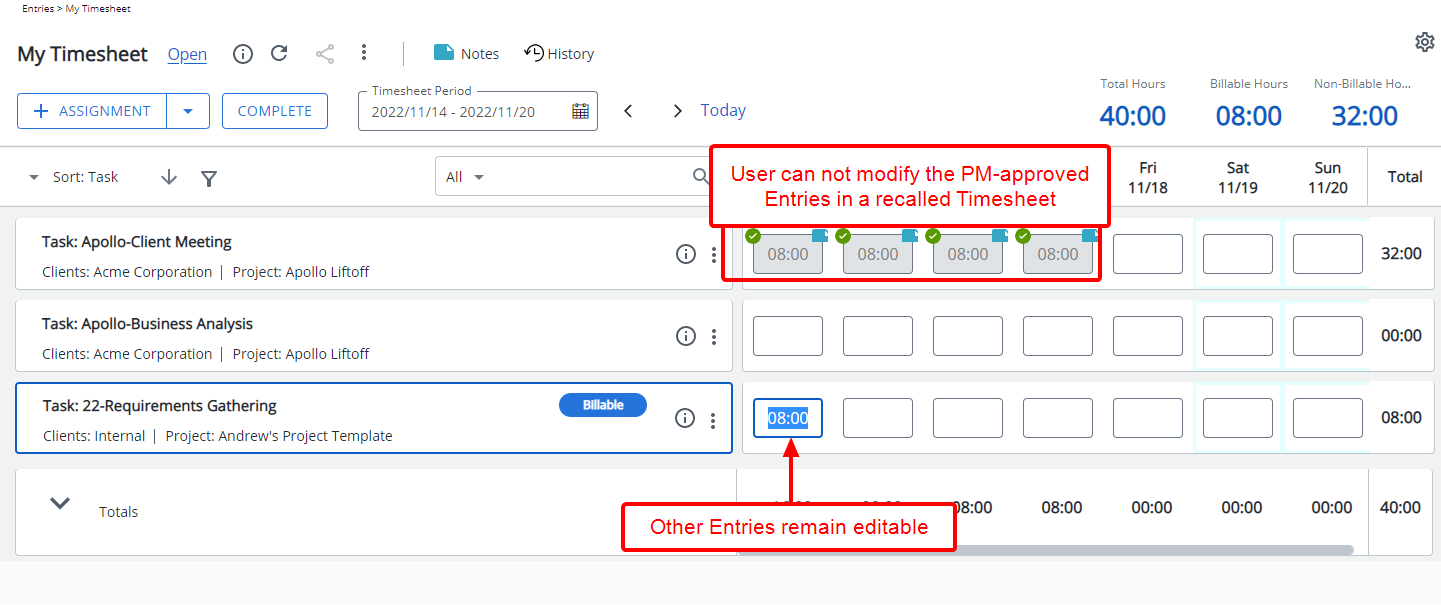The option to prevent to Prevent recalling approved Entries is available from the Timesheet Workflows. When selected, any Time Entries rejected from an Approval State assigned to the Project Manager will remain fixed and approved while still allowing users to modify other entries in a recalled Timesheet.
This article details how to configure Timesheet Workflows to prevent users from recalling approved Time Entries while still allowing edits to other entries in the same Timesheet.
- From the Icon Bar click Setup
 .
. - From the Navigation Menu click Timesheet.
- From the available menu options select Timesheet Workflows.
- From the Timesheet Workflows list that displays, click the Name of the Timesheet Workflow you wish to access.
- Upon the Timesheet Workflow Edit page displaying, select the Prevent recalling approved Entries option from the General tab.
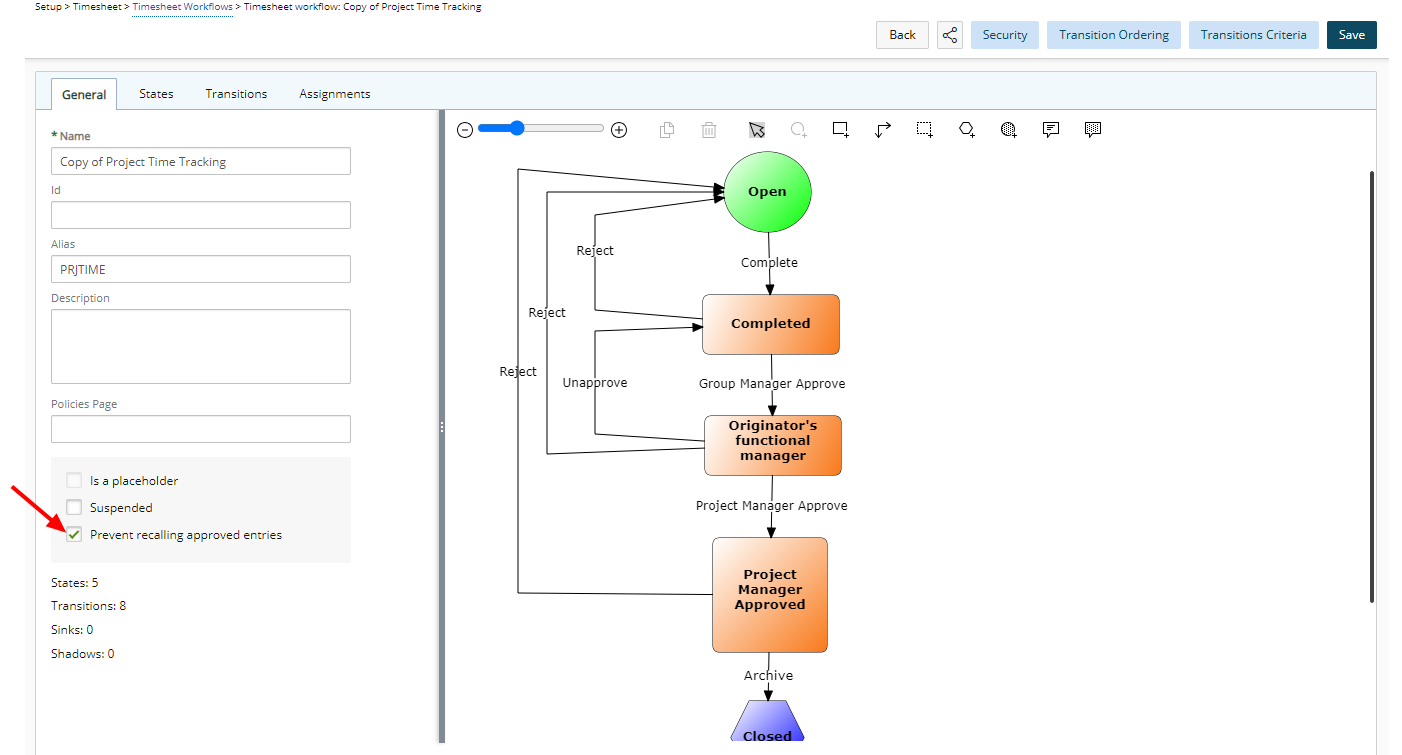
- Click Save to save the workflow.
- View the impact of your changes: Time Entries approved from an Approval State assigned to the Project Manager will remain fixed (unmodifiable) and approved while still allowing users to modify other entries in a recalled Timesheet.