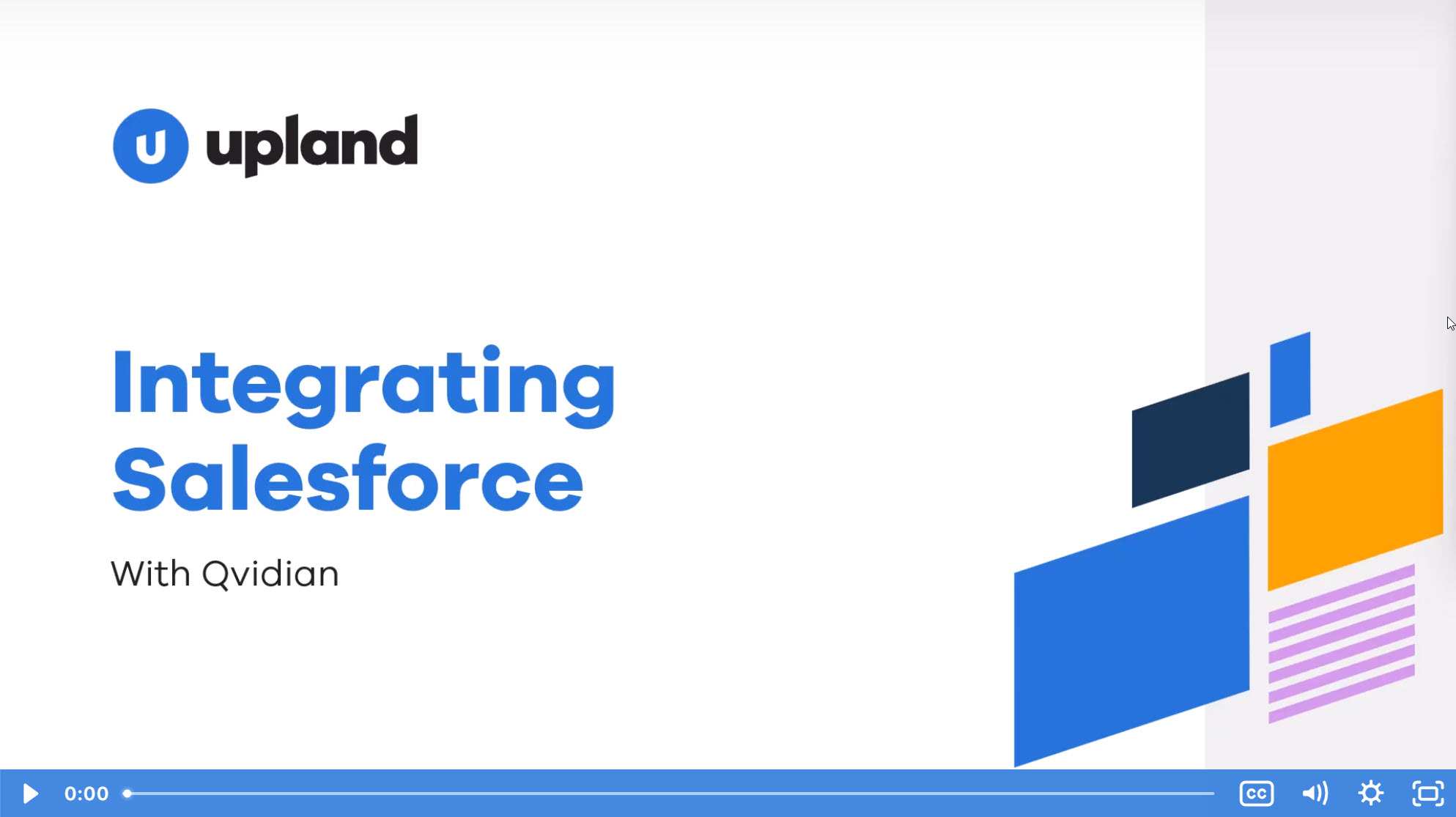Upland Qvidian integrates with Salesforce.com, a customer relationship management product that customers can use to administer sales information. At various stages throughout the sales process, documents must be produced to aid in the sale. These documents range from letters, to RFPs, proposals, and presentations. Enabling Salesforce integration with Upland Qvidian provides users with the functionality to create these documents in Upland Qvidian, populate data from Salesforce automatically, and to view built documents in Salesforce. Data can be modified within Upland Qvidian or Salesforce. After the initial document has been created, this data will continue to require synchronization.
Once you have enabled Sales and Upland Qvidian Integration, you can:
- Salesforce Administrators:
- Qvidian Administrators:
- Configure the Connection Information within the Qvidian instance.
- Configure Document type mappings to restrict the types of documents which can be created when launched from Salesforce. In addition, the document types can be restricted even more by specific values within the specific Salesforce application.
- Merge code mappingto populate data entry screen merge codes based on Salesforce objects and fields.
- Use Related Lists to populate data from any Salesforce custom or standard related list object into a document type’s structured content.
- Product & Sales Managers:
- Create and work with Upland Qvidian documents and projects in Salesforce
Note: Before you can take advantages of all these features, Salesforce and Qvidian administrators must install and configure the Upland Qvidian Integration Package, Qvidian Integration Components, and your Upland Qvidian instance.
Caution: Users must upgrade their Qvidian Salesforce Package prior to the Salesforce Summer '23 release. For more information, see the Salesforce Help and Training Community.