Note: Upland Software has made the decision to discontinue Rant & Rave’s Proactive Communications (Pro Comms) solution. We will continue to support all current Pro Comms functionality for customers with active agreements until our End-of-Support date, December 31, 2023.
Customers will be given the option to use a new Messaging API solution that will enable a more modern and robust messaging capability for our customers. Please contact your Customer Support Manager if you require more information.
The Proactive Communication home page is where you can see recent activities and access short cuts to quickly resend email and text messages to recent lists or view the messages.
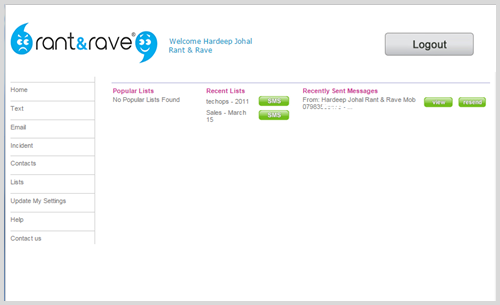
The Proactive Communication menu is always available in the left pane, and the dashboard lists recent activities and provides shortcuts to view, send, or resend messages.
From the Proactive Communication home page, you can:
Working with the Proactive Communication menu
The Proactive Communication menu is always available in the left pane.
| Option | Description |
|---|---|
| Home | Return to the home page from anywhere in the Proactive Communication module. |
| Text | Send and resend text (SMS) messages to contacts. |
| Send email messages to contacts. | |
| Incident | Manage incident notifications for your company. |
| Contacts | Add, edit, and delete company and individual contacts in the Proactive Communication contact database. |
| Lists | Create, combine, and maintain contact lists. |
| Update My Settings | Update your settings for the Proactive Communication module. |
| Help |
Access the Rant & Rave Help Centre or view the Terms of Agreement. |
| Contact Us | Use one of the contact options to communicate with the Rant & Rave team. |
Navigating the Proactive Communication dashboard
The Proactive Communication dashboard contains links to recent activities so you can access follow-up options quickly.
The main pane is divided into three sections:
- Popular lists
- Recent lists:
- Recently sent messages
Use the following shortcuts to quickly access recent messages:
- View: Open a recently sent message.
- SMS: Send a text message to a recently used list.
- Resend: Resend a recently sent message.