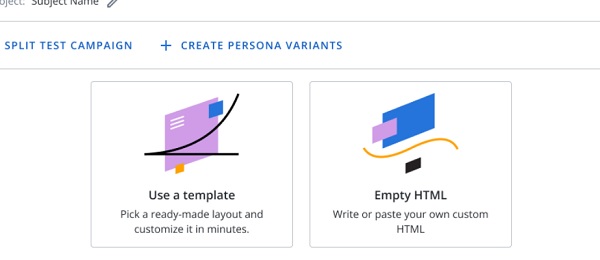Adestra Release Notes
Here you will find the most recent Adestra release notes.
For older releases, refer to our historical release notes.
For Audiences release notes, refer to the Audiences release page.
For third-party app connection release notes, refer to the Integrations article.
| Release | Features and fixes |
|---|---|
| 3.113 | Updated: Security - password requirements |
| 3.112 | Updated: Advanced bot detection |
| 3.111 | New: Advanced bot detection |
| 3.110 | Updated: API - campaigns, Email editor - starter templates |
| 3.109 | Updated: Campaigns - Google Feedback Loop, Delegated domains - UI update, API - DKIM management |
| 3.108 |
Updated: API - domains Bug fixes: Personal delivery time, DKIM |
| 3.107 | Updated: API - launch, API - campaigns |
| 3.106 |
Updated: API - campaigns, Personal delivery time - UI clarification |
| 3.105 |
Updated: API - campaigns, API - DKIM, Domain API - documentation, Password requirements |
| 3.104 | Updated: Reporting – bot clicks, API – user status, API - DKIM, API – split tests |
| 3.103 |
Updated: Launches - cancel when filtering, PDT - auto-launch, API - view DKIM Bug Fixes: PDT API |
| 3.102 |
Updated: Shopify integration, API - campaign variants Bug Fixes: Shopify integration |
| 3.101 |
New: Raiser's Edge integration, Google Feedback Loop Updated: API - remote lists |
| 3.100 | Updated: Campaigns - UI |
Adestra 3.113
Security - password requirements
In line with updated NIST guidelines, the minimum password length is increased to 15 characters.
Bug fix
Implemented an updated script for automation filters to address slow-running scripts on Wait stages.
Adestra 3.112
Advanced bot detection
Note: this reporting update is part of an additional, paid-for service. Please contact your CSM to discuss.
Bot clicks added to Event API to provide more detail for user analysis.
Bot clicks added to Export Events to provide more detail for user analysis.
Adestra 3.111
Advanced bot detection
Note: this reporting update is part of an additional, paid-for service. Please contact your CSM to discuss.
Improved the reporting of bot clicks and suspected bot clicks to provide more detail for user analysis.
Adestra 3.110
API - campaigns
Added GET functionality to campaigns that allows you to return variant-specific options.
Email editor - starter templates
We will be rolling out starter templates following this release to expand options for getting started with the email editor.
Note: this only affects accounts where starter templates are not already available.
Adestra 3.109
Campaigns - Google Feedback Loop
Updated the GFL header to improve feedback accuracy.
Delegated domains - UI update
Updated the UI to make it clearer that a delegated domain does not require additional SPF assignment.
API - DKIM management
API updated to make it easier to manage multiple DKIM assignment.
Adestra 3.108
API - domains
Updated documentation for CREATE, GET, UPDATE, and SEARCH responses.
Bug fixes
Personal delivery time - fixed an issue where fallback time would recalculate based on timezone differences.
DKIM - selector validation no longer accepts invalid characters. Permitted characters are: a-z, 0-9, and - (hyphen).
Note: hyphens cannot be the first character. Character limit is 63.
Adestra 3.107
API - launch
You can now provide split test launch options in launch.create to trigger a split test launch.
API - campaigns
API documentation updated to reflect the use of variant id in the campaign setMessage and getMessage API methods.
Adestra 3.106
API - campaigns
Added a new endpoint to return an array of campaign variants, including:
-
id
-
name
-
date created
-
user id
Personal delivery time - UI clarification
Updated PDT to make the times clearer.
-
Start and end time in the launch group view page are in your local time zone.
-
Fallback is displayed in UTC with your local time zone in brackets, e.g. 12:00 UTC (13:00 in your local timezone).
Adestra 3.105
API - campaigns
Use the recently added variant_id feature with test_options to send a test to a split test variant.
Note: the test goes to version A if a variant_id is not supplied or a variant_id of null is supplied.
API - DKIM
The API now allows account admin users to activate, deactivate, and delete DKIM for domains.
Domain API - documentation
Updated the documentation for the Domain API to clarify features and functionality.
Password requirements
Some previously recommended requirements are now mandatory for passwords.
Adestra 3.104
Reporting – bot clicks
Improved bot click mitigation to more accurately record potential bot clicks.
API – user status
Added the ability to distinguish between active and inactive users to User API calls.
API - DKIM
The API now allows account admin users to create DKIM for domains.
-
DKIM records are created in a non-active state.
-
If the request body is empty, the API call uses msgf as the selector by default.
API – create split test
You can now create a split test campaign using the API.
API – launch variant ID
Added variant_id to the return struct for launches to identify variants of a split test campaign.
Note: the first variant of a campaign does not have a variant ID.
Adestra 3.103
Launches - cancel when filtering
You can now cancel a launch that is in the midst of filtering from either the Launches table or the Launch information page.
PDT - auto-launch
Scheduled PDT launches now launch automatically upon approval except where the start time is before the approval time.
API - view DKIM
API must allow users to view DKIM for domains.
Bug fix - PDT API
Creating and launching PDT campaigns via the API now works as expected.
Adestra 3.102
Shopify integration
Product sync added to the Shopify integration, allowing you to sync your Shopify product catalogue with Adestra.
You can now map data tables as well as core tables in the Shopify mapping using the format TableID.FieldName, e.g. 1234.my_field.
Integration updated for compatibility with Shopify's proposed Field and API call deprecations.
API - campaign variants
Campaign variants can be deleted via the API. This only applies to the multiple variants, i.e. the original variant cannot be deleted.
Variants cannot be deleted if the split test is active.
Note: you must have API write access and edit permissions for the campaign.
Bug fixes
Shopify integration - you can no longer duplicate Adestra fields during the Shopify mapping, i.e. use the same Adestra field for a standard and a custom Shopify field.
Shopify integration - sync using Last Send now displays counts correctly.
Adestra 3.101
Blackbaud Raiser's Edge
New integration: contact your Customer Success Manager to discuss connecting your Blackbaud Raiser's Edge account to Adestra.
Google Feedback Loop
Optional feature: Google Feedback Loop added to header options. Contact your Customer Success Manager to discuss activating this feature if you require GFL.
API - remote lists
You can now un-map fields using the updateRemoteSource API call.
Adestra 3.100
Campaigns - compose UI
Cards on the compose step updated to make it easier to get started with a new campaign using a template.