Adestra Release History
Here you will find legacy Adestra release notes. For the most recent releases, refer to our latest release notes.
| Release | Features and fixes |
|---|---|
| 3.99 |
New: API - update and test domains Bug fixes: Personal delivery time, Unsub handling, API (CampaignSendMultiple) |
| 3.98 | New: API - create/validate domains |
| 3.97 |
New: API - search domains Updated: Automation program builder, SFD links |
| 3.96 | Updated: Shopify integration, Salesforce integration |
| 3.95 | Bug fixes: Promo Codes UI, Campaign options UI, UCM login, 'Fixed Date' filters, Remote list error text |
| 3.94 | Updated: SMS processing - message status, API, Unsub - false positives, bug fix - non-latin form elements |
| 3.93 |
Updated: API Bug fixes: Spam filter detector, Campaign presets, List-unsubscribe |
| 3.92 |
Updated: API - event stream query, Two-click unsub - hide/remove from campaign options Bug fixes: Long running filters, Event export |
| 3.91 |
Updated: User permissions - hidden workspaces, AI subject lines - option selections, SMS links - domains Bug fixes: UnsubList API, DKIM, UCM login, Unicode characters, PGP keys |
| 3.90 |
Updated: AI subject lines, SMS - reporting Bug fixes: Staggered split test manual launch, Save as template preview, Incremental list exports |
| 3.89 |
AI subject lines - UI, API, DKIM - key length, bug fix - staggered launch |
| 3.88 | Workspace tags - UI, AI subject line - UI, personas - UI, SMS reporting - missing numbers, bug fixes |
| 3.87 | UI - subject lines redesign, automations - workflow optimisation, bug fix - lists and filters |
| 3.86 | Email editor - delete saved templates, data - geographic data, PDT - delayed launches, UI - subject lines redesign |
| 3.85 | Data viewer - UI change |
| 3.84 | API docs - list API, bug fix - list exports |
| 3.83 | Bug fix - campaign domain settings, bug fix - SMS launches without contact details |
| 3.82 | SMS - send rate, SMS - link shortening, UCM - UI visibility, personas - notifications, bug fixes |
| 3.81 | Personas - UX enhancements, email editor - template styling, reporting - blocked metrics |
| 3.80 | Personas - feature overhaul, bug fix - features editing |
| 3.79 | Domains - overview data, data viewer - personas |
| 3.78 | Export manager - SMS events, data viewer - personas |
| 3.77 | Split test campaigns - saved templates, personas - saved templates, bug fix - SMS unsubscribes |
| 3.76 | Source code - meta tags, campaign variants - personas, bug fix - automation transactions |
| 3.75 | Platform architecture |
| 3.74 |
Email editor - save as template, AI subject lines - moderation tool, chatbot - departments, bug fix - double borders |
| 3.73 | Bug fix - campaign UI, bug fix - tooltips |
| 3.72 | Email editor – save as template, campaigns – launch button, bug fix – SMS credits, bug fix – dynamic lists |
| 3.71 | Automation - UI improvement, API - account information, campaigns - subject line width |
| 3.70 | Dataviewer - list links, imports - field name display, campaigns - subject lines, bug fix - support button, bug fix - event stream API |
| 3.69 | AI assist - subject line assistant, file manager - sort function, UI - search box styling |
| 3.68 | AI assist - subject line assistant |
| 3.67 | DKIM - key length, bug fix - Inbound emails, bug fix - SMS unsubs |
| 3.66 | One-click unsubscribes, import logs - download link, PDT - launch copies |
| 3.65 | Bug fix - API campaign sends, bug fix - editing scheduled export |
| 3.64 | PDT - launch groups, UI - campaign compose cards, AI assist - subject lines (beta), bug fix - list report summary |
| 3.63 | Campaign options - subject line box, SMS limit preferences |
| 3.62 | Domain group report - improved readability |
| 3.61 | AI assist - subject lines (beta), UI - tag display settings |
| 3.60 | User management - update details |
| 3.59 | API - bulk subscribe/unsubscribe, campaign - name/subject editing, filters - UI, summary tables - UI, bug fix - campaign message view |
| 3.58.2 | Bug fix - core tables |
| 3.58.1 | Right-hand navigation - deprecated, support menu - relocated |
| 3.58 | API - cancel scheduled launches, file manager - improved drag-and-drop, file manager - resizing in Mozilla Firefox, tags - improved visuals |
| 3.57 | Filters - associated lists, bug fix - login page, bug fix - table reset, bug fix - modals, bug fix - launch approvals |
| 3.56 | Filters - disassociate filter, UI - message details, bug fix - table views in Mozilla Firefox |
| 3.55 | Campaigns - default launch settings, campaigns - targeting, UI - campaign details, bug fix - campaign variants |
| 3.54 | Campaign navigation - lists, style update - spam and link checks, bug fix - domain group reports, bug fix - failed export reruns |
| 3.53 | UI - campaign details, UI - message details |
| 3.52 | Email editor - navigation, domain headers - navigation, bug fix - summary tables |
| 3.51.1 | Bug fix - source editor |
| 3.51 | Bug fix - pinned menus |
| 3.50 | Left-hand navigation - new menu design, personal delivery time - updated defaults, right-hand navigation - frequency manager delete rule, UI - improved accessibility |
| 3.49 | Bug fix - list management |
| 3.48.1 | Performance enhancement - table queries |
| 3.48 | Campaigns - launch lists, bug fix - recent places, Bug fix - PDT time errors |
| 3.47 | Domain group reporting - visual overhaul, SMS messages - UTF-8 |
| 3.46 | Bug fix - campaign overview, bug fix - file navigation |
| 3.45 | UI - navigation icons, bug fix - SMS errors with UTF-8 |
| 3.43 | UI - campaign workflow, SMS reports - program link, bug fix - email editor placeholder images |
| 3.42 | Campaign - edit options, email editor - file locations, bug fix - conditional images |
| 3.41 | UI - button colors updated, UI - form builder, test email - personalisation |
| 3.40 | Email editor - HTTPS images |
| 3.39 | Tags - suggested tags added, UI - create buttons moved |
| 3.38 | Workspace API - active parameter added, bug fix -test email sending |
| 3.37 | UI - chat button moved |
| 3.36 | SMS - message length |
| 3.35 | Link check - URL shorteners, login authentication flow |
| 3.34 | UI - recent places relocation |
| 3.33 | UI - search bar, file manager - addition of search bar, bug fix - tags |
| 3.32 | Performance enhancements |
| 3.31 | Content & Spam Check - new email clients, bug fix - spam filters, Bug fix - data filter AND rule |
| 3.30 | Bug fix - tag mapping |
| 3.29 | Full name - character limit error message |
| 3.28 | Content preview creation process, bug fix - spam checker, bug fix - avatars |
| 3.27 | Event API - object ID, link conversion - campaign variant tabs, additional menu, and test campaign, bug fix - widget placement |
| 3.26 | UI - spam filters, content preview list - Litmus results, bug fix - login domain tab, bug fix - clear search |
| 3.25 | UI - campaign workflow, UI - content and spam check |
| 3.24 | Heatmap - web version and simple version clicks, bug fix - SMS report |
| 3.23 | Event match filter - campaign tags as a filter category, form elements table - element labels |
| 3.22 | List API - list type in query parameter, file names for bad and duplicate record zip files |
| 3.21 | Export manager - campaign tags in system fields, Move automation programs to another workspace, auto-generated reply ID |
Adestra 3.99
API - Domains
You can now update and test both delegated and authenticated domains via both APIs.
Bug fixes
Personal delivery time - you can now fully delete a PDT campaign that hasn’t started.
Unsub handling - the Variant Options page no longer displays an outdated error message about an invalid configuration.
CampaignSendMultiple REST API now returns suppression information.
Adestra 3.98
API
Create/validate delegated and authenticated domains via the API.
Adestra 3.97
API
Domain API search/all functionality added.
Automation program builder
UI updated with improved error notifications, e.g. for when attempting to activate an unpublished campaign.
SFD links
Improved handling of SFD links to prevent 404 errors.
Adestra 3.96
Shopify integration
Abandoned basket - the Adestra-Shopify app now allows you to sync your Shopify abandoned cart with Adestra's conversion capture feature.
Unsub support - improved unsub support for syncing unsubs via Shopify with Adestra so that you now define an unsub list when connecting your Shopify store to Adestra.
Salesforce integration
Workspace selection - workspaces are no longer assigned when mapping your core table and fields, allowing you to choose any workspace linked to your core table when syncing a Salesforce campaign to Adestra.
Remote lists - you can now connect remote lists with the latest version of the Adestra-Salesforce app.
Adestra 3.95
Bug fixes
Updated Promo Codes UI to add quotations for clarity on template code usage.
Removed unsub handling section in campaign options UI for split-test and persona variants as unsub handling is determined by the main campaign options.
Removed an incorrect error message for login attempt limits (associated with non-UCM users) when using UCM.
Filters with 'Fixed Date' date properties are now inclusive of end date when timezone set, similar to the filtering without timezone set.
Updated help documentation link for transaction imports.
Updated error text when attempting to save source_info for a remote list and the deduplication field name is not set.
Adestra 3.94
SMS processing - message status
Improved the SMS processing for SMS sends using Adestra's Upland Waterfall integration to better allocate messages to the 'Pending' and 'Bad Record' statuses.
API
To better support the Adestra-Salesforce integration, the workspace.search API call now allows you to specify a core table and return all workspaces available to that core table.
Remote List API only requires a dedupe_field if that pref is set, otherwise it defaults (to email).
Unsub - false positives
Improved unsub monitoring to avoid false positives in reporting as a result of ISP link scans.
Bug fix - non-latin form elements
Corrected the labels form element to allow and display non-latin, e.g. Arabic, characters.
Adestra 3.93
API
Added account_id to user.self results.
Updated the one-click list unsubscribe header to only unsub the contact when the url receives a POST request.
Added a feature setting to enable hiding of dedicated lists from the API (i.e. lists that are only intended to be used for one campaign or has a campaign ID).
Bug fixes
Resolved a conflict between the Spam Filter Detector and Remote XML with xmlns tags.
When copying a campaign with presets, you are now asked to confirm the campaign options in the new campaign.
List-Unsubscribe-Post header nor List-Unsubscribe header do not feature in emails sent where the unsub feature is not enabled at the workspace or project level.
Adestra 3.92
API - event stream query
New query parameter added to export exact event types for Event Stream API Endpoint. When options are present, only events of those types are passed back.
Existing white lists are applied. Events not white listed are ignored.
Searching for non-existing types and types on the “skip” list will be ignored and therefore return no record.
Two-click unsub - hide/remove from campaign options
Preference options added to hide/remove the two-click unsub menu in the campaign options and use only the default (also set in preferences).
Bug fixes
Long running filters no longer result in a launch failure warning while the filters are still running. Status is updated after filters have run.
Setting an event export data source to a workspace no longer removes all sms_launch events.
Adestra 3.91
User permissions - hidden workspaces
When assigning user permissions, inactive workspaces are now hidden by default.
AI subject lines - option selections
When using the subject line generator, the tool remembers your settings/selections, i.e. if you want to get more subject line suggestions, you do not have to reselect the persona, etc.
SMS links - domains
The unsub link now uses the same domain configured for the tracking links, if configured.
If there is no domain configured for the tracking links, then the unsub link will use what’s set in the preference.
Bug fixes
UnsubList API no longer identifies the workspace id as a string.
Using the hints code to select the from address when DKIM is configured now also updates the DKIM settings to match.
UCM login permissions updated.
Unicode characters in transaction tags no longer break filters.
PGP keys can now be saved in the export screen.
Adestra 3.90
AI subject lines
When using previous campaigns for subject line suggestions, the AI assistant now uses the top performing 25 campaigns in the last 6 months, ordered by best to worst CTOR, instead of the 25 most recent subject lines.
Repositioned the Generate button and disclaimer text.
SMS - reporting
Metrics for messages targeting customers with bad record data, e.g. missing a mobile number in the database, changed from 'Rejected' to 'Not Attempted' with the reason being listed as 'Bad Record'.
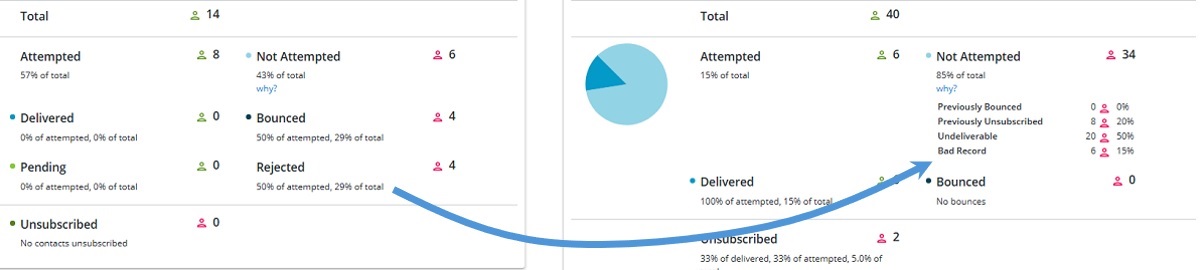
Bug fixes
Staggered split test manual launch - manually launching using the 'Send this variant' button no longer results in the staggered launches selecting another variant.
Save as template preview - campaign previews now reflect edits made to the content if using a template created using the Save as Template feature.
Incremental list exports - contacts with a NULL value in their 'created' column no longer appear in incremental list exports.
Adestra 3.89
AI subject lines - UI
Removed the Use persona checkbox from the persona variant AI subject lines as the persona is always applied when editing a variant.
API
List core tables can no longer be changed by the API during an update to prevent accidental list corruption.
-
If the table_id in the PUT request is different from the current table_id, you will now receive an error message.
-
You can still omit the table_id when performing an update to a list.
Remote source and field mapping can be updated and retrieved via the API for a remote list.
DKIM - key length
Adestra now supports DKIM keys longer than 1024-bit. Should you require longer keys, i.e. 2048 or 4096-bit, please contact your customer success manager to discuss options.
Bug fix - staggered launch
Deselecting all of the days in a staggered launch (i.e. excluding every day of the week) would result in the staggered launch defaulting to the launch time and ignoring exclusions.
For a staggered launch to work, you now have to include a minimum of one day in the staggered launch days, i.e. you cannot deselect all launch days and still launch the campaign.
Adestra 3.88
Workspace tags - UI
Users who have edit or admin permissions on a workspace can now see all tags in that workspace when in the following areas:
-
Workspace
-
Project
-
Campaign
-
Filters
-
Forms
-
Lists
AI subject line - UI
Added an indicator to the emoji selector to make it clearer what level of emojis to expect.
Added tooltips to buttons.
Made the AI tools toggleable. Pressing the button once will open the interface. Pressing the button a second time will close the interface.
Personas - UI
Improved the consistency of the UI regarding selector size and function location, e.g. x to remove.
Made the persona images more consistent regarding scale/zoom.
SMS reporting - missing numbers
Added logging for messages not sent because there was a null, empty, or zero value where a mobile number is not provided or missing.
Bug fixes
List exports - when exporting a list with data tables added, the export no longer skips entries with blanks in the data table field, i.e. the entire list is downloaded, even if a field within it is blank.
Save as template - made the email editor button available to edit the content of a copied campaign that uses a saved template.
Reporting - inbound message content is now visible in the UI.
Help centre links - fixed a broken link to help content for the HTML editor.
Adestra 3.87
UI - subject lines redesign
When creating persona variant subject lines, pressing the AI assistant button reveals a new interface where you can generate results for different personas.
Automations - workflow optimisation
Improved automations to optimise filters and avoid stuck launches.
Bug fix - lists and filters
Selecting a filter before selecting a list no longer allows you to select lists that are in a different core table to the filter.
Adestra 3.86
Email editor - delete saved templates
You can now view and delete templates created using the Save As feature.
Data - geographic data
Updated UK geographic mapping to match the latest OS standards and format.
PDT - delayed launches
Updated the Personal Delivery Time logic so that launches are not delayed beyond the scheduled end time if the launch starts before segmentation has completed.
UI - subject lines redesign
Improved the layout of the subject line field to better accommodate AI assist and personas functions.
The personalisation/data and AI assistant buttons are now positioned above the subject line textbox and presented as icons.
Pressing the AI assistant button reveals a new interface where you can:
-
Use a slider to select the number of emojis to include (from a default of zero on the left of the slider to 5 at the furthest right end of the slider).
-
Select a checkbox to base generated results on previous campaign subject lines.
Adestra 3.85
Data viewer - UI change
Decluttered the action menu in the data viewer by changing from a list of action buttons to a set of dropdown menus.
Adestra 3.84
API docs - list API
Updated list API examples with new fields for creating remote lists.
Bug fix - list exports
When including data table fields in the list export, the contacts are now exported if the data table fields do not exist for the contact. Missing data table fields are left blank.
Adestra 3.83
Bug fix - campaign domain settings
Copied campaigns now use the correct domain settings where a preference is set.
Bug fix - SMS launches without contact details
SMS launches now flag a contact without a valid number as rejected with a null mobile number.
Adestra 3.82
SMS - link shortening
Links are rewritten in SMS to reduce character count. Clicks on links are visible in the contact log as ‘SMS Click’.
UCM - UI visibility
Adestra admins can now see whether a user is an SSO user or not in the Overview page.
Personas - notifications
You will now receive a notification email confirming success when adding a group of contacts to a Persona via the job system.
Bug fixes
Schedule import list - the timings shown on the scheduled imports page displays the time in the user’s local time zone.
Select box options - you can now reorder select box options in the form builder.
SMS vendor unsubs - SMS vendor unsubs now display in contact log.
Adestra 3.81
Personas - UX enhancements
Added a tab called Personas to the contact page in the data viewer. This tab includes:
-
Persona ID.
-
Persona Name (links to the Persona page).
-
Date added to Persona. Date is in the user's timezone.
Note: existing personas/contacts will default to the date this feature is implemented.
-
Persona group.
When creating a variant campaign, the first variant defaults to the oldest (first created) variant.
Removed references to 'split-test' in the launch reference for persona variant launches to make it clearer which launches are split tests and which are persona variant launches.
You can now filter for personas by persona group id.
Bug fix - filters for personas and persona groups now include your private and public core tables.
Email editor - template styling
You can apply global styles to a template using the settings panel on the right.
Note: row and cell styles are more specific and override the global style.
Reporting - blocked metrics
Blocked metrics now show in the Project, Workspace, and Account levels reports (when the ‘blocked_metrics_report’ feature is enabled).
Bug fix - API via UCM
Logging in via UCM no longer overrides API access.
Adestra 3.80
Personas - feature overhaul
Adestra has revamped the personas feature to:
-
Add a new getting started interface when you first access the personas menu.
-
Reorder the process so that you name your persona group before selecting a core table.
-
Relocate the create persona button to the persona group header.
-
Display personas as cards including summary text and a button to view more details.
-
Make accent colours the background of the persona card header.
-
Add a new chart displayed in a card on the right.
-
The data that builds the chart comes from the number of contacts within each persona.
-
Colours in the chart come from the personas avatar background, i.e. accent colour.
-
The chart contains a legend (displaying the persona name) to describe the data.
-
You can assign contacts to a persona via the data viewer and tailor campaign content based on personas.
Bug fix - features editing
Updated the Users Features tab to allow you to edit selected features for a user, e.g. disable a feature that was previously enabled.
Adestra 3.79
Domains - overview data
Added data to the overview page for domains.
For the delegated domains overview page, the following was added:
-
Notification email (when 'notify invalid domains' feature is enabled).
-
Workspace.
-
the status of the DKIM Key.
For the authenticated domains overview page, the following was added:
-
SPF Code.
-
SPF Reason.
-
Workspace.
-
the status of the DKIM Key.
Data viewer - personas
Updated permissions for who can add contacts to a persona via the data viewer.
Adestra 3.78
Export manager - SMS events
Added SMS event fields to the export manager. You can choose the following SMS-related data from the system fields:
-
SMS Launch ID
-
SMS Message ID
-
SMS Name
-
SMS Message
-
Automation Program ID
-
Automation Program Name
Data viewer - personas
You can now assign contacts to a persona via the data viewer.
Adestra 3.77
Split test campaigns - saved templates
Templates created using the save as template feature in the email editor are now available for use in split test campaigns.
Personas - saved templates
Templates created using the save as template feature in the email editor are now available for use in persona campaigns.
Bug fix - SMS unsubscribes
Updated SMS unsub forms to remove a false trigger and prevent recipients from appearing on an unsub list before submitting the unsub form, i.e. opening but not submitting an unsub form no longer results in an unsubscribe.
Adestra 3.76
Source code - meta tags
Updated the meta tag logic to permit <meta http-equiv="Content-Type" content="text/html; charset=utf-8" /> when pasted into the source code box.
Campaign variants - personas
You can now delete a persona variant from a split campaign. All variants are removed and the 'A' variant becomes the campaign content.
Note: variants can not be removed if a campaign has launches against it.
Bug fix - automation transactions
Transaction data passed to automation programs uses the correct transaction data where multiple transactions for the same contact have occurred.
Adestra 3.75
Platform architecture
Adestra is currently updating some features. This release is focused on updating the platform infrastructure to support those upcoming features.
Adestra 3.74
Email editor - save as template
Templates created using the ‘Save As’ functionality appear under a separate tab in the email templates list, allowing you to easily identify which templates were created using the save as feature.
Tip: when loading a previously saved template, you can also use the save as feature to save changes to the design as a new saved template. This new template will appear in the saved templates tab along with the original.
Note: the new saved template will have the same parent template as the original.
AI subject lines - moderation tool
AI requests are processed such that, if you enter a subject line that is flagged by the moderation tool, you now get a message that the request may have gone against Open AIs Usage Policy.
Chatbot - departments
The option to select a department in the chat window is no longer available as it now defaults to “Adestra Chat”.
Bug fix - double borders
Improved the UI by removing duplicated borders on groups of three or more buttons.
Adestra 3.73
Bug fix - Campaign UI
Form save buttons no longer overlap the colour picker UI.
Bug fix - tooltips
Fixed an inconsistency between tooltip and button labelling/function for table/column options.
Adestra 3.72
Email editor – save as template
When a saved template is selected from the template selector, the source button is unavailable in the campaign page.
Templates using the new save as template feature will have dedicated thumbnails.
Campaigns – launch button
Removed the ability to double-click the launch button, potentially resulting in duplicated launches.
Bug fix – SMS credits
Message credits now display correctly for SMS when using copy/paste to enter a message.
Bug fix – dynamic lists
A dynamic list that uses a filter and a remote list that includes an embedded double-space now pulls those contacts into the list.
Adestra 3.71
Automation - UI improvement
The buttons relating to the automation program are no longer visible in the expanded view to make it easier to see the program.
API - account information
You can now access account information with a user call, e.g. /users/{user_id}, via the REST API. Added fields are:
-
account_name - the name field from the accounts table.
-
db_name - the db_name field from the accounts table.
-
account_label - the account_label field from the accounts table.
-
url_prefix - the url_prefix method on the account result object.
Campaigns - subject line width
Adjusted the AI assistant subject line text box width to match the width before the introduction of the subject line AI assistant.
Adestra 3.70
Dataviewer - list links
Lists are now linked in the dataviewer.
Imports - field name display
You can now view long field names when mapping an import, i.e. longer than the text box, by hovering over the field text box.
Campaigns - subject lines
In the campaign compose step, you can now use the 'more options' menu (⋮) when editing a subject line.
Bug fix - support button
The support button no longer displays with an empty list under certain conditions.
Bug fix - event stream API
Options:fields=name will now return results when using only one parameter.
Adestra 3.69
AI assist - subject line assistant
Rollout of Adestra's AI assisted subject line generation tools, allowing you to:
-
Add emojis to a subject line.
-
Generate alternative subject lines.
-
Generate subject lines based on previous campaigns.
To access the AI subject line tools:
-
Create a campaign and navigate to the options page.
-
Select the subject line entry field to reveal the AI Assistant button.
-
Press the AI Assistant button to reveal the AI icons.
Note: by using this feature, you acknowledge and agree to Upland Software, Inc's AI policy.
File manager - sort function
Updated sort functionality when in grid view to replace column header UI with a dropdown menu for sorting, e.g. sort by date modified.
Note: sorting in grid view is in ascending order. You can still sort in descending order in list view.
Tip: if you sort in descending order in list view and then switch to grid view, your files remain in descending order.
UI - search box styling
Standardised the search box styling across the platform.
-
Filtered searches always have a line between the filter and the text box.
-
Drop down boxes sized according to their contents.
-
X button in the search input replaces the functionality of the clear search button.
Adestra 3.68
AI assist - subject line assistant (beta)
Improvements to the subject line assistant:
-
You can now generate subject lines based on previous campaigns. When this icon is pressed, the AI assistant uses up to the 25 most recent distinct subject lines in the current project to generate subject line suggestions.
Note: attempting to generate suggestions using historic subject lines when there are none for the given project will result in an error notice.
-
Personalise button relocated under the subject line box
-
AI assistant button located under the subject line text box. Pressing the AI Assistant button reveals AI icons.
-
Link to Upland AI Disclaimer for OpenAI added.
Contact your customer success manager to discuss participation in the beta rollout.
Adestra 3.67
DKIM - key length
The DKIM validator now works with key lengths up to 4096 bits.
Bug fix - Inbound emails
Adestra now converts HTML to text in the inbound email UI to prevent Apple mail rich text mailings rendering as blank.
Bug fix - SMS unsubs
Opt out events are now accurately recorded in the event log.
Adestra 3.66
One-click unsubscribes
Mailings from DKIM enabled accounts will be compliant with upcoming changes to Google and Yahoo bulk send requirements for one-click unsubscribe headers.
Google email sender guidelines (opens in new window).
Yahoo sender hub (opens in new window).
Note: one-click unsubscribes refers to compliance with RFC8058. It does not invalidate preference centres, unsub forms, etc. for unsubscribe links in the body of your mailing.
Import logs - download link
The duplicate/bad record download link is now available on both the list and the core table page.
PDT - launch copies
Launch copy emails are only sent on the first launch.
Note: first launch is defined chronologically and could be the fallback time if this is the first launch to occur.
Adestra 3.65
Bug fix - API campaign sends
Improved domain checking process to avoid false domain error messages.
Bug fix - editing scheduled export
When editing a scheduled export, you no longer get the error 'You have reached the maximum number of scheduled exports allowed for your account'.
Adestra 3.64
PDT - launch groups
Launch groups tab added to campaign launch menu (for projects with PDT enabled).
UI - campaign compose cards
Updated the styling of the cards on the compose step of campaigns.
-
Added a title to each card.
-
Added a background shadow.
AI assist - subject lines (beta)
Subject line generator now provides multiple options when the generate suggestions buttons are pressed.
-
You can select the subject line you like and that will replace the one you initially entered.
-
Pressing the 'more like this' button will generate new options based on the subject line that was pressed.
Contact your customer success manager to discuss participation in the beta rollout.
Bug fix - list report summary
Restored the missing actions in the list report summary.
Adestra 3.63
Campaign options - subject line box
Increased the size of the subject line entry box in the campaign options to make it easier to read subject lines.
SMS limit preferences
Changed the functionality of SMS limit preferences (sms_account_limit and sms_account_limit_period) such that:
-
If neither limit preference is set, default values apply.
-
If a value is set for only one limit preference, that value is applied. The other preference uses the default value.
-
If both preferences are set, both of those limits apply instead of default values.
Previously, both settings required new values to override defaults. If either value was not populated, defaults were applied for both.
Note:
sms_account_limit sets the number of SMS messages allowed to be sent.
sms_account_limit_period sets the period for the limit being applied to.
Adestra 3.62
Domain group report - improved readability
Added coloured backgrounds to cells to highlight outliers in your table and make them easier to spot.
Adestra 3.61
AI assist - subject lines (beta)
Adestra is introducing a new feature, currently in beta, that uses generative AI to, at the press of a button:
-
Add emojis to a subject line.
-
Get suggestions for similar subject lines.
Contact your customer success manager to discuss participation in the beta rollout.
UI - tag display settings
Updated the display settings of long tags to avoid overlapping, improving the user experience.
Adestra 3.60
User management - update details
You can now update your user details via the user management menu as if you selected user settings under your avatar in the main menu.
Adestra 3.59
API - bulk subscribe/unsubscribe
You can now subscribe and unsubscribe contacts in bulk via the API.
Campaign - name/subject editing
Update to the inline editing such that:
-
If you select the from name/subject line in the campaign overview and then click away without editing anything, Adestra cancels the edit selection.
-
If you have made changes, Adestra requires an explicit press of the tick or cross to accept/cancel the edits.
Filters - UI
Removed duplicate buttons for removing filters.
Summary tables - UI
Updated alignment of columns to improve visuals.
Bug fix - campaign message view
Fixed incorrectly oriented arrows on expand/collapse function for editor dropdown.
Adestra 3.58.2
Bug fix - core tables
Fixed missing core table browsing checkboxes.
Adestra 3.58.1
Right-hand navigation - deprecated
The right-hand sidebar has been removed from the application. Functionality previously contained in the sidebar has been relocated within the application, e.g. new buttons, new tables, etc.
For more details, refer to the navigation update article for this release.
Support menu - relocated
As part of the right-hand sidebar deprecation, you can now find the support links in a dedicated menu, identified by a question mark icon in the main top bar of the app.
Adestra 3.58
API - cancel scheduled launches
You can now cancel scheduled launches via the API.
Note: this function does not cancel:
-
Launches that have started.
-
Launches that are not scheduled.
File manager - improved drag-and-drop
Improved visual cues (highlights) when using drag-and-drop in file manager.
File manager - resizing in Mozilla Firefox
Added the ability to resize the file manager window when using Firefox.
Tags - improved visuals
Improved the display settings of long tag names in the tag field to provide better visual consistency.
Adestra 3.57
Filters - associated lists
Already associated dynamic lists appear in the associate dynamic lists page.
Bug fix - login page
Account names now appear correctly, i.e. appears as a link when previously logged in successfully. Selecting the link will open a text field to enter a different account name.
Bug fix - table reset
Resetting a table search no longer requires a page refresh to update the table view.
Bug fix - modals
Using the ESC key now closes the modal when the focus is inside either an iframe or a table within the modal.
Bug fix - launch approvals
Launch approval page no longer redirects to the launch page sub-steps.
Adestra 3.56
Filters - disassociate filter
The disassociate filter button has moved from the right-hand navigation menu to the associated campaigns table header.
UI - message details
When editing email content, the message details (last edited by, template, etc.) are now displayed in a summary table. This replaces the information icon in the editor pane.
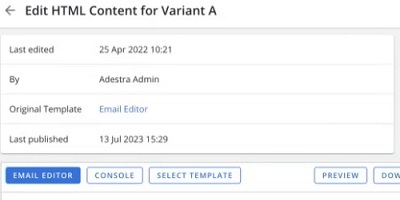
Bug fix - table views in Mozilla Firefox
Row dividers in tables now display correctly in Mozilla Firefox.
Adestra 3.55
Campaigns - default launch settings
To prevent accidental launches, the launch time is no longer set to now by default. You will need to select a launch option before being able to launch a campaign.
Campaigns - targeting
Updated create buttons to show create dynamic list option whether a list has already been selected or not. You will still need to select or create a list before the create dedicated filter button is displayed.
UI - campaign details
When on the compose step of a campaign, you will now find campaign details in an information card to the right of the compose pane.
Bug fix - campaign variants
The variant message description for split test previews, e.g. showing content for variant A, now only displays when the variant you're looking at doesn't have it's own content, i.e. if the variant you're looking at has its own HTML then no message gets displayed.
Adestra 3.54
Campaign navigation - lists
When canceling a new list creation in the campaign target step, you will now navigate back to the target step instead of the compose step.
Style update - spam and link checks
Spam and link check appearances updated in the test options to have the same style as the campaign launch step.
Bug fix - domain group reports
Column options updated to prevent accidentally breaking the report by removing the domain group column from the domain group report.
Bug fix - failed export reruns
Rerunning a failed scheduled export now uses the time boundary of the original export.
Adestra 3.53
UI - campaign details
When on the compose step of a campaign, you can now press an information icon in the action bar to view campaign details such as owner and creation date. This replaces the about this campaign link in the right hand navigation menu.
UI - message details
When editing email content, you can now press an information icon in the editor pane to view message details such as template used and recent edit history. This replaces the about this message link in the right hand navigation menu.
Adestra 3.52
Email editor - navigation
Delete message button moved from the right-hand navigation menu to the editor pane.
Domain headers - navigation
Delete domain header button moved from the right hand navigation menu to the editor pane.
Bug fix - summary tables
Summary tables removed from pages where they were incorrectly being displayed. You should now only see summary tables on pages when they are relevant.
Adestra 3.51.1
Bug fix - source editor
The save button in the source editor works as expected.
Adestra 3.51
Bug fix - pinned menus
Pinning a menu in the left-hand navigation no longer obscures the edge of the page view.
Adestra 3.50
Left-hand navigation - new menu design
Changes to the main navigation menu design to:
-
Revise the icons and labelling.
-
Change the menu pinning functionality.
-
Improve the menu selection functionality.
Personal delivery time - updated defaults
You now need to select a launch start time and a fallback time in PDT as these fields no longer default to midnight.
Note: PDT is currently a limited beta feature.
Right-hand navigation - frequency manager delete rule
Frequency manager delete rule link removed from the right-hand navigation menu. You can still delete a rule within the frequency manager UI.
UI - improved accessibility
Tooltips added to icons, e.g. download, edit, etc.
Adestra 3.49
Bug fix - list management
Automated SMS lists are now correctly filtered in list management.
Adestra 3.48.1
Performance enhancement - table queries
The Adestra table system no longer queries every defined column, regardless of whether it needs them or not, i.e. if a column doesn’t need to be rendered, that column is not queried.
Adestra 3.48
Campaigns - launch lists
UI improved to make it easier to see scheduled launches when following the scheduled launch link.
Bug fix - recent places
Deleting a project no longer results in blank entries or hyperlinks to non-existent projects in the recent places list.
Bug fix - personal delivery time errors when using browser back button
Campaigns no longer display incorrect time information when you cancel a PDT launch and use the browser back button to return to the scheduling options.
Note: PDT is currently a limited beta feature.
Adestra 3.47
Domain group reporting - visual overhaul
To better identify positive and negative conditions in the domain group report:
-
The avatar next to bounced, complained and unsubscribed are now red.
-
The columns of the table have been reordered to read from left to right in order from least to most negative, i.e. bounced, unsubscribed, complained.
SMS messages - UTF-8
Improved handling of UTF-8 characters in SMS messages.
Adestra 3.46
Bug fix - campaign overview
Under certain conditions, you could create a campaign that could not be reopened, making it uneditable. These conditions no longer lock a campaign.
Bug fix - file navigation
When in a file selector, e.g. when selecting images for an email, the system remembers your last location. This functionality does not apply to the project file manager navigation.
Adestra 3.45
UI - navigation icons
Reports icon changed to make it more distinguishable in the navigation menu.
Bug fix - SMS errors with UTF-8
Fixed a bug where automation SMS messages with UTF-8 characters could result in an exception error.
Adestra 3.43
Campaign workflow - UI update
This release cycle saw the introduction of a new campaign workflow UI.
SMS reports - program link
The SMS message summary report now includes a column for the program ID. Selecting the linked ID will take you to the completed contacts page for that program.
Bug fix - email editor placeholder images
Improved reliability of placeholder images to address rescaling errors.
Adestra 3.42
Campaigns - edit options
You can now edit and save your subject line and from name within the campaign overview screen instead of having to return to the campaign options screen to make changes.
Email editor - uploaded file location remembered
When using an email editor, the file manager will remember the last folder for that session when browsing for the location of a file/image for upload.
Bug fix - conditional images in email editor
Fixed a bug where conditional nested images wouldn't save when adding conditional content to multiple containers.
Adestra 3.41
UI change - button colors
The color of the remove buttons in the target section of the campaign workflow is changed to red to be able to differentiate from other buttons easily.
UI change - form builder
Form elements moved from sidebar to a create element button/menu in the table header. Some redundant elements removed.
Test email - personalisation
Test emails now use automatically generated example data instead of the records in your list to help prevent contacts' personal data from being disclosed accidentally.
To send tests personalized with data from your list:
-
Select "more test options".
-
Select "Populate using a contact from your list" .
Adestra 3.40
HTTPS Images in Email Editor
Previously, images added in email editor were sent as HTTP. This resulted in images not appearing in the Outlook web app. With the latest enhancement, the images added in the email editor will be sent as HTTPS and will correctly appear.
Adestra 3.39
Tags - existing tag suggestions
While adding tags to your workspaces, projects, or campaigns, you can now see a list of existing tags on that specific level.
Tags are sorted according to their popularity, i.e. the tags most used on that level appear at the top of the list. After that, the tags are listed in alphabetical order. The pop-up can display up to 100 tags.
UI change - create buttons moved
The create buttons, e.g. create workspace, create project and create campaign, are moved from the right sidebar to the table header that appears at every level.
On pages with multiple create buttons at the same level, the options are now located within a drop-down create button.
Adestra 3.38
Workspace API
A new parameter called active is added to the return body of the workspace struct that specifies if the status of the called workspace is active or archived. The active parameter is a boolean parameter where 1 depicts that the workspace is active, and 0 depicts archived.
Bugfix
A test email is not sent after clicking More Test Options under Test Options within a campaign.
Adestra 3.37
UI change - Zendesk chat button
The Zendesk chat button has moved from the bottom right of the sidebar to the right of the Adestra header.
Adestra 3.36
SMS - message length
While sending a personalised SMS, you can now view the length of characters in SMS. You can also see the number of messages when the length of characters exceeds 160.
Adestra v3.35
Link check - URL shorteners
You will now receive a notification that your campaign contains links that use URL shorteners during the Link Check process.
Login authentication flow
Now that Adestra is able to support SSO we have made some changes to the authentication flow. Depending on the type of authentication assigned to the user, you will be further guided to enter a password, or OTP token, or redirected to your organization’s SSO page.
Adestra v3.34
UI - recent places relocation
As part of the wider project to optimise the Adestra UI, the Recent Place section has been relocated from the right sidebar to the left-hand menu.
Adestra v3.33
UI - search bar
To incorporate Upland style and guidelines in Adestra, there will be some changes made to the right sidebar. The first step in this change is the change in the behaviour of the search bar.
After clicking the Search icon a drop-down search tab appears, instead of an expanding tab.
File manager - addition of search bar
A new Search bar is added to the File Manager that will allow you to search files at a specific level like workspace level, user level, or at an account level.
Bugfix - tags
Tags used across the platform do not split after a pipe character within a tag. For example, the tag EXAMPLE|TAG will not split and can be used from this release.
Adestra v3.32
Performance enhancements
Minor performance enhancements.
Adestra v3.31
Content & Spam Check - new email clients
As email clients become obsolete and others are introduced by our content preview vendor Litmus, we now have the ability to automatically add new clients and remove the old ones, therefore, improving user experience by not having errors appearing on the preview page.
Bug fix - spam filters
The status icons on the Spam Filters page appear correctly.
Bug fix - data filter AND rule
After relaunching a campaign, while creating a follow-up for non-opener, in the data filters, you can now create an AND rule.
Adestra v3.30
Bug fix - tag mapping
The mapping of transaction tag and product tag in a scheduled import works as expected.
Adestra v3.29
Full name - character limit error message
While entering the user details, if the Full name is longer than 50 characters you will see a warning message. This will prevent the form upload issues due to a large number of characters.
Adestra v3.28
Content preview creation process
Previously, the content preview creation process involved an additional form page for entering content preview information. This form page is replaced by a modal dialog box.
Bug fix - spam checker
The Spam Checker for Subject Line in the Campaign Options page now behaves as expected by displaying a notification after entering a potential spam subject line.
Bug fix - avatars
The avatar for a persona which does not use a profile image now displays a custom avatar.
Adestra v3.27
Event API - Object ID
The Event Search and Event Stream functionalities of the Event API can now return the Object ID of the form for a particular event. A new parameter called include_object_id is added to the request body to fetch the object_id in response.
Link conversion - campaign variant tabs, additional menu, and test campaign
The UI components in the Campaign Overview page, like the variant tabs, additional menu, and Test Campaign drop-down, are converted to links so that users can access the context menu and open the links on a new tab.
Bug fix - widget placement
In the automation program builder, if a widget was placed on the canvas near the drop-down options, the widget overlapped the drop-down making it difficult to work with the drop-down options.
Adestra v3.26
UI - spam filters
The Spam Filter page now has a center-aligned list. The icons are updated to display the result in red for failure, and in yellow for warning. Also, the page load message is moved to the top of the list.
Content preview list - Litmus results
On the content previews page, the current tab will only display the content preview list for Litmus results. The archive tab will display a content preview list for both Litmus results as well as the return path results.
Bug fix - login domain tab
Incorrect tab name for the Login Domain page.
Bug fix - clear search
The clear search button now clears the search results correctly.
Adestra v3.25
UI - campaign workflow
The new UI for the Campaign Workflow includes a new intuitive UI for Campaign Overview, Test and Launch Campaign, Testing Campaign, and Split Testing for Campaign.
UI - content and spam check
The Overview page of Content and Spam Check and the Content Preview window are modified to be more aesthetic.
Adestra v3.24
Heatmap - web version and simple version clicks
When the web version and simple version links are clicked in a campaign the links will be highlighted in the heatmap and they are included in the list of links, with the correct contact count and a data viewer link.
Bug fix - SMS report
The SMS report for a campaign now displays correct numbers for delivered SMS messages.
Adestra v3.23
Event match filter - campaign tags as a filter category (On-demand)
In the Event Match filter category, you can now filter your contacts according to the tags of the campaigns received by them. For more information, see Using Campaigns Tags in Event Match filter.
Form elements table - element labels
In the Form Elements table, the Table field column displays the associated field name from the core table in which the user entry gets stored. If a form element label must be stored but is not associated with any field name then the Table field column now displays Not recorded, to notify that the user entry will not be stored for that particular label. For more information, see Form Elements.
Adestra v3.22
List API - list type in query parameter and response struct
The new Type parameter in the query of list API allows you to fetch lists that are dynamic, remote, or regular. This is an optional parameter. The type parameter appears in REST and XMLRPC for the list.search, list.get, list.create, and list.update response structs. For list.all response struct the type parameter only appears for XMLRPC.
File names for bad and duplicate record zip files
The bad and duplicate record zip files now follow a naming convention bad_records+timestamp+import ID, which makes each file name unique and easy to identify.
Adestra v3.21
Export manager - campaign tags in system fields
The Export Manager has a new parameter in System Fields called Campaign Tags which can be used for Event , and Device and Location export types. For more information, in the Create an Export topic, see System Fields.
Move automation programs to another workspace
For assistance in the reusability of programs, you can now move an Automation Program to another Workspace within the same Core table. For more information, in the Program Builder Interface topic, see the Settings Tab.
Automatically generated reply ID
The automatically generated replies will now return the reply name if a reply mail ID is not mentioned in Campaign Settings. If a reply name is not specified, the input in the Address name parameters is picked.