Export stencils
Export stencils allow documents and data to be exported from Intelligent Capture to another place.
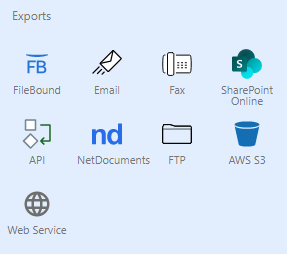
FileBound stencil: The FileBound export stencil will send routed documents to a pre-configured FileBound site.
Email: The Email stencil will send routed documents to a specific email address.
Fax: The Fax stencil will send routed documents to a pre-configured CloudFAX account.
SharePoint Online: The SharePoint Online export stencil will send routed documents to a specific folder on a pre-configured Microsoft® Office 365 SharePoint site.
API: The API stencil will allow a desktop agent to download documents from a specified workflow step.
NetDocuments: The NetDocuments export stencil will send routed documents to the NetDocuments document management system.
FTP: The FTP export stencil will send routed documents to a File Transfer Protocol (FTP) destination.
AWS S3: The AWS S3 export stencil will send routed documents to a specific folder within an Amazon S3 bucket.
Web Service: The Web Service export stencil will send routed documents and metadata to REST API endpoints.
View export stencil failure messages
Export stencil failure messages can be saved to a data field by adding a text type data field with @DeliveryErrorMessage as the name.
Once this data field has been added, you can view export stencil failure messages and filter by the data field in Work Items.