Agents Overview
Agents in PowerSteering are configured either to do various system maintenance tasks or to send reminders based on predefined conditions and schedules. Each agent can be configured, disabled, or forced to run before the specified run interval elapses.
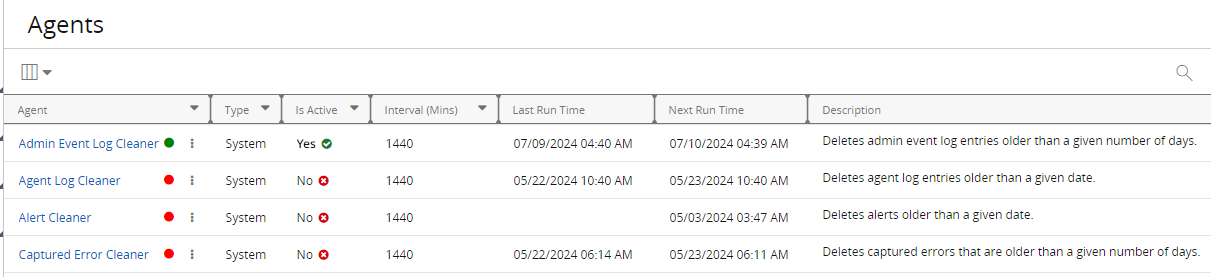
Users can add or remove any of the columns from the Agents page using the "Select columns" drop-down menu. Only selected columns will be displayed on the page.
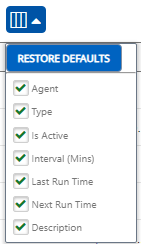
Note: Similar to other PowerSteering tables, changes to selected columns will only be saved for the user that adjusts them. Other users will not be affected when you select or deselect certain columns.
The following columns are available for the Agents page:
-
Agent: The name of the agent. Similar to the legacy page, administrators can select the name to edit the agent's details. A green circle in the column indicates that the agent is active; a red circle indicates the agent is inactive.
-
Type: Indicates the type of agent (System, Reminder, or Importer).
-
Is Active: Indicates whether the agent is currently active.
-
Interval (mins): The interval between runs, expressed in minutes.
-
Last Run Time: The date and time the agent last ran.
-
Next Run Time: The date and time the agent is scheduled to run again.
-
Description: A description of the agent's purpose.
Use the search bar in the top right-hand corner to search for key terms in Agent names and descriptions.
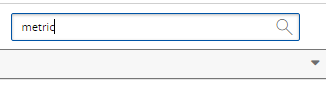
The following agents are available in PowerSteering:
| Agent Name | Purpose |
|---|---|
|
|
Deletes admin event log entries after a specified number of days. |
| Agent Log Cleaner | Removes agent task log entries that are older than the number of days specified in the Oldest Log Age for every task. See Agent Log Cleaner Agent. |
| Alert Cleaner | Deletes alerts after a specified number of days. |
| Captured Error Cleaner | Deletes captured errors after a specified number of days. |
| Completed Work Archival Agent | Archives completed and canceled projects and their descendants a defined number of days after the project's status has been changed. See Work Archival Agent. |
| Delete Old Users Agent | Allows for the automatic removal of inactive users. See Delete Old Users Agent . |
| Disable Old Users Agent | See Disable Old Users Agent for information about this agent. |
| Due Date Reminder | Sends reminder Inbox notifications to a work item's owner a configurable number of days before the item's planned end date. See Due Date Reminder Agent. |
| Gate Advance Reminder Agent | Reminds users that a gate is ready to be advanced on a Gated Project. See Gate Advance Reminder Agent. Note: Users must subscribe to the "Gate is ready to be advanced" Alert Subscription to receive the notification. |
| Invalid Login Cleaner | Clears all unsuccessful login attempt details older than a specified date. |
| LDAP Synch Agent | Synchronizes the user accounts in LDAP with user accounts in PowerSteering. |
| Measure History Value Agent |
Note: The Measure History Value Agent will not evaluate measures in archived projects. |
| Measure Value Agent |
Note: The Measure Value Agent will not evaluate measures in archived projects. |
| Metric Reminder Agent: | Sends reminder Inbox notifications to project owners before or after a metric update is due. The Send Reminders setting on the metric template determines when reminders will be sent. See Basic Info Metric Tab for more information about this setting. |
| Post Project Reminder Agent | See Post Project Reminder Agent and Delete a Task From the Post Project Reminder Agent for information about this agent. |
| Question Reminder Agent | Sends email reminders to all users with outstanding questions and/or notifications. See Question Reminder Agent. |
| Reindex Basic Search |
Regularly rebuilds the basic search index.
Caution: Index rebuilding can be time consuming and may have a small impact on performance. |
| Reindex Document Content |
Regularly rebuilds the document content search index.
Caution: Index rebuilding can be time consuming and may have a small impact on performance. |
| Signup Reminder Agent | See Signup Reminder Agent for information about this agent. |
| Start Projects Agent | Automatically gives work items an "On Track" status based on their Scheduled Start Dates. See Start Projects Agent for more information. |
| Status Change | Automatically adjusts the status of projects and/or milestones using certain criteria (dates, % complete, active phase, etc.) using two agents. See Work Status Change Agent and Project % Complete Agent Task for more information about these agents. |
| Status Report Agent |
See Status Report Agent for information about this agent. |
| Tag Dependency Importer Agent | See Tag Dependency Importer Agent for information about this agent. |
| Time Conversion Agent |
Converts approved timesheet entries to actual cost entries using applicable rates.
Note: This agent processes all approved timesheet entries that have not already been converted to actual costs regardless of the time entry date. |
| Timesheet Reminder Agent: |
Sends reminder emails to users that have no time entered or have time entered that has not yet been submitted for the previous calendar week. The Day of Week parameter determines the day of the week that reminders will be sent on.
Note: Users will only receive timesheet reminder emails if they are able to enter time and have the Send alerts to this email address check box selected on their Preferences page. |