From the Expense System setup page you can define the, Reporting Cycle, Expense Entry Validation options, items to be displayed on the Expense Report page and Credit Card Mask Configuration.
This article details how to access the Expense System Setup page.
- From the Icon Bar click Setup
 .
. - From the Navigation Menu click Expense to expand the menu options.
- Select System to access the Expense System Setup page where you can define:
- Reporting Cycle
- Expense Entry Validation options
- Expense Entry Items to Display
- Access the:
- Expense System Defaults; where you can setup the default Expense Workflow and Expense Item.
- Expense Workflow Roles; where you can setup the various Expense Workflow Roles.
- Payable; where you can access Payable Setup and Pay Codes.
- Credit Card Transactions ; where you can access the Credit Card Transactions as well as the Processed Files.
- Payment Methods; where you can setup the various Expense Payment Methods.
- Credit Card Mask Configuration
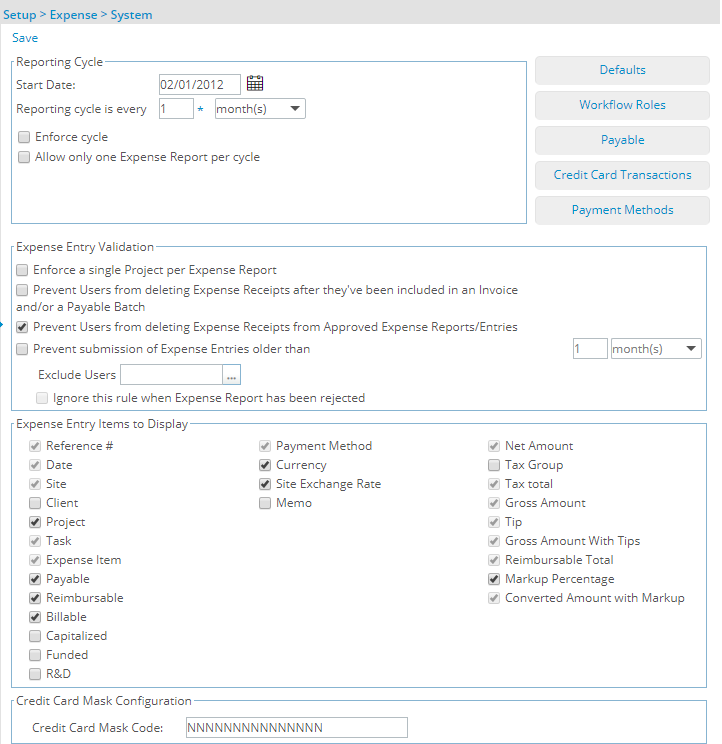
Note: For more detailed information refer to Expense System Setup page.