The Prevent Users from Deleting Expense Receipts After Inclusion in an Invoice or Payable Batch option on the Expense System Setup page restricts users from deleting Expense Entry and Expense Report Receipt or Document Attachments once the Report has been included in an Invoice or Payable Batch.
To maintain the integrity of actual entries, you can prevent users from removing receipt and document attachments from an expense entry or expense report after it’s included in an invoice or payable batch.
This article details how to prevent Users from deleting Expense Receipts after they've been included in an Invoice and/or a Payable Batch
Example: Adam the site administrator has been tasked to stop users from deleting Expense Receipts once the Expense Report has been included in an Invoice. He can easily navigate to the Expense System Setup page and select the option Prevent Users from deleting Expense Receipts after they've been included in an Invoiced and/or a Payable Batch. Upon trying to delete an attachment from an already invoiced Expense report users will now be presented with a message informing them that the attachment cannot be deleted.
- From the Icon Bar click Setup
 .
. - From the Navigation Menu click Expense to expand the menu options.
- From the available options click Expense Items.
- Select the option Prevent Users from deleting Expense Receipts after they've been included in an Invoice and/or a Payable Batch located in the Expense Entry Validation section.
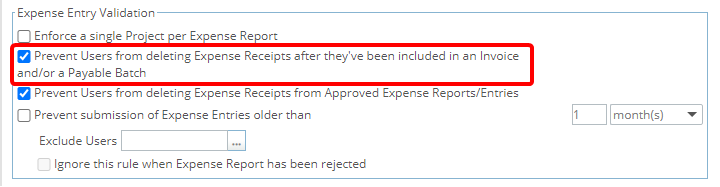
Note:
- When an Expense Report is part of an Invoice or Payable Batch but not included, then Document Attachments can be deleted.
- Only Notes on Expense Reports and Expense Entries can be deleted, when the Expense Report is included in an Expense Payable Batch or is invoiced
- Click Save to save your changes.
Note: The changes you have made will not be visible until your next login. This also applies to other users.
- View your Changes:
 Expense Report is part of an Invoice or Payable Batch but not included
Expense Report is part of an Invoice or Payable Batch but not included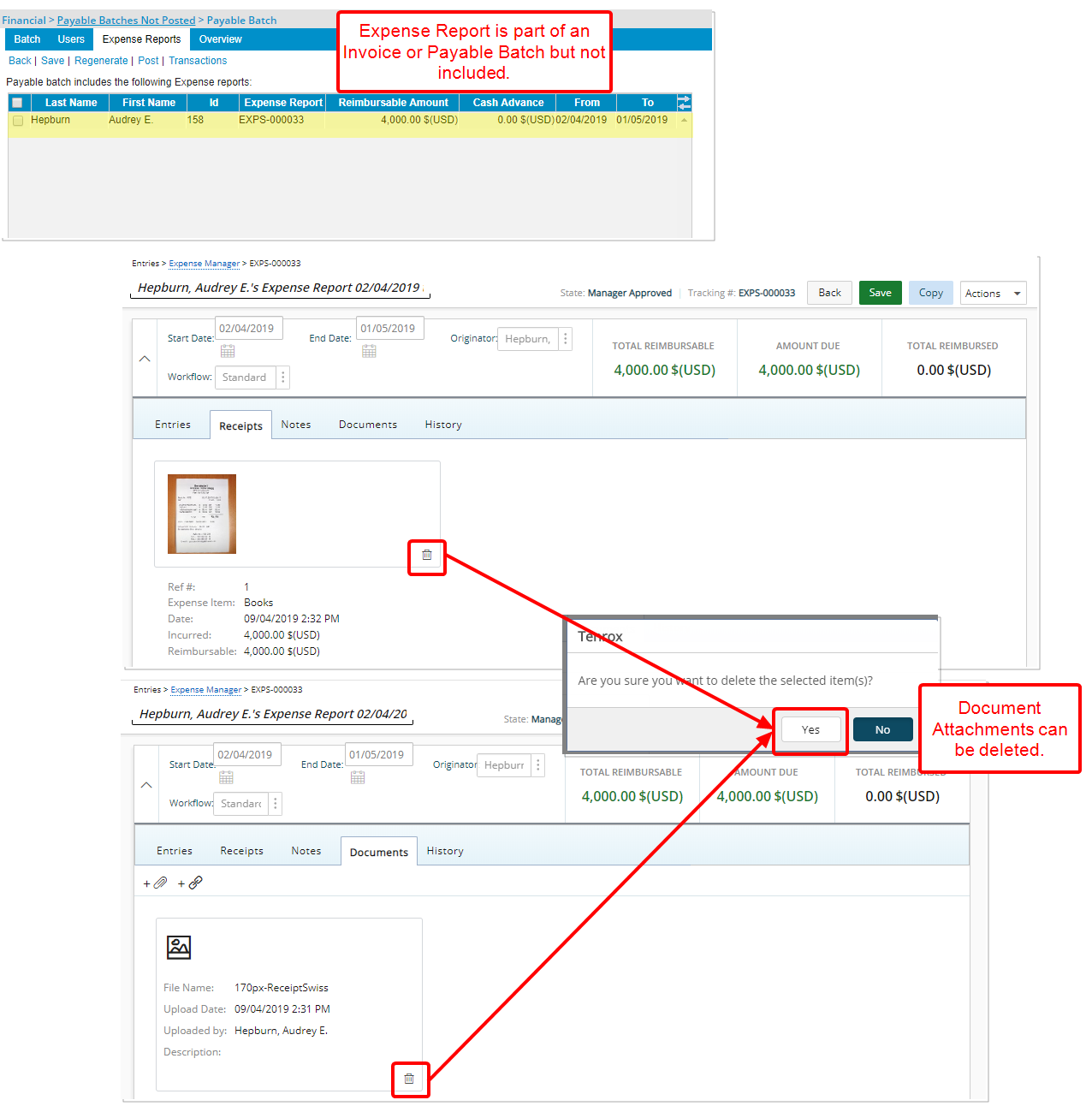
- When an Expense Report is part of an Invoice or Payable Batch but not included, then Document Attachments can be deleted.
 Expense Report is part of an Invoice or Payable Batch and included
Expense Report is part of an Invoice or Payable Batch and included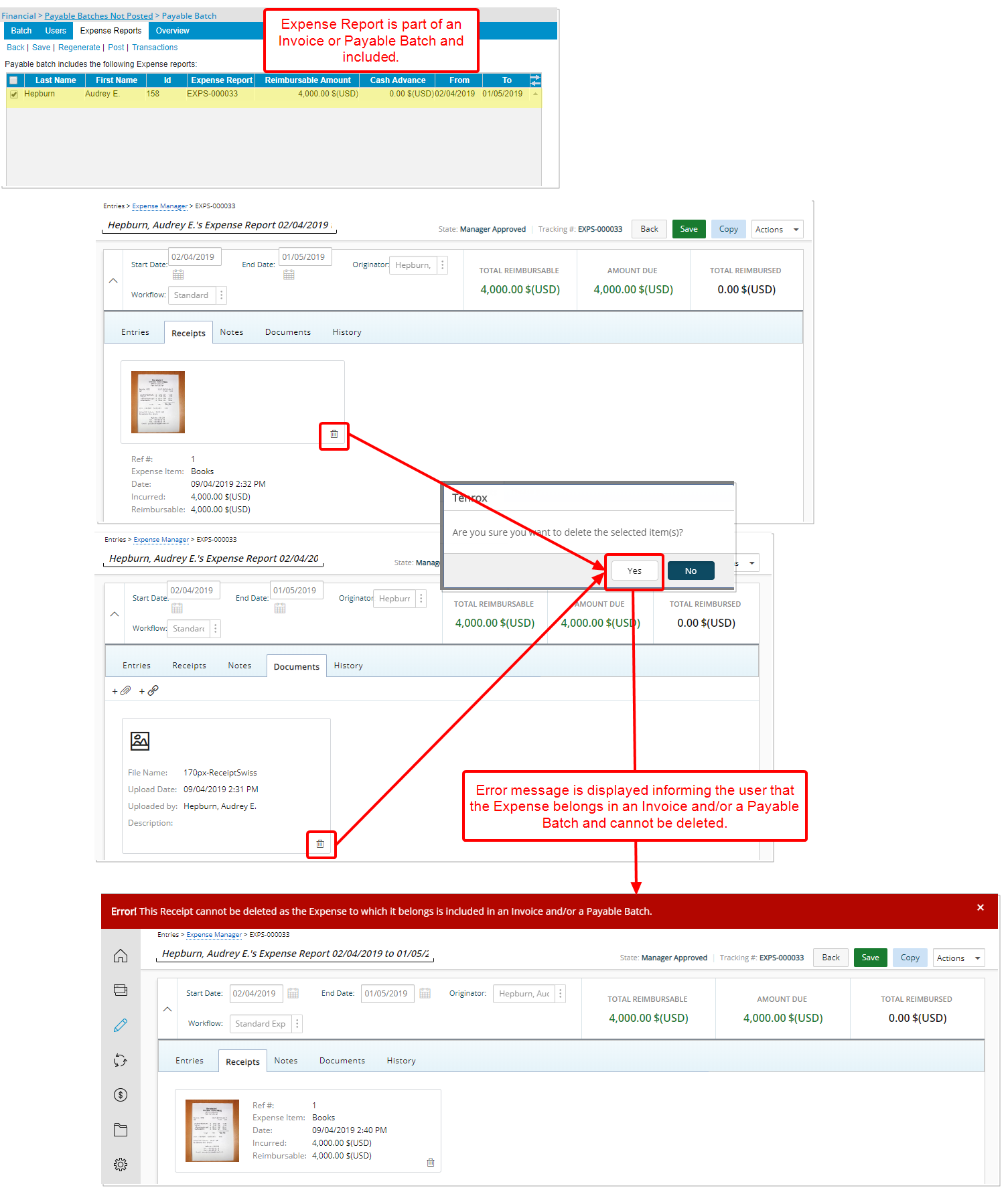
- When an Expense Report is part of an Invoice or Payable Batch but not included, then Document Attachments can be deleted.
Note: Only Notes on Expense Reports and Expense Entries can be deleted, when the Expense Report is included in an Expense Payable Batch or is invoiced