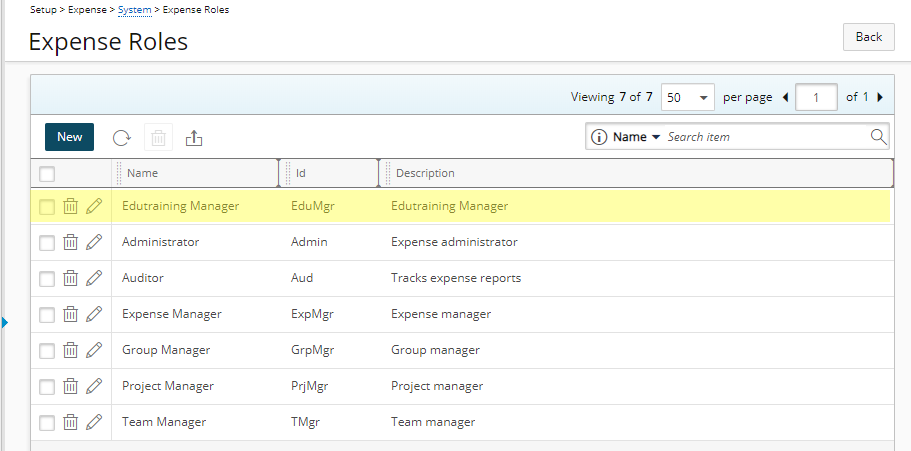PSA's Expense module follows workflows, which means that all Expense Reports go through defined steps and follow the established approval process.
To ensure the steps are followed, the expense module uses Expense Roles. An Expense Role is a role or title assigned to a user to act on a selected expense report such as submitting, approving or reimbursing. Throughout the Expense Workflow, these Roles determine who can access, view and modify expense reports .
Standard users are most often involved in submitting or viewing expense reports. Managers on the other hand, are responsible for approving or rejecting expense reports.
Upon defining the Roles, they are then assigned to users. The module contains pre-defined roles that are ready to use. You can also define new Roles whenever the need arises.
Note: A Recall audit is recorded in cases where users reject their own expense reports.
- From the Icon Bar click Setup
 .
. - From the Navigation Menu click Expense to expand the menu options.
- From the available options click Expense Items.
- Upon the Expense System setup page displaying, click the Workflow Roles button.
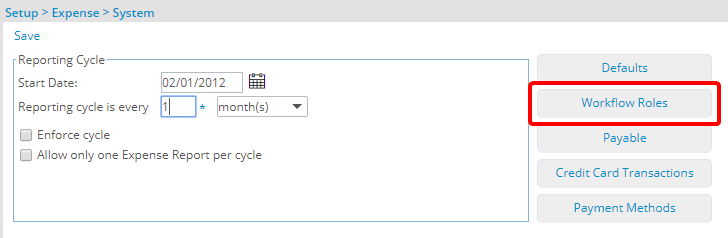
- Click the New button which will enable inline editing
- Enter the Name, Id and a Description.
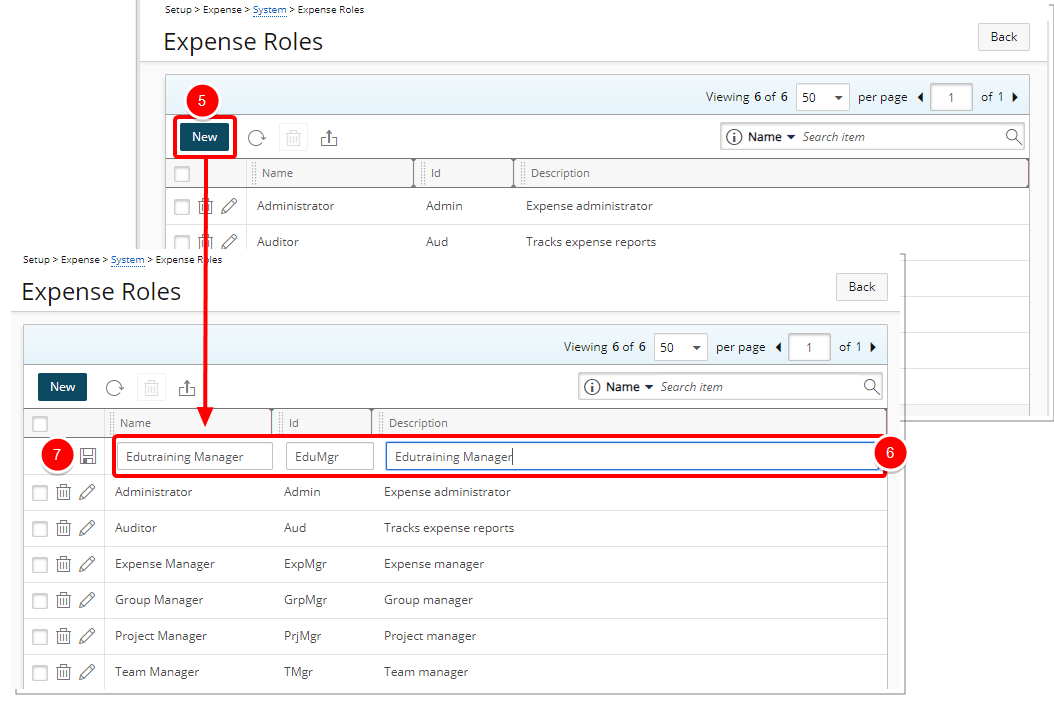
- Click Save
 .
. - View your newly created Expense Role.