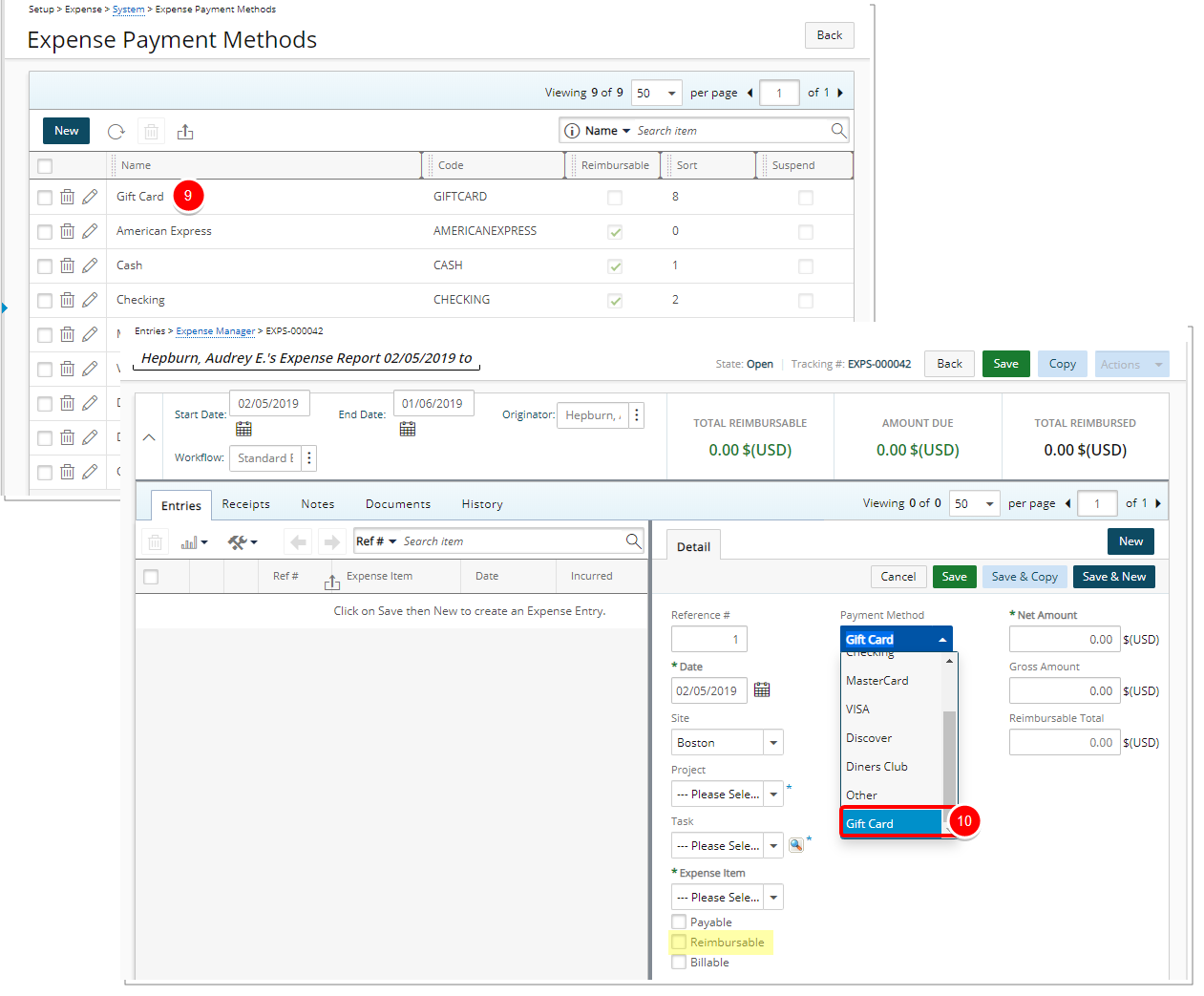A Expense Payment Method is the way users pay for the expense items that they purchase. Payment methods can include credit cards, gift certificates, cash cards and custom methods. By using the Expense Payment Methods page, you can create new, modify, and delete existing payment methods.
This article covers how to create an Expense Payment Method.
- From the Icon Bar select Setup
 .
. - From the Navigation Menu, click Expense to expand and view the menu items.
- From the available options click System.
- Upon the Expense System setup page displaying, click the Payment Methods button.
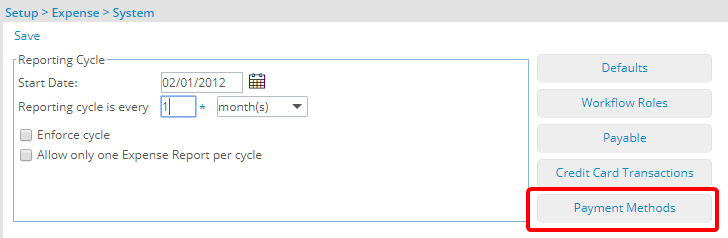
- Click the New button which will enable inline editing
- Enter the Name, Code and the Sort order of the newly added Payment Method.
Note: The Expense Payment Method with the lowest Sort order will be displayed as the default option within the Payment Method box when creating an Expense Entry. In our example American Express is the default Payment Method with a Sort order of 0.
You can override this default setting at the User level from the Entry Options tab when creating/modifying a User. For further details refer to User's Default Payment Method. - Select the Reimbursable box if this payment method can be reimbursed to a user.
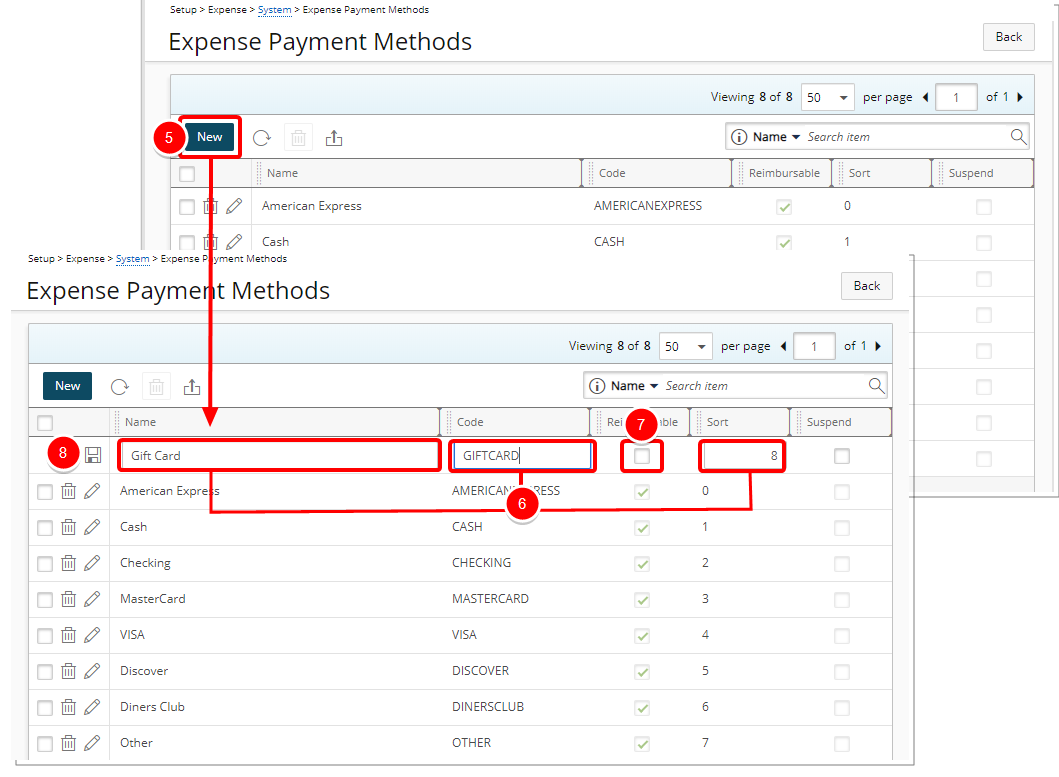
- Click Save
 .
. - View your newly created Payment Method.
- Upon creating a new Expense Report, you can then select Gift Card as a Payment Method.