This article covers creating a new Team.
- From the Icon Bar click Setup
 .
. - From the Navigation Menu click Organization.
- From the available options select Teams.
- Click the Create Team button.
- Enter the following information:
- Name*: In the Name box, enter a name for the new Team.
- Id: Enter an Id in the Id box.
- Parent*:
- Leader: In the Leader box, select the team leader by clicking Browse.
- Is a placeholder: select this box if the Team is a placeholder.
- Suspend: If the team needs to be suspended, select the Suspend box. Users then are not able to use the team. To reactivate a team after it has been suspended simply clear this box.
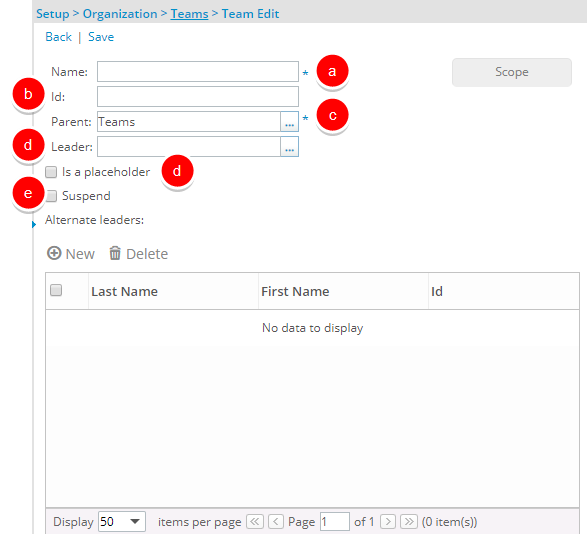
- Click Save to apply your changes.
Note: Once you click Save several options are enabled on the Team Edit page. You can create Alternate Leaders, add/remove Members and associate Scopes.