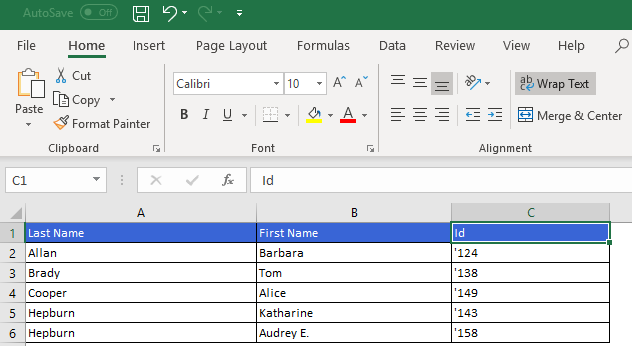This article details how to export the Team Members list to Excel.
- From the Icon Bar click Setup
 .
. - From the Navigation Menu click Organization.
- From the available options select Teams.
- Click the name of the Team in the list to access the Team Edit page.
- Upon the Teams Edit page displaying navigate to the Members tab.
- Click Tools to expand the Tools context menu.
- From the available options choose Export to Excel.
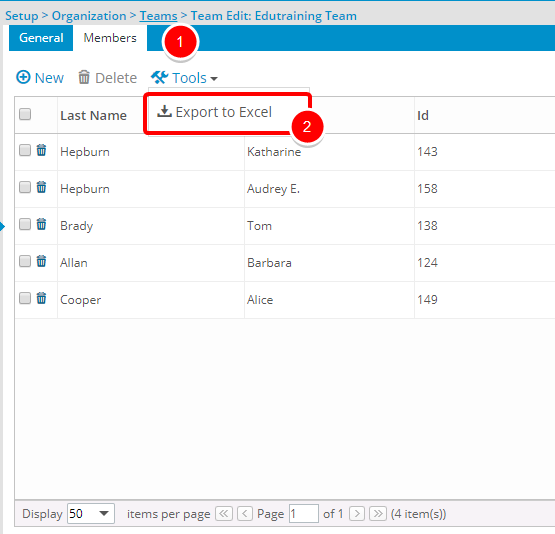
- View the excel spreadsheet that is generated.