This article covers adding Members to a Team.
- From the Icon Bar click Setup
 .
. - From the Navigation Menu click Organization.
- From the available options select Teams.
- Click the name of the Team in the list to access the Team Edit page.
- Upon the Teams Edit page displaying navigate to the Members tab.
- Repeat these steps as required to add Team Members:
- Click New to access the User List page.
- Click a user's Name, to add to the Members table.
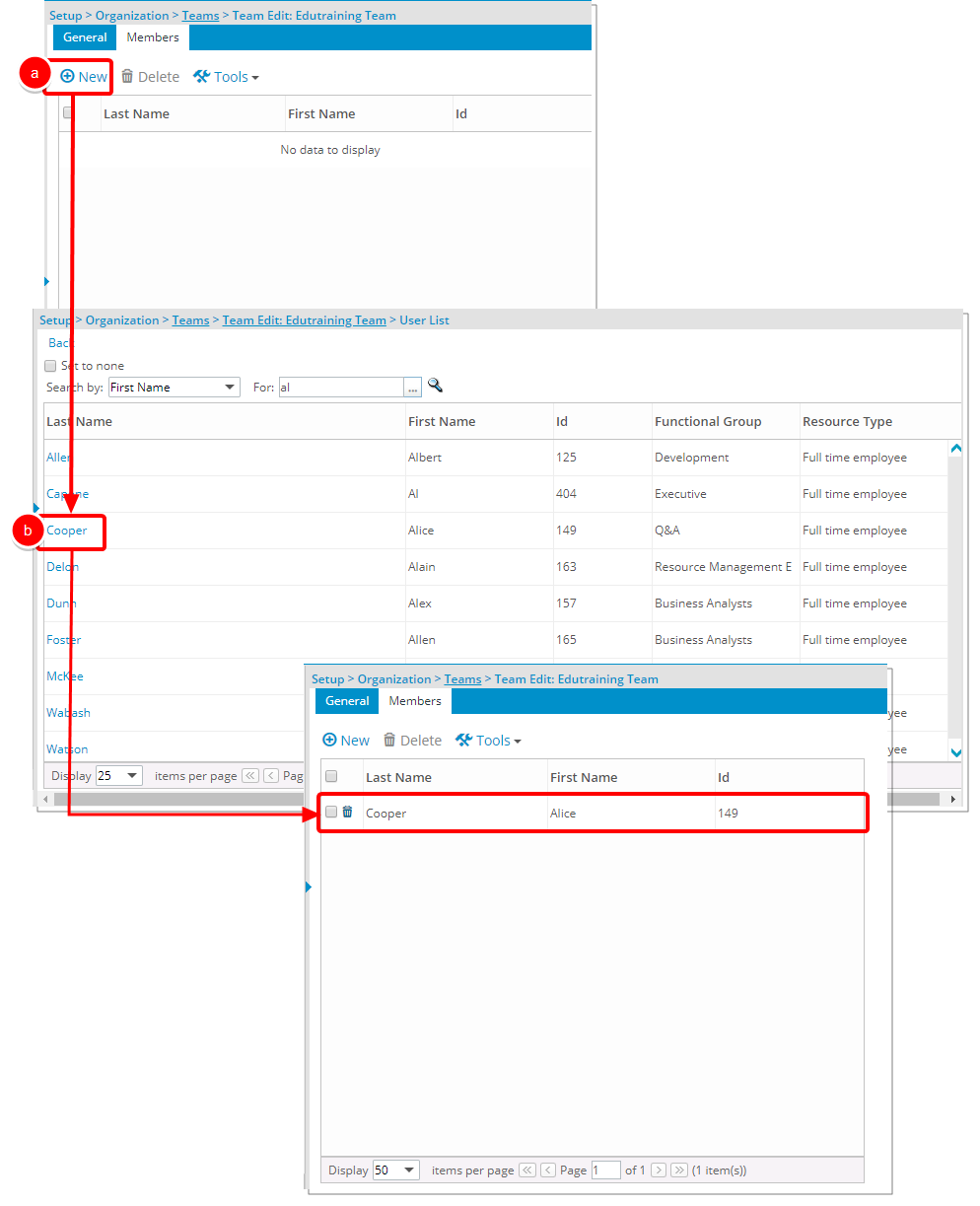
- Click Back to return to the previous page.